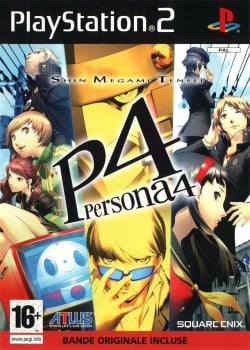Shin Megami Tensei: Persona 4
Developer(s): Atlus
Publisher(s): Atlus (JP, KO, US), Square Enix (AU, EU), SCEA (US)
Genre: RPG
Wikipedia: Link
Game review links: Metacritic: 90/100
Game description: Shortly after an urban youth begins a year-long stay in the countryside town of Inaba, the rural town's peace is shattered by a horrific murder that leaves no clues or suspects. As the lone incident develops into a series of bizarre crimes, he discovers that only he and his friends have the power to solve the baffling case, bring those responsible to justice, and restore harmony to his new home.
The game focuses on story and character development. Multiple endings. NewGame+. experience with previous Titles of the series not needed.
![]() Test configurations on Windows:
Test configurations on Windows:
| Environment | Configurations | Comments | Tester | ||||
|---|---|---|---|---|---|---|---|
| Region | OS | CPU/GPU | Revision | Graphics | Sound/Pad | ||
| NTSC-U | ? |
|
0.9.6 beta r1888 | GSdx 1736 |
|
FPS: 60, x1.5, IOP2x, INTC Sync, Idle Loop, GameFix for Persona 4. only one boss had FPS drop | KabooZ |
| PAL | ? |
|
0.9.6 beta r3876 | GSdx 3693 |
|
This is currently the minimum requirements for the PCSX2 Beta Build released in October. If you are using SuperVU recompiler don't forget to enable the "VU Clip Flag hack" in gamefixes. | 71.33.4.123 |
| NTSC-U | Windows |
|
1.0.0 | GSdx |
|
Europe v01.70(27/02/2003), Recommended, MTVU, Works great, some slowdowns when around huge enemy crowds (even the PS2 console had those), 'Rainbow colors' on some enemies, some minor shadow issues | |
| NTSC-J (KOR) | ? |
|
0.9.8 r5150 | GSdx 5150 |
|
? | Penandlim |
| NTSC-U | Windows |
|
1.3.0 Git [2014/06/07] | GSdx 0.1.16 SSE41 |
|
USA v02.00(14/06/2004), Defaults + MTVU (Multi-Threaded microVU1), Game works fine at 60FPS in GSdx Hardware mode without any issues. | |
| NTSC-U | Windows 7 SP1 |
|
PCSX2 1.4.0 | GSdx |
|
Laptop (4GB RAM), works great. Minor slowdown (down to 40ish FPS) in some boss fights but completely playable. Specific tweaks: 1) Use SSE4 which is hardware supported, otherwise AVX1/AVX2 will see slow down. 2) Direct3D9 is used (hardware supported again) although Direct3D11 is available, otherwise slow down again. 3) Scaling x2, which is maximum possible for laptop spec. Scale x1 will be faster but start to see polygons. 4) MTVU is checked to help reduce EE%, otherwise it will more likely reach 100% (laptop is quad-core). 5) LilyPad: make sure the D-Pad is not configured to hat switch (should be the axes) otherwise the in-game menu going to Town is broken. | siu shan |
| NTSC-J | Windows |
|
v1.5.0 [21 04 2016] | GSdx MSVC 19.00, SSE41 1.0.0 |
|
Working OK and looking good. | |
| NTSC-U | Windows 7 x64 |
|
v1.5.0-dev-2229 | GSdx32-SSE2, D3D11 HW, 3x Native resolution |
|
Runs great, occasional slowdowns. A lot less random stuttering with the legacy superVU recompiler (V0 & V1) instead of microVU. Only default speedhacks. I don't know if SSE2 or SSE41 matters on the GS, I just chose one at random because AVX2 didn't work. | Kashou |
| PAL | Windows XP (SP3) |
|
v1.5.0 (dev-2016-03-16) | GSdx SSE4 (2016-03-16) |
|
Notes: Using Custom resolution, like 1920x1080 will make the detailed shadows buggy, so always use 1x 2x 4x... Native resolution. Random battle slowdowns occur, like most of the people have reported. Using Native resolution doesn't cure it fully: slowdowns can still be as high as 10 FPS at some places. This game is surprisingly smooth with Software rendering (with Rendering threads=3): no slowdowns on random battles. Settings: EE/IOP / VUI @ defaults. Speedhacks: EE=2 & VU=1, INTC, Idle loop, mVU & MTVU ON. Graphics: Resolution: Native (Required for slow random battles, otherwise runs very smoothly @ 4x Native.), 8-bit=OFF, BF=Forced, HW-hacks: OFF, Logarithmic Z=ON, AC=ON. (Extra notes: Detailed shadows hate anisotropic filtering. FXAA has a huge impact on performance for this game. After disabling it, I was able to gain the missing 10 FPS and now the game runs very smoothly with 2x Native resolution all the time.) | Titus03 |
| NTSC-U | Windows 7 |
|
v1.5.0-dev-2267 | GSdx SSE2 |
|
Speed through 100% to 55% using hardware mode, if i change to software mode fps drops 30%, example if speed is 100% drops to 70%, played at custom resolution 1920x1080, i don't have problem with massive slowdown with shiny textured shadows (known issue), like Titus03 said playing using this resolution detailed shadow became buggy but nothing serious. | Charl9576 |
| NTSC-U | Windows 10 Pro |
|
v1.5.0-dev-2387 | GSdx MSVC 19.0 SSE4.1/AVX, OpenGL (Hardware) |
|
Flawless, full speed emulation at 4x native resolution. When using Large Framebuffer Half-pixel offset in Advanced Settings and Hacks must be set to Special (Texture) to accurately render the framebuffer effect when entering battle, otherwise the framebuffer will swim up to the upper left corner. | SkipSandwich |
| NTSC-U | Windows 10 |
|
v1.5.0-dev-2767-g93f1dc280 | GSdx 20181216203205 (MSVC 19.00 SSE2/AVX) 1.1.0 |
|
BIOS: USA 1.60, RAM: 8GB DDR3, definitely playable at 720p, MAKE SURE YOUR PLAYING ON THE REVISON LISTED (or above) OR THE INTRO AND ANIMATED CUTSCENES (FMVs) WILL SLOWDOWN AND USE RENDERER LISTED OR CARPETS AND OTHER TEXTURES LIKE IT WILL GLITCH OUT!
You can play this game in Widescreen but DON'T use Widescreen Patches just go into the Window Settings or GS Window and change the Aspect Ratio to Widescreen (16:9) |
Awcomeon15 |
| NTSC-U | Windows 11 22H2 |
|
v1.7.5578 | GSdx SSE4 |
|
Full speed with no slowdowns. | NotPlayingPS |
| Environment | Configurations | Comments | Tester | ||||
|---|---|---|---|---|---|---|---|
| Region | OS | CPU/GPU | Revision | Graphics | Sound/Pad | ||
| NTSC-U | ? |
|
0.9.6 beta r1736 | ZZogl 182 | Peops SPU | FPS: 55, GameFix for Persona 4 | 188.134.4.34 |
| NTSC-J | Linux mint 20.1 kernel 5.8 |
|
1.6 | GSdx (GCC 9.2.0 AVX2/AVX2) 1.2.0 [libGSdx-AVX2] | SPU2-X | proprietary nvidia 465 drivers | DenseOnion |
Trivia
- Original names: ペルソナ4 (SLPM-66978) & (SLPM-74278), 여신전쟁 페르소나 4 (SCKA-20132)
- Also known as Persona 4 (JP)
The gallery
-
Shin Megami Tensei: Persona 4 (SLUS 21782)
-
Shin Megami Tensei: Persona 4 (SLUS 21782)
-
Shin Megami Tensei: Persona 4 (SLUS 21782)
-
Shin Megami Tensei: Persona 4 (SLUS 21782)
| ||||||||||||||||||||