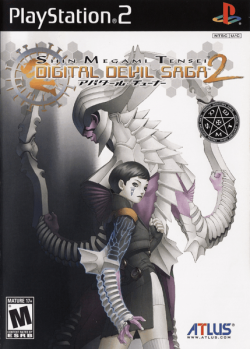Shin Megami Tensei: Digital Devil Saga 2
Developer(s): Atlus
Publisher(s): Atlus (JP, KO, US), Ghostlight (EU, AU), SCEA (US)
Genre: RPG
Wikipedia: Link
Game review links: Metacritic: 82/100, GameRankings: 83/100
Game description: Junkyard, a town of endless rain. With his four companions, Serf, the main character and a member of a tribe called Embryon, sets out for Nirvana, a land that can only be reached by the champions of Junkyard. They devote themselves to fighting against the never-ending resistance mustered by other tribes. In the midst of chaos, a mysterious object, the Pod, suddenly appears. Countless spheres of light are emitted by the Pod and infect Serf and his comrades, awakening their demonic powers. An unimaginable battle unfolds within their faint conscience. They develop a desire to tear the flesh and shatter the bones of their enemies, who have also been transformed. Their instincts tell them to devour every being in their path. Until then, Serf and his comrades only knew of battle, but for the first time, they experience new emotions. At that time, a dark-haired girl, Sera, comes to their rescue. Although she does not know where she came from, she holds a strange power - the power to control the party's demonic transformation. They receive orders from the Church of Karma to head for Nirvana, and they are accompanied by the dark-haired girl. "They who reach Nirvana first shall be recognized as the champions of Junkyard." The struggle intensifies, and they discover that the girl holds a key to the mystery. But, true fear still awaits Serf's party. Including Embryon, the tribe that the main character leads, several groups are at war with each other in order to survive. "Devour" your enemies and absorb their devastating powers and special abilities!
Shin Megami Tensei: Digital Devil Saga 2 is the sequel to Shin Megami Tensei: Digital Devil Saga
![]() Test configurations on Windows:
Test configurations on Windows:
| Environment | Configurations | Comments | Tester | ||||
|---|---|---|---|---|---|---|---|
| Region | OS | CPU/GPU | Revision | Graphics | Sound/Pad | ||
| NTSC-U | Windows 4gb RAM |
|
0.9.8 | GSdx r4600 sse4 |
|
BIOS: 70012 V12 USA, HACKS: EE Round mode chop zero, EE clamping mode none,VU 0-1 microVU, Round Mode normal. EE cyclerate 2, VU Cycle Stealing 2, INTC On, Wait Loop On, mVU flag on, Plays at 2x resolution fine with some slowdowns in battles. Sounds is good but glitchy in battle. Videos and cutscenes almost ok, occasionally the sound is heard before the characters move the mouth. At 3x res is playable but has more slowdowns 60 fps, 30-40 in intensive situations). | Madpiercing |
| NTSC-U | Windows 7 64 Bit Ultimate |
|
1.2.1 r5873 | GSdx 0.1.16 [gsdx32-sse4-r5875] | SPU2-X r5830 2.0.0 | Hacks: INTC, Wait Idle Loop, mVU Flag Hack, MTVU. Played at native resolution on DX11 Hardware Mode. Usually runs at 50-60 FPS outside of battle. Drops to ~25-30 FPS can be expected on graphics intensive scenes (eg: when fighting 4-5 enemies, or when magic that has a lot of special effects are used). Drops are usually observed in battles. Game is completely playable from start to finish. | digital_devil |
| NTSC-U | Windows 7 |
|
1.5.0 dev 1646 | Gsdx 1.1.0
|
|
Playable but has some issues. Most of the issues crop up when the final dungeon begins. The cutscene on the sun freezes but can be skipped. No renderer is perfect for this game. The D3D11 has shadows overlapping characters, the OpenGL renderer has visual glitches when rendering above native resolution which are not present in the D3D11 renderer, both Hardware renderers have mipmapping issues even with the mipmapping at full and the software renderer has some completely random freezes throughout the game. | Vibhor |
Trivia
- Original names: デジタル・デビル・サーガ 〜アバタール・チューナー2〜 (SLPM-65795) & (SLPM-66373), 디지털 데빌 사가: 아바탈 튜너 2 (SLKA-25301)
- Also known as Digital Devil Saga: Avatar Tuner 2 (JP, KO)
Known Issues
Shadows overlapping
- Status: Fixed
- Type: Minor
- Description: Some shadows overlap with the character's feet.
- Workaround: On Stable Builds(1.6) and below: Go to Config > Video (GS) > Plugin Settings, and set Renderer to "OpenGL (Hardware)". Or switch to Software mode by setting Renderer to any of the "(Software)" options.
On Dev Builds(1.7): Use any Renderer other than "OpenGL".
Blur around some objects when upscaling
- Status: Active
- Type: Minor
- Description: In Hardware mode when using upscaling resolution some objects have blur around them.
- Workaround: Go to Config > Video (GS) > Plugin Settings, enable Hardware hacks and choose disable depth emulation
Note: this will cause to "Shadows overlapping" even if you set set Renderer to "OpenGL (Hardware)"
Black outline on objects when upscaling
- Status: Active
- Type: Minor
- Description: Some objects have a black outline when the game is running at a higher than native resolution with the OpenGL (Hardware) renderer.
- Workaround: Go to Config > Video (GS) > Plugin Settings, and set the Renderer to "Direct3D11 (Hardware)", or switch to Software mode by setting it to any of the "(Software)" options. Alternatively set the Internal Resolution to "Native".
Lack of information In the mini map
- Status: Fixed
- Type: Minor
- Description: The symbol of doors doesnt appear In the mini map.
- Workaround: Go to Config > Video (GS) > Plugin Settings,set "DATE Accuracy" to "Full (slow)". Or switch to Software mode by setting Renderer to any of the "(Software)" options.
Freeze during cutscene
- Status: Fixed
- Type: Serious
- Description: Game freezes during the introduction cutscene on the sun as detailed here
- Workaround: Has been resolved in recent v1.5.0 git builds. For older versions go to Config > Audio (SPU2) > Plugin Settings, and set Synchronizing Mode to "Async Mix"(might not work in all circumstances or for all versions), or just skip the cutscene.
Gallery
-
Overlapping Shadows in D3D11(HW)
-
Comparisons between different renderers
| ||||||||||||||||||||