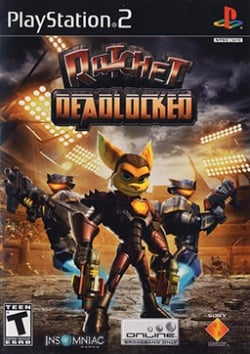Ratchet: Deadlocked
Developer(s): Insomniac Games
Publisher(s): SCEA (US), SCEE (EU), SCEI (AS, JP, KO), SCE Australia (AU), SCE Korea (KO)
Genre: Action, Shooter, Arcade
Wikipedia: Link
Game review links: GameRankings: 83/100, Metacritic: 81/100
Game description: In Ratchet: Deadlocked, Ratchet and Clank are captured and forced to compete on an underground reality combat sport show. The show, which features abducted heroes fighting for their lives against a gruesome gang of deadly Exterminators, is run by a deranged media mogul named Gleeman Vox, who intends to use Ratchet and Clank as his next contestants. It doesn't take Vox long to realize that Ratchet is the most promising contestant the show has ever seen. Vox subjects our hero to a series of deadly battles and elaborate games of death, much to the delight of the show's enormous audience. To keep himself and his friends alive, Ratchet has no choice but to participate in the games and keep driving up the show's ratings with spectacular victories -- at least until our heroes can figure out a way to break free from Vox's control, the explosive Deadlock collar fastened to his neck, and bring the mighty Vox Network crashing down. Ratchet: Deadlocked features non-linear gameplay, allowing players greater freedom to choose their missions. In addition, all single-player levels will be available for multiplayer use. With much of the combat taking place in battlefields and arenas, gameplay will be more sports-oriented and will include announcer commentary. Featuring a new mission-structure approach, players will be rewarded with a constant progression of items such as weapons, armor and health. Players can take advantage of the new co-op gameplay functionality available throughout the game by choosing either single-player or multiplayer story mode. In addition, squad-based gameplay will enable players to demolish the competition by commandeering their allied combat bots through critical and strategic battles.
Play as Ratchet when he gets kidnapped and he's forced to take part in mysterious arena battles to survive!!!
![]() Test configurations on Windows:
Test configurations on Windows:
| Environment | Configurations | Comments | Tester | ||||
|---|---|---|---|---|---|---|---|
| Region | OS | CPU/GPU | Revision | Graphics | Sound/Pad | ||
| NTSC-U | ? |
|
1.0.0 (r5350) | GSdx r5324 0.1.16 |
|
BIOS: USA v1.60 ,
• Enabled speedhacks: EE Cyclerate (2), VU Cycle Stealing (1) • With the above in mind, it runs full speed 60 FPS most of the time, but drops down to 40-50 FPS when many things onscreen (bolts, enemies, etc). |
Bluehayate |
| NTSC-U | Windows |
|
1.1.0 r5492 | GSdx 5464 SSE41 |
|
Runs at 50% speed. Textures are corrupt if GSdx is in Hardware mode. Looks fine in Software mode. | |
| NTSC-U | Windows 8.1 |
|
1.2.1 | GSdx 10 | SPU2-X r5830 2.0.0 | This game is playable. It lags on even the best computers and the textures completely glitch. | RobertasACDC |
| NTSC-U | Windows 7 |
|
1.3.0-20140805121745 | GSdx | SPU2-X | Used all recommended speedhacks, EE Cyclerate 2, and VU Cycle Stealing 1. Using Hardware mode, it ran at playable speeds with lag when there are a lot of onscreen elements. | Clank |
| NTSC-U | Windows 10 Pro 64-bit (build 10586) |
|
1.4.0 | GSdx 01/05/2016 AVX-2 |
|
--Ran 80-100% (almost realtime. NO SPEEDHACKS) with Direct3D9 (Software) renderer for mipmap support to display proper texturing (also provides the least input delay out of the 3 software renderers).
--Shadows are corrupt in any renderer. --No speedhacks were used (as they cause added input delay. 4th gen i7 and future can run perfectly without). --Make sure to enable Progressive Scan in the options menu or there will be added input delay from interlacing. --Configure the PS2 system, GSdx, and game to run in 4:3/full aspect ratio as designed and mentioned in Trivia. Widescreen on the PS2 only crops the 4:3 viewport horizontally or vertically, depending on the game. |
SandM1tch |
| NTSC-U | Windows 10 Pro 64-bit (build 17763.195) |
|
1.5.0-dev-2860-gd55e9cbd9 | GSdx AVX-2 |
|
-- Runs 100% Using D3D11 Hardware Renderer (less resource-intensive than OpenGL when upscaling). Using 6x native upscaling (4K/2160p). HW mipmapping support works perfectly. Shadows are corrupt in any renderer.
-- Used "Fast-Texture Invalidation" to prevent missing environment. Used "Merge Sprite" and "Half-Pixel Offset = Special (Texture)" to align bloom effect at upscaled resolutions. MTVU speedhacks enabled. EE cyclerate 300%. -- Make sure to enable Progressive Scan in the options menu or there will be added input delay from interlacing. -- Configure the PS2 system and game to run in full/stretch aspect ratio as designed and mentioned in Trivia. Widescreen on the PS2 only crops the 4:3 viewport horizontally or vertically, depending on the game. GSdx window set to 4:3 for proper aspect ratio/image FOV. |
SandM1tch |
| NTSC-U | Windows 10 Pro 64bit Build 16299.611 |
|
1.5.0-dev-3322-gaa03c8312 | GSdx 20191202204048 AVX2 |
|
Shadows are broken(probably because i'm using certain HW Hacks). Runs mostly at fullspeed, but drops to 80-90% on Dreadzone Station and Catacrom IV, and in some cases it will drop when there's an explosion on screen. This is without any speedhack other than MTVU. With EE Cyclerate at 75% it remains at fullspeed basically everywhere, but "skips frames" most of the time. | motorola1970 |
| NTSC-U | Windows 10 Pro x64 |
|
1.7.0-dev-191-g5118aba45 | GSdx 1.2.0 |
|
Game is very demanding, but seems to be less so than previous games in the series. Game lags in places it did on console. Occasionally slows down with EE Cyclerate 0, but setting to -1 activates the game's internal frameskipping and makes it run a little smoother in some sections. Use both fixes listed on the page to fix graphical issues. Solid background menus are fine. Lighting glitch fix of setting VU0 interpreter isn't worth the performance hit. Game looks fine otherwise. | Darkshadows |
| Environment | Configurations | Comments | Tester | ||||
|---|---|---|---|---|---|---|---|
| Region | OS | CPU/GPU | Revision | Graphics | Sound/Pad | ||
| NTSC-U | Ubuntu 17.04 |
|
1.5.0 | GSdx (GCC 6.3.0 SSE2/AVX) 1.1.0 [libGSdx] |
|
Game runs at full speed most of the time when using OGL HW renderer, occasional stutters here and there but overall a very enjoyable experience. Most graphical glitches are fixed with the latest build using mipmapping = Basic(fast). | Quattro55 |
Trivia
- Original names: ラチェット&クランク4th ギリギリ銀河のギガバトル (SCPS-15100) & (SCPS-19321) & (SCPS-19328), 라쳇&클랭크: 공구전사 위기일발 (SCKA-20060)
- Also known as Ratchet & Clank 4th: GiriGiri Ginga no Giga Battle (JP, AS), Ratchet: Gladiator (EU, AU)
- Widescreen crops the top and bottom of the 4:3 image, meaning less visible viewing area than when played in 4:3.
Known Issues
Framerate dips
- Type: Note (not an issue)
- Description: Framerate may dip when many (small) enemies or allies are in view. This occurs on original hardware. At default settings, this will always occur on the DreadZone challenge 'Endzone', where the game lags considerably as it renders many enemies on-screen.
- Workaround: First verify that your device is not the bottleneck if you experience framerate dips. If your device is too slow and you attempt the following fix, you will make the problem worse. Try to overclock the EE Cycle Rate under Settings > Emulation. 130% fixes almost all slowdowns in exchange for a higher GPU and CPU utilization. Higher values than 130% lead to certain instabilities.
Fixed Issues
Broken textures
- Status: Fixed
- Type: Serious
- Description: Textures are corrupted until you stand close to objects due to GSdx not supporting mipmapping in Hardware mode.
- Workaround: This can be resolved with recent v1.5.0 git builds. Go to Config > Video(GS) > Plugin Settings, and set Mipmapping to "Automatic (Default)". Or switch to Software mode by setting Renderer to any of the ("Software") options.
Broken shadows
- Status: Fixed
- Type: Minor
- Description: Shadows in the game aren't rendered properly in software mode
- Workaround: Fixed on last Nightly version (v1.7.4726).
Issue with bloom on high resolutions
- Status: Fixed
- Type: Minor
- Description: When running the game in a higher resolution than native, the bloom in the game becomes out of place.
- Workaround: Setting that helps this issue is already added by default on newer versions of PCSX2 (tested on v1.7.4726), for older versions, like 1.6: Go to Config > Video(GS) > Plugin Settings, and enable HW Hacks and set Half pixel offset to special-texture.
Missing geometry after pausing or opening vendor
- Status: Fixed
- Type: Serious
- Description: World geometry and some models will vanish after pausing the game or opening a vendor.
- Workaround: Fixed on later Nightly versions of PCSX2 (Tested on v1.7.4726), on Older versions, like 1.6: Go to Config > Video (GS) > Plugin Settings, check the "HW Hacks" checkbox, then enter "Advanced Settings and Hacks". Check the "Fast Texture Invalidation" checkbox. The issue will be fixed after rebooting the game.
The gallery
-
Ratchet: Deadlocked (SCUS 97465)
| ||||||||||||||||||||
- Games rated A in Japan
- Games rated T in North America
- Games rated 3+ in Europe
- Games rated ALL in Korea
- Games support multi-tap
- Games with special controllers
- Games support headset
- Games support keyboard
- Games with widescreen support
- Games with progressive support
- CPU intensive games
- Multiplayer games
- Games with English language
- Games with Japanese language
- Games with German language
- Games with French language
- Games with Spanish language
- Games with Italian language
- Games with Korean language
- Games
- Playable games
- Action
- Arcade
- Shooter
- Games by Insomniac Games