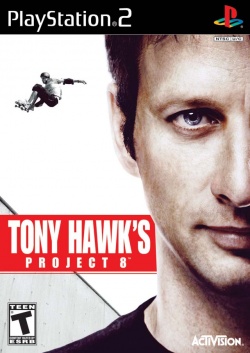Tony Hawk's Project 8: Difference between revisions
Jump to navigation
Jump to search
m (1 revision imported) |
(Issues.) |
||
| Line 121: | Line 121: | ||
* The game has a built in 16:9 widescreen mode that results in a larger portion of the world being visible. Enable it in Game Options > Screen Options > Display. | * The game has a built in 16:9 widescreen mode that results in a larger portion of the world being visible. Enable it in Game Options > Screen Options > Display. | ||
<!-- IssueLevel is issue severity level -1,0,1 or 2 (note, minor, serious and major accordingly)--> | |||
==Known Issues== | |||
==Fixed Issues== | ==Fixed Issues== | ||
{{Issue | {{Issue | ||
| Line 130: | Line 132: | ||
}} | }} | ||
{{Issue | {{Issue | ||
|IssueName=Flag texture | |IssueName=Flag texture | ||
|IsFixed= | |IsFixed=1 | ||
|IssueLevel=1 | |IssueLevel=1 | ||
|Description=Translucent flag like texture covers the whole screen in game. | |Description=Translucent flag like texture covers the whole screen in game. | ||
|Workaround= | |Workaround=Fixed via the GameDB. For older versions of PCSX2, using "Nearest" round mode VU setting as suggested by others above. | ||
}} | }} | ||
| Line 143: | Line 143: | ||
|IssueName=Black screen on boot | |IssueName=Black screen on boot | ||
|IsFixed=1 | |IsFixed=1 | ||
|IssueLevel= | |IssueLevel=2 | ||
|Description=Game freezes on the first loading screen. | |Description=Game freezes on the first loading screen. | ||
|Workaround= | |Workaround=Fixed as of the latest versions of PCSX2. For older versions of PCSX2, disable MTVU. | ||
}} | }} | ||
Revision as of 18:18, 13 April 2024
Developer(s): Shaba Games
Publisher(s): Activision
Genre: Sports
Wikipedia: Link
Game review links: Metacritic: 69/100
Game description: Reengineered from the ground up, Tony Hawk's Project 8 immerses players in the definitive skateboarding experience using ultra-realistic graphics, enhanced physics and responsive controls that simulate the feeling of skating with every trick and bail. The game challenges players to experience the intensity and pressure of skating against some of the world's top pros in true to life competitions as they aim to become the #1 skater.
![]() Test configurations on Windows:
Test configurations on Windows:
| Environment | Configurations | Comments | Tester | ||||
|---|---|---|---|---|---|---|---|
| Region | OS | CPU/GPU | Revision | Graphics | Sound/Pad | ||
| NTSC-U | Windows |
|
1.1.0 (r5517) | GSdx SSE41 (r5464) |
|
In-game is a mess. Using GSdx in Software mode cleans it up, but still has many missing environment graphics. | |
| PAL | Windows |
|
1.3.? (git 28-May-?) | GSdx |
|
USA v02.20(10/02/2006), EE/VU Rounding: Negatives*, Missing somethings and minor issues in hardware mode,Software mode fixes practilly all. | |
| NTSC-U | Windows |
|
1.3.? (git 05-Jun-?) | GSdx |
|
USA v02.20(10/02/2006), EE/VU Clamp: Extra+Preserve Sign ,Completed.*, EE/VU Rounding: More nearbie+More nearbie*, Hardware and software looks fine,mainly hardware., Status | |
| Environment | Configurations | Comments | Tester | ||||
|---|---|---|---|---|---|---|---|
| Region | OS | CPU/GPU | Revision | Graphics | Sound/Pad | ||
| PAL | Solus, kernel 5.1.14 |
|
1.5.0 (075a9f3) | GSdx 1.1.0 AVX2 |
|
Playable without issues with the specified settings (unspecified settings at default value). The intro movies do not show up unless you switch to software mode. | Ratchet66 |
Trivia
- The game has a built in 16:9 widescreen mode that results in a larger portion of the world being visible. Enable it in Game Options > Screen Options > Display.
Known Issues
Fixed Issues
Missing textures
- Status: Fixed
- Type: Serious
- Description: Certain textures would not load correctly under regular gameplay.
- Workaround: This should be automatically fixed as long as Automatic Gamefixes is enabled on the System tab. You can manually enable the fix by going to Config > Emulation Settings > VUs tab, and setting "Round Mode" to "Nearest".
Flag texture
- Status: Fixed
- Type: Serious
- Description: Translucent flag like texture covers the whole screen in game.
- Workaround: Fixed via the GameDB. For older versions of PCSX2, using "Nearest" round mode VU setting as suggested by others above.
Black screen on boot
- Status: Fixed
- Type: Major
- Description: Game freezes on the first loading screen.
- Workaround: Fixed as of the latest versions of PCSX2. For older versions of PCSX2, disable MTVU.
| ||||||||||||||
Categories:
- Games rated T in North America
- Games rated 12+ in Europe
- Games rated M in Australia
- Games with widescreen support
- Games with progressive support
- Multiplayer games
- Games with English language
- Games with German language
- Games with French language
- Games with Spanish language
- Games with Italian language
- Games
- Playable games
- Sports
- Games by Shaba Games