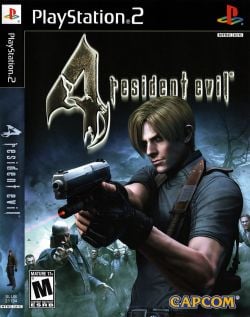Resident Evil 4: Difference between revisions
m (Updated cover art, updated game desc, moved some info to trivia, minor fix to known issues, added gamereview link, added testcase.) |
m (1 revision imported) |
||
| (85 intermediate revisions by 9 users not shown) | |||
| Line 1: | Line 1: | ||
{{infobox | {{infobox | ||
|image = Resident Evil 4 (NTSC-U).jpg | |image = Resident Evil 4 (NTSC-U).jpg | ||
|caption = | |caption = NTSC-J cover | ||
|developer = Capcom | |developer = Capcom | ||
|publisher = Capcom | |publisher = [[Capcom]] | ||
|genre = | |genre = Action, Adventure, Horror | ||
|wikipedia = [https://en.wikipedia.org/wiki/Resident_Evil_4 Link] | |||
|wikipedia = [ | |gamefaqslink = [http://www.gamefaqs.com/ps2/925156-resident-evil-4 Link] | ||
|reviewlinks = [http://www.gamespot.com/reviews/resident-evil-4-review/1900-6136415 | |reviewlinks = {{ReviewLink|[https://www.ign.com/articles/2005/01/07/resident-evil-4-7 IGN]|9.8/10}}, {{ReviewLink|[http://www.metacritic.com/game/playstation-2/resident-evil-4 Metacritic]|96/100}}, {{ReviewLink|[https://www.gamespot.com/reviews/resident-evil-4-review/1900-6136415 GameSpot]|9.3/10}}, {{ReviewLink|[https://www.eurogamer.net/articles/r_res4_ps2 Eurogamer]|9/10}} | ||
| | |gameinfo = Resident Evil 4 marks a new chapter in the Resident Evil series. You'll rejoin Leon S. Kennedy six years after his first mission as a rookie cop from Resident Evil 2. Now a US agent, Leon is on a top secret mission to investigate the disappearance of the president's daughter. As Leon, you must make your way to a mysterious location in Europe, where new enemies await. Take them down by using enhanced aim-and-shoot features and a new action button. | ||
<!-- General props --> | |||
|widescreenpatch = 1 | |||
|widescreen = 1 | |||
|progressive = 1 | |||
|ko_rating = 18 | |||
|japan_rating = D | |||
|japan_rating_text = Violence | |||
|eu_rating = 18+ | |||
|eu_rating_text = Violence | |||
|au_rating = MA | |||
|au_rating_text = Strong Violence | |||
|na_rating = M | |||
|na_rating_text = Blood and Gore, Intense Violence, Language | |||
<!-- Language props --> | |||
|italian = SLES-53702 & SLES-53756 | |||
|spanish = SLES-53702 & SLES-53756 | |||
|french = SLES-53702 & SLES-53756 | |||
|german = SLES-53702 & SLES-53756 | |||
|japanese = SLPM-66213 & SLPM-74229 & SLPM-74262 & SLPM-74288 | |||
|english = SLES-53702 & SLES-53756 & SLUS-29169 & SLUS-21134 & SLUS-21134GH | |||
|korean = SCKA-20089 & SLKA-25410 | |||
<!-- NTSC-U props --> | <!-- NTSC-U props --> | ||
|NTSCU = 1 | |NTSCU = 1 | ||
|serialsNTSCU = SLUS-21134 | |serialsNTSCU = SLUS-21134<br />SLUS-21134GH <small>(Greatest Hits)</small><br />SLUS-29169 <small>(Demo)</small> | ||
|CRCsNTSCU = 013E349D | |CRCsNTSCU = 013E349D | ||
|releasedateNTSCU = October 25, 2005 | |releasedateNTSCU = October 25, 2005<br />2006 <small>(Greatest Hits)</small> | ||
|statusNTSCU = 2 | |statusNTSCU = 2 | ||
|linuxstatusNTSCU = | |linuxstatusNTSCU = | ||
| Line 19: | Line 40: | ||
<!-- PAL props --> | <!-- PAL props --> | ||
|PAL = 1 | |PAL = 1 | ||
|serialsPAL = SLES-53702 | |serialsPAL = SLES-53702<br />SLES-53702/P <small>(Platinum)</small><br />SLES-53756 | ||
|CRCsPAL = 6BA2F6B9 | |CRCsPAL = 6BA2F6B9 | ||
|releasedatePAL = November 4, 2005 | |releasedatePAL = November 4, 2005 <small>(Australia)</small><br />November 5, 2005<br />October 13, 2006 <small>(Platinum)</small> | ||
|statusPAL = 2 | |statusPAL = 2 | ||
|linuxstatusPAL = | |linuxstatusPAL = | ||
| Line 27: | Line 48: | ||
<!-- NTSC-J props --> | <!-- NTSC-J props --> | ||
|NTSCJ = 1 | |NTSCJ = 1 | ||
|serialsNTSCJ = SLPM-66213 | |serialsNTSCJ = SLPM-66213<br />SLPM-74229 <small>(PlayStation 2 the Best)</small><br />SLPM-74262 <small>(PlayStation 2 the Best Reprint)</small><br />SLPM-74288 <small>(PlayStation 2 the Best 2nd Reprint)</small><br />SLAJ-25073<br />SCKA-20089<br />SLKA-25410 <small>(BigHit Series)</small> | ||
|CRCsNTSCJ = 60FA8C69 | |CRCsNTSCJ = 60FA8C69<br />66729161 <small>(Korea)</small> | ||
|releasedateNTSCJ = December 1, 2005 | |releasedateNTSCJ = December 1, 2005<br />August 24, 2006 <small>(PlayStation 2 the Best)</small><br />September 21, 2007 <small>(Korea)</small><br />July 24, 2008 <small>(PlayStation 2 the Best Reprint)</small><br />2008 <small>(BigHit Series, Korea)</small><br />June 30, 2011 <small>(PlayStation 2 the Best 2nd Reprint)</small> | ||
|statusNTSCJ = 2 | |statusNTSCJ = 2 | ||
|linuxstatusNTSCJ = | |linuxstatusNTSCJ = | ||
| Line 40: | Line 61: | ||
|Status=2 | |Status=2 | ||
|Region=PAL | |Region=PAL | ||
|OS=? | |||
|CPU=Intel Core i5-2500K @ stock | |||
|GPU=MSI GeForce GTX 470 Hawk @ 758 core | |||
|Revision=0.9.8 (r4600) | |||
|Graphics=GSdx 0.1.16 (r4643) | |||
|Sound= | |||
* SPU2-X 1.4.0 (r4600m) | |||
* LilyPad 0.10.0 (r4510) | |||
|Comments=BIOS: scph70004, FPS: ~60, I've completed this game on PCSX2 with no problems. Seems very easy to run, looks brilliant at 6x scaling. | |||
|Tester=Lagahan | |||
}} | |||
{{TestingEntry | |||
|Status=2 | |||
|Region=NTSC-U(?) | |||
|OS=? | |||
|CPU=Intel Core i7-860 @ 3.50 GHz | |||
|GPU=ATI Radeon HD 5850 | |||
|Revision=0.9.9 (r5128) | |||
<!-- | |||
* Automatic Gamefixes: Enabled | |||
* Speedhacks: | |||
** INTC Spin Detection: Enabled | |||
** Wait Loop Detection: Enabled | |||
** mVU Flag Hack: Enabled | |||
** MTVU: Enabled | |||
--> | |||
|Graphics=GSdx 0.1.16 (r5133) | |||
<!-- | |||
* Renderer: Direct3D11 (Hardware) | |||
* Internal Resolution: 5x Native | |||
* Texture Filtering: Bilinear (PS2) | |||
* Configure Hacks: | |||
** Half-pixel Offset: Enabled | |||
--> | |||
|Sound= | |||
* SPU2-X 2.0.0 (r5112) | |||
* LilyPad 0.11.0 (r5112) | |||
|Comments=BIOS: scph70004, 60/60FPS, perfect with 5x resolution. Half-pixel offset fix image blur. | |||
|Tester=Heltonxl | |||
}} | |||
{{TestingEntry | |||
|Status=2 | |||
|Region=NTSC-U | |||
|OS=Windows | |OS=Windows | ||
|CPU=Intel Core | |CPU=Intel Core i7 @ 3.40 GHz | ||
|GPU= | |GPU=NVIDIA GeForce GTX 285 @ 768 MB | ||
|Revision=1. | |Revision=1.1.0 (r5492) | ||
|Graphics=GSdx | |Graphics=GSdx SSE41 (r5464) | ||
|Sound= | |Sound= | ||
*SPU2-X 2.0.0 | * SPU2-X 2.0.0 | ||
*LilyPad 0.11.0 | * LilyPad 0.11.0 | ||
|Comments= | |Comments=Runs at 200% speed. | ||
|Tester={{ForumUser| | |Tester={{ForumUser|General-Plot}} | ||
}} | }} | ||
{{TestingEntry | {{TestingEntry | ||
|Status=2 | |Status=2 | ||
|Region=NTSC-J | |Region=NTSC-J | ||
|OS=Windows | |OS=Windows | ||
|CPU=Intel Core2 Duo E8500 @ 3. | |CPU=Intel Core2 Duo E8500 @ 3.16 GHz | ||
|GPU= | |GPU=NVIDIA GeForce GTS 250 @ 512 MB | ||
|Revision= | |Revision=1.1.0 (r5726) | ||
|Graphics=GSdx | |Graphics=GSdx SSE41 (r5726) | ||
|Sound= | |Sound= | ||
*SPU2-X 2.0.0 | * SPU2-X 2.0.0 (r5695) | ||
*LilyPad 0.11.0 | * LilyPad 0.11.0 (r5403) | ||
|Comments=Still playable. | |Comments=Still playable. | ||
|Tester={{ForumUser|Parotaku}} | |Tester={{ForumUser|Parotaku}} | ||
}} | }} | ||
{{TestingEntry | {{TestingEntry | ||
|Status=2 | |Status=2 | ||
| Line 72: | Line 134: | ||
|OS=Windows | |OS=Windows | ||
|CPU=2x Intel Xeon X5470 @ 3.33 GHz | |CPU=2x Intel Xeon X5470 @ 3.33 GHz | ||
|GPU= | |GPU=NVIDIA GeForce GTX 780 | ||
|Revision=1.1.0 | |Revision=1.1.0 (r5764) | ||
|Graphics= | <!-- | ||
* EE/IOP: | |||
** Clamping mode: Normal | |||
** Round mode: None | |||
* VUs: | |||
** Clamping mode: Normal | |||
** Round mode: None | |||
* Speedhacks: | |||
** INTC Spin Detection: Enabled | |||
** Wait Loop Detection: Enabled | |||
** mVU Flag Hack: Enabled | |||
** MTVU: Enabled | |||
--> | |||
|Graphics=GSdx | |||
<!-- | |||
* Renderer: Direct3D11 (Hardware) | |||
* Interlacing: Auto | |||
* Custom Resolution: 1440x1080 | |||
* Anisotropic Filtering: 16x | |||
* Texture Filtering: Bilinear (PS2) | |||
* Configure Hacks: | |||
** Alpha: Enabled | |||
* Shader Configuration: | |||
** FXAA: Enabled | |||
** Shadeboost: Enabled | |||
--> | |||
|Sound= | |Sound= | ||
*SPU2-X | * SPU2-X | ||
*? | * ? | ||
|Comments=Japan v01.70(06/02/2003) | |Comments=Japan v01.70(06/02/2003), The game working fine and has constant 60 FPS even with 6x Scaling. | ||
|Tester={{ForumUser|Cole}} | |Tester={{ForumUser|Cole}} | ||
}} | }} | ||
{{TestingEntry | {{TestingEntry | ||
|Status=2 | |Status=2 | ||
|Region= | |Region=PAL | ||
|OS=Windows | |OS=Windows | ||
|CPU=Intel Core | |CPU=Intel Core i5-750 OC @ 3.00 GHz | ||
|GPU= | |GPU=AMD Radeon HD 5850 @ 1024 MB | ||
|Revision= | |Revision=1.3.0 (git 14-Jun-2014) | ||
|Graphics=GSdx | <!-- | ||
* Speedhacks: | |||
** INTC Spin Detection: Enabled | |||
** Wait Loop Detection: Enabled | |||
** mVU Flag Hack: Enabled | |||
** MTVU: Enabled | |||
--> | |||
|Graphics=GSdx 0.1.16 SSE41 | |||
|Sound= | |Sound= | ||
*SPU2-X 2.0.0 | * SPU2-X 2.0.0 | ||
*LilyPad 0.11.0 | * LilyPad 0.11.0 | ||
|Comments= | |Comments=Europe v02.00(14/06/2004), Game works at full speed (60 FPS) in GSdx Hardware mode with custom resolution (1920x1080). In Hardware mode the Infrared Scope (thermal vision) you get at 5th chapter is broken. All you can see is purple. The only way to use it is by switching to software mode. | ||
|Tester={{ForumUser| | |Tester={{ForumUser|Altomar}} | ||
}} | }} | ||
{{TestingEntry | {{TestingEntry | ||
|Status=2 | |Status=2 | ||
|Region= | |Region=NTSC-U | ||
|OS= | |OS=Windows 7 Ultimate x64 (SP1) | ||
|CPU=Core i5 | |CPU=Intel Core i5-4670K @ 3.40 GHz | ||
|GPU= | |GPU=AMD Radeon HD 7850 | ||
|Revision= | |Revision=1.3.1 (git r10) | ||
|Graphics= | <!-- | ||
* Speedhacks: | |||
** EE Cyclerate: 1 | |||
** VU Cycle Stealing: 0 | |||
** mVU Flag Hack: Enabled | |||
** MTVU: Enabled | |||
--> | |||
|Graphics=GSdx 0.1.16 SSE4 | |||
<!-- | |||
* Renderer: Direct3D11 (Hardware) | |||
* Custom Resolution: 2560x1440 | |||
* Shader Configuration: | |||
** FXAA: Enabled | |||
--> | |||
|Sound= | |Sound= | ||
* | <!-- | ||
* LilyPad | * Module: XAudio2 | ||
|Comments=BIOS: | * Latency: 150ms | ||
|Tester= | * Synchronizing Mode: TimeStretch | ||
--> | |||
* LilyPad 0.11.0 | |||
|Comments=BIOS: USA 2.30, Perfect. No issues from start to finish. ASUS MAXIMUS VI HERO, 6GB DDR3-1333. | |||
|Tester=Ryudo | |||
}} | }} | ||
{{TestingEntry | {{TestingEntry | ||
|Status=2 | |Status=2 | ||
|Region=NTSC-U | |Region=NTSC-U | ||
|OS= | |OS=Windows 10 | ||
|CPU=Intel | |CPU=Intel Core i7 8750H @ 2.20 GHz | ||
|GPU= | |GPU=NVIDIA GeForce GTX 1060 6GB | ||
|Revision= | |Revision=1.6.0 | ||
|Graphics= | |Graphics=GSdx 1.2.0 | ||
|Sound= | |Sound= | ||
* SPU2-X | * SPU2-X 2.0.0 | ||
* LilyPad | * LilyPad 0.12.1 | ||
|Comments=BIOS: | |Comments=BIOS: USA 1.60. Runs at 60 fps at all times at 4x resolution. Game freezes every minute or two and at every cutscene for about 3-5 seconds on PCSX2 1.6.0 no matter what settings are set. | ||
|Tester= | |Tester=Phiftyopz | ||
}} | }} | ||
{{TestingEntry | {{TestingEntry | ||
|Status=2 | |Status=2 | ||
|Region= | |Region=PAL-M5 | ||
|OS= | |OS=Windows 10 Home, x64 | ||
|CPU= | |CPU=Intel(R) Pentium(R) CPU G2030 @ 3.00GHz | ||
|GPU=PALIT GeForce GT 1030 @ 2 GB | |||
|Revision=v1.7.2916 | |||
|GPU= | <!-- | ||
* '''Speedhacks:''' | |||
|Revision= | ** EE Cyclerate: -1 | ||
* 1 | ** VU Cycle Stealing: 1 | ||
|Graphics= | ** mVU Flag Hack: Enabled | ||
--> | |||
** | |Graphics=GSdx | ||
** | <!-- | ||
** | * Renderer: OpenGL or Vulkan | ||
** | * Native Resolution: 2560x1440 and 2880x1620 | ||
* Texture Filtering: Bilinear (PS2) | |||
* Anisotropic Filtering: 16x | |||
* Mipmapping: Basic (Fast) | |||
* CRC Hack Level: Partial (OpenGL) | |||
* Date Accuracy: Fast (Default) | |||
* Blending Accuracy: Basic (Recommended) | |||
* FXAA Shader | |||
* External Shader | |||
* Widescreen patch | |||
--> | |||
|Sound= | |Sound= | ||
* SPU2-X | * SPU2-X | ||
* LilyPad | |||
|Comments=Europe v02.00(14/06/2004), Perfect, The game runs completely at 1440p (2K) 60 FPS, no lags, bugs or freezes. | |||
|Tester={{ForumUser|Chern40_7}} | |||
* LilyPad | |||
|Comments= | |||
|Tester= | |||
}} | }} | ||
{{TestingFooter}} | {{TestingFooter}} | ||
<!-- | <!-- | ||
| Line 172: | Line 286: | ||
{{TestingFooter}} | {{TestingFooter}} | ||
--> | --> | ||
== Trivia == | == Trivia == | ||
* Also known as | * Original names: '''バイオハザード4''' (SLPM-66213) & (SLPM-74262) & (SLPM-74288), '''레지던트 이블 4''' (SCKA-20089), '''바이오하자드 4''' (SLKA-25410) | ||
* Also known as '''BioHazard 4''' (JP) | |||
* Access the Progressive Scan menu by holding the '''cross''' and '''triangle''' keys together when the game boots up. | |||
* There is a fan-made [https://www.re4hd.com/?p=9421 Resident Evil 4 HD Project] which you can use to improve textures and models of the PC version of the game. | |||
==Fixed Issues== | |||
{{Issue | |||
|IssueName=Black Borders | |||
|IsFixed=1 | |||
|IssueLevel=0 | |||
|Description=Constant black borders during gameplay regardless of aspect ratio. | |||
|Workaround=Enable "Screen Offsets" in the "Graphics" tab. | |||
}} | |||
{{Issue | |||
|IssueName=Constant Vibration | |||
|IsFixed=1 | |||
|IssueLevel=0 | |||
|Description=Force feedback constantly vibrates in menus and cutscenes. | |||
|Workaround=Has been resolved as of at least PCSX2 stable build v1.4.0. For older versions go to Config > Controllers (PAD) > Plugin Settings > Pad 1 tab, and delete the Constant Effect - Big Motor/Small Motor from the list of bindings. | |||
}} | |||
{{Issue | |||
|IssueName=Bad Rendering of Infrared Scope | |||
|IsFixed=1 | |||
|IssueLevel=1 | |||
|Description=A pink texture will cover the whole infrared scope instead of thermal vision. | |||
|Workaround=Use the latest builds. Fixed as of v1.5.0 | |||
}} | |||
{{Issue | |||
|IssueName=Floating Flame Sprites | |||
|IsFixed=1 | |||
|IssueLevel=0 | |||
|Description=Objects containing fire sprites (e.g. torches) will have additional sprites floating on the screen if the camera is moved when near them. | |||
|Workaround=Use the latest builds. Fixed as of v1.5.0 | |||
}} | |||
{{Issue | {{Issue | ||
|IssueName= | |IssueName=Minor Lines Shading Bug | ||
|IsFixed= | |IsFixed=1 | ||
|IssueLevel=0 | |IssueLevel=0 | ||
|Description= | |Description=During gameplay line shading bugs appear in screen. | ||
|Workaround= | |Workaround=Use the latest builds. Fixed as of v1.5.0 | ||
}} | }} | ||
==The gallery== | ==The gallery== | ||
<gallery> | <gallery> | ||
Resident_Evil_4-chern40+7(2).jpg|v1.7.0 dev-1907, 4x Native Resolution (1440p), 16xAF, FXAA, widescreen patch | |||
Resident_Evil_4-chern40+7.jpg|v1.7.0 dev-1907, 4x Native Resolution (1440p), 16xAF, FXAA | |||
Resident_Evil_4-chern40+7(1).jpg|v1.7.0 dev-1907, 4x Native Resolution (1440p), 16xAF, FXAA | |||
File:Resident_Evil_4_Forum_5.jpg|<small>Resident Evil 4 (SLES 53702)</small> | File:Resident_Evil_4_Forum_5.jpg|<small>Resident Evil 4 (SLES 53702)</small> | ||
File:Resident_Evil_4_Forum_6.jpg|<small>Resident Evil 4 (SLES 53702)</small> | File:Resident_Evil_4_Forum_6.jpg|<small>Resident Evil 4 (SLES 53702)</small> | ||
| Line 194: | Line 351: | ||
File:Resident_Evil_4_Forum_4.png|<small>Resident Evil 4 (SLPM 66213)</small> | File:Resident_Evil_4_Forum_4.png|<small>Resident Evil 4 (SLPM 66213)</small> | ||
</gallery> | </gallery> | ||
Latest revision as of 10:33, 27 March 2024
Developer(s): Capcom
Publisher(s): Capcom
Genre: Action, Adventure, Horror
Wikipedia: Link
Game review links: IGN: 9.8/10, Metacritic: 96/100, GameSpot: 9.3/10, Eurogamer: 9/10
Game description: Resident Evil 4 marks a new chapter in the Resident Evil series. You'll rejoin Leon S. Kennedy six years after his first mission as a rookie cop from Resident Evil 2. Now a US agent, Leon is on a top secret mission to investigate the disappearance of the president's daughter. As Leon, you must make your way to a mysterious location in Europe, where new enemies await. Take them down by using enhanced aim-and-shoot features and a new action button.
![]() Test configurations on Windows:
Test configurations on Windows:
| Environment | Configurations | Comments | Tester | ||||
|---|---|---|---|---|---|---|---|
| Region | OS | CPU/GPU | Revision | Graphics | Sound/Pad | ||
| PAL | ? |
|
0.9.8 (r4600) | GSdx 0.1.16 (r4643) |
|
BIOS: scph70004, FPS: ~60, I've completed this game on PCSX2 with no problems. Seems very easy to run, looks brilliant at 6x scaling. | Lagahan |
| NTSC-U(?) | ? |
|
0.9.9 (r5128) | GSdx 0.1.16 (r5133) |
|
BIOS: scph70004, 60/60FPS, perfect with 5x resolution. Half-pixel offset fix image blur. | Heltonxl |
| NTSC-U | Windows |
|
1.1.0 (r5492) | GSdx SSE41 (r5464) |
|
Runs at 200% speed. | |
| NTSC-J | Windows |
|
1.1.0 (r5726) | GSdx SSE41 (r5726) |
|
Still playable. | |
| NTSC-J | Windows |
|
1.1.0 (r5764) | GSdx |
|
Japan v01.70(06/02/2003), The game working fine and has constant 60 FPS even with 6x Scaling. | |
| PAL | Windows |
|
1.3.0 (git 14-Jun-2014) | GSdx 0.1.16 SSE41 |
|
Europe v02.00(14/06/2004), Game works at full speed (60 FPS) in GSdx Hardware mode with custom resolution (1920x1080). In Hardware mode the Infrared Scope (thermal vision) you get at 5th chapter is broken. All you can see is purple. The only way to use it is by switching to software mode. | |
| NTSC-U | Windows 7 Ultimate x64 (SP1) |
|
1.3.1 (git r10) | GSdx 0.1.16 SSE4 |
|
BIOS: USA 2.30, Perfect. No issues from start to finish. ASUS MAXIMUS VI HERO, 6GB DDR3-1333. | Ryudo |
| NTSC-U | Windows 10 |
|
1.6.0 | GSdx 1.2.0 |
|
BIOS: USA 1.60. Runs at 60 fps at all times at 4x resolution. Game freezes every minute or two and at every cutscene for about 3-5 seconds on PCSX2 1.6.0 no matter what settings are set. | Phiftyopz |
| PAL-M5 | Windows 10 Home, x64 |
|
v1.7.2916 | GSdx |
|
Europe v02.00(14/06/2004), Perfect, The game runs completely at 1440p (2K) 60 FPS, no lags, bugs or freezes. | |
Trivia
- Original names: バイオハザード4 (SLPM-66213) & (SLPM-74262) & (SLPM-74288), 레지던트 이블 4 (SCKA-20089), 바이오하자드 4 (SLKA-25410)
- Also known as BioHazard 4 (JP)
- Access the Progressive Scan menu by holding the cross and triangle keys together when the game boots up.
- There is a fan-made Resident Evil 4 HD Project which you can use to improve textures and models of the PC version of the game.
Fixed Issues
Black Borders
- Status: Fixed
- Type: Minor
- Description: Constant black borders during gameplay regardless of aspect ratio.
- Workaround: Enable "Screen Offsets" in the "Graphics" tab.
Constant Vibration
- Status: Fixed
- Type: Minor
- Description: Force feedback constantly vibrates in menus and cutscenes.
- Workaround: Has been resolved as of at least PCSX2 stable build v1.4.0. For older versions go to Config > Controllers (PAD) > Plugin Settings > Pad 1 tab, and delete the Constant Effect - Big Motor/Small Motor from the list of bindings.
Bad Rendering of Infrared Scope
- Status: Fixed
- Type: Serious
- Description: A pink texture will cover the whole infrared scope instead of thermal vision.
- Workaround: Use the latest builds. Fixed as of v1.5.0
Floating Flame Sprites
- Status: Fixed
- Type: Minor
- Description: Objects containing fire sprites (e.g. torches) will have additional sprites floating on the screen if the camera is moved when near them.
- Workaround: Use the latest builds. Fixed as of v1.5.0
Minor Lines Shading Bug
- Status: Fixed
- Type: Minor
- Description: During gameplay line shading bugs appear in screen.
- Workaround: Use the latest builds. Fixed as of v1.5.0
The gallery
-
v1.7.0 dev-1907, 4x Native Resolution (1440p), 16xAF, FXAA, widescreen patch
-
v1.7.0 dev-1907, 4x Native Resolution (1440p), 16xAF, FXAA
-
v1.7.0 dev-1907, 4x Native Resolution (1440p), 16xAF, FXAA
-
Resident Evil 4 (SLES 53702)
-
Resident Evil 4 (SLES 53702)
-
Resident Evil 4 (SLES 53702)
-
Resident Evil 4 (SLPM 66213)
-
Resident Evil 4 (SLES 53702)
-
Resident Evil 4 (SLPM 66213)
-
Resident Evil 4 (SLPM 66213)
| ||||||||||||||||||||||||||
- Games rated D in Japan
- Games rated M in North America
- Games rated 18+ in Europe
- Games rated MA in Australia
- Games rated 18 in Korea
- Games with widescreen support
- Games with progressive support
- Games with English language
- Games with Japanese language
- Games with German language
- Games with French language
- Games with Spanish language
- Games with Italian language
- Games with Korean language
- Games
- Playable games
- Action
- Adventure
- Horror
- Games by Capcom