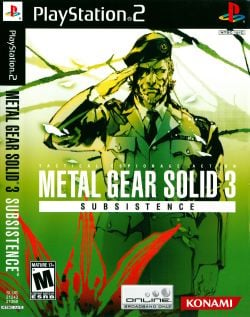Metal Gear Solid 3: Subsistence: Difference between revisions
Jump to navigation
Jump to search
No edit summary |
Wwwyzzerdd (talk | contribs) No edit summary |
||
| Line 43: | Line 43: | ||
<!-- Windows and Linux testing tables (remove comment signs on usage, for Macintosh you have to add the same lines begin with {{TestingHeader|OS=Mac}}) --> | <!-- Windows and Linux testing tables (remove comment signs on usage, for Macintosh you have to add the same lines begin with {{TestingHeader|OS=Mac}}) --> | ||
{{TestingHeader|OS=Windows}} | {{TestingHeader|OS=Windows}} | ||
{{TestingEntry | |||
|Status=2 | |||
|Region=NTSC-U | |||
|OS=Winows 10 | |||
|CPU=Intel Core i7 3630QM 2.40GHz | |||
|GPU=NVIDIA GeForce GT 635M 2GB | |||
|Revision=v1.3.1-1461-g21857ec | |||
|Graphics=GSdx32-SSE4 | |||
|Sound= | |||
*SPU2-X | |||
*Controls=LilyPad | |||
|Comments= | |||
'''Working Post-processing Lighting and Shadows Settings:''' | |||
* Use the latest build at http://buildbot.orphis.net/pcsx2 | |||
'''Emulation Settings''' | |||
* EE/IOP & VU = Chop/Zero & Extra + Preserve Sign | |||
* VU's: VU0 & VU1 = SuperVU Recompiler [legacy] (Important! Removes screen artifacts.) | |||
'''GSdx Video Settings''' | |||
* Renderer: OpenGL (Hardware) | |||
* CRC Hack Level: Partial | |||
* Hardware Depth & Accurate Date checked | |||
* Blending Unit at least Basic | |||
* Your choice on Internal Resolution, Texture Filtering and Anisotropic Filtering | |||
|Tester=wwwyzzerdd | |||
}} | |||
{{TestingEntry | {{TestingEntry | ||
|Status=2 | |Status=2 | ||
Revision as of 21:10, 15 November 2015
Developer(s): Konami
![]() Test configurations on Windows:
Test configurations on Windows:
| Environment | Configurations | Comments | Tester | ||||
|---|---|---|---|---|---|---|---|
| Region | OS | CPU/GPU | Revision | Graphics | Sound/Pad | ||
| NTSC-U | Winows 10 |
|
v1.3.1-1461-g21857ec | GSdx32-SSE4 |
|
Working Post-processing Lighting and Shadows Settings:
• Use the latest build at http://buildbot.orphis.net/pcsx2 Emulation Settings • EE/IOP & VU = Chop/Zero & Extra + Preserve Sign • VU's: VU0 & VU1 = SuperVU Recompiler [legacy] (Important! Removes screen artifacts.) GSdx Video Settings • Renderer: OpenGL (Hardware) • CRC Hack Level: Partial • Hardware Depth & Accurate Date checked • Blending Unit at least Basic • Your choice on Internal Resolution, Texture Filtering and Anisotropic Filtering |
wwwyzzerdd |
| NTSC-U | ? |
|
0.9.8 | GSdx r4600 |
|
Needs a powerful machine to play at good speeds. The cutscenes are the biggest problem.
•Setting the SPU2-X Synchronizing Mode to "Async" may speed up the cutscenes but can cause stutter and out of sync problems in-game., •Can't use high resolutions unless you have a very powerful graphics card. |
Machina |
| NTSC-U | ? |
|
r4208 | GSdx 0.1.16 |
|
BIOS: Japan 2.20, HACKS: Speed hack enable, Something is missing...shadows, texture, just don't know what it is. | Joder666 |
| NTSC-U | Windows |
|
1.1.0 r5492 | GSdx 5464 SSE41 |
|
Runs above full speed. | |
| PAL | Windows 7 - 64bit |
|
1.2.1 r5873 | GSdx r5875 |
|
BIOS: Europe v2.00
|
Pyr0 |
Trivia
- Original names: メタルギアソリッド3 サブシスタンス (SLPM-66220)
Known Issues
No post-processing
- Status: Active
- Type: Minor
- Description: Post-processing is disabled in GSdx by default. Enabling post-processing in this game causes huge slowdowns. Certain places can look overbright.
- Workaround: Software mode (F9) in GSdx plays the game correctly. However, it runs much slower and looks uglier.