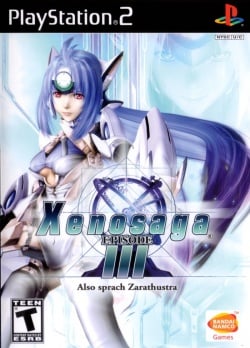Xenosaga Episode III: Also Sprach Zarathustra: Difference between revisions
Jump to navigation
Jump to search
No edit summary |
No edit summary |
||
| Line 47: | Line 47: | ||
|comment = <br> | |comment = <br> | ||
May run without speedhacks but there were no issues either way.<br> | May run without speedhacks but there were no issues either way.<br> | ||
<!-- Linux specs --> | <!-- Linux specs --> | ||
| Line 70: | Line 66: | ||
|gputype = Radeon hd6570 | |gputype = Radeon hd6570 | ||
|pccomment = 40~60(dx11), 20~45(dx9) | |pccomment = 40~60(dx11), 20~45(dx9) | ||
}} | |||
==Known Issues== | |||
{{Issue | |||
|IssueName=Scenes are distorted and unwatchable | |||
|IsFixed=1 | |||
|IssueLevel=1 | |||
|Description=Some cut scenes are distorted and unwatchable using a hardware renderer but they are far and few between (maybe half a dozen in the whole game), the context is still clear from audio. | |||
|Workaround=Software rendering may fix this.<br> | |||
(fixed since r5229) | |||
}} | |||
{{Issue | |||
|IssueName=Darker screen | |||
|IsFixed=0 | |||
|IssueLevel=0 | |||
|Description=In dx11 hardware mode, screen often gets darker than it should be. | |||
|Workaround=Dx9 mode would fix this, but fps is severely reduced.(30~50%)<br> | |||
Alternatively: Enabling Alpha and Half-pixel Offset along with a TC Offset Y of 1000 (in the configuration menu of HW hack) fix the shadows and the screen being too dark problems. | |||
}} | |||
{{Issue | |||
|IssueName=Minor glitches in Zarathustra dungeon | |||
|IsFixed=0 | |||
|IssueLevel=0 | |||
|Description=There are some minor glitches in Zarathustra dungeon. | |||
|Workaround=No known solution | |||
}} | }} | ||
Revision as of 08:38, 3 August 2014
Developer(s): Monolith Soft
Genre: RPG
Wikipedia: http://en.wikipedia.org/wiki/Xenosaga_Episode_III:_Also_sprach_Zarathustra
![]() Test configuration on Windows:
Test configuration on Windows:
| PCSX2 version: | 0.9.9 |
| Graphics by GSdx: | 5315 0.1.16 |
| Sound by SPU2-X: | 5259 2.0.0 |
| Pad plugin is LilyPad: | r5258 0.11.0 |
| DVD plugin is cdvdGiga: | 0.8.0 |
Comments:
May run without speedhacks but there were no issues either way.
Hack comments:
EE Cycle 2
| PCSX2 version: | untested |
| Graphics by ZZogl: | untested |
| Sound by SPU2-X: | untested |
![]() PC specs used to test the game:
PC specs used to test the game:
| CPU: | Intel G620 |
| GPU: | Radeon hd6570 |
Comments: 40~60(dx11), 20~45(dx9)
Known Issues
Scenes are distorted and unwatchable
- Status: Fixed
- Type: Serious
- Description: Some cut scenes are distorted and unwatchable using a hardware renderer but they are far and few between (maybe half a dozen in the whole game), the context is still clear from audio.
- Workaround: Software rendering may fix this.
(fixed since r5229)
Darker screen
- Status: Active
- Type: Minor
- Description: In dx11 hardware mode, screen often gets darker than it should be.
- Workaround: Dx9 mode would fix this, but fps is severely reduced.(30~50%)
Alternatively: Enabling Alpha and Half-pixel Offset along with a TC Offset Y of 1000 (in the configuration menu of HW hack) fix the shadows and the screen being too dark problems.
Minor glitches in Zarathustra dungeon
- Status: Active
- Type: Minor
- Description: There are some minor glitches in Zarathustra dungeon.
- Workaround: No known solution