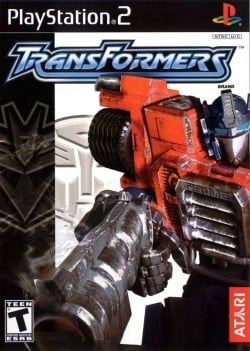Transformers: Difference between revisions
No edit summary |
(Pilot program for test tables visible by default.) |
||
| (41 intermediate revisions by 5 users not shown) | |||
| Line 3: | Line 3: | ||
|caption = NTSC-U Boxart | |caption = NTSC-U Boxart | ||
|developer = Melbourne House | |developer = Melbourne House | ||
|genre = | |publisher = [[Atari]] | ||
|gameinfo = Transformers | |genre = Action, Shooter, Arcade | ||
|gameinfo = The war between the Autobots and Decepticons rages on in this intense action game. With defeat at hand, the last hope for the Autobots lies with the powerful Mini-Con robots, the lost Transformers race stranded on the Earth. To retrieve the Mini-Con, the Autobots must head into battle against the Decepticon leaders and their massive new Decepticlone Army. Transformers features fast-paced action with numerous power-ups, challenging enemies, action-packed battles, and intense boss fights against the legendary Decepticon leaders.<br /> | |||
The game is based on the Transformers: Armada animated series. | |||
|wikipedia = [http://en.wikipedia.org/wiki/Transformers_(2004_video_game) Wikipedia] | |wikipedia = [http://en.wikipedia.org/wiki/Transformers_(2004_video_game) Wikipedia] | ||
|reviewlinks = [http://ps2.ign.com/articles/512/512473p1.html IGN] | |gamefaqslink = [http://www.gamefaqs.com/ps2/917920-transformers Link] | ||
| | |reviewlinks = {{ReviewLink|[http://ps2.ign.com/articles/512/512473p1.html IGN]|7.5}}, {{ReviewLink|[http://www.metacritic.com/game/playstation-2/transformers Metacritic]|75/100}} | ||
|widescreen = 1 | |||
|na_rating_text = Fantasy Violence | |||
|na_rating = T | |||
|eu_rating = 7+ | |||
|ko_rating = 12 | |||
|italian = SLES-52388 | |||
|spanish = SLES-52388 | |||
|french = SLES-52388 | |||
|german = SLES-52388 | |||
|english = SLED-52441 & SLES-52388 & SLED-52473 & SLED-52474 & SLUS-20668 & SLUS-29107 & SLUS-28040 | |||
|korean = SLKA-25175 | |||
<!-- NTSC-U props --> | <!-- NTSC-U props --> | ||
|NTSCU = 1 | |NTSCU = 1 | ||
|serialsNTSCU = SLUS-20668 | |serialsNTSCU = SLUS-20668<br />SLUS-29107 <small>(Regular Demo)</small><br />SLUS-28040 <small>(Trade Demo)</small> | ||
|CRCsNTSCU = F40DAE1E | |CRCsNTSCU = F40DAE1E | ||
|releasedateNTSCU = May 11, 2004 | |releasedateNTSCU = May 11, 2004<br />2005 <small>(Greatest Hits)</small> | ||
|statusNTSCU = 2 | |statusNTSCU = 2 | ||
|linuxstatusNTSCU = | |linuxstatusNTSCU = | ||
|macstatusNTSCU = | |macstatusNTSCU = | ||
<!-- PAL props --> | <!-- PAL props --> | ||
|PAL = 1 | |PAL = 1 | ||
|serialsPAL = SLES-52388<br />SLES-53309 (Director's Cut) | |serialsPAL = SLES-52388 <small>(Special Edition)</small><br />SLES-53309 <small>(Director's Cut)</small><br />SLED-52474 <small>(Demo, Transformers: Red Alert)</small><br />SLED-52473 <small>(Demo, Transformers: Optimus Prime)</small><br />SLED-52441 <small>(Demo)</small> | ||
|CRCsPAL = | |CRCsPAL = | ||
|releasedatePAL = | |releasedatePAL = May 7, 2004<br />September 2, 2005 <small>(Director's Cut)</small> | ||
|statusPAL = 2 | |statusPAL = 2 | ||
|linuxstatusPAL = | |linuxstatusPAL = 2 | ||
|macstatusPAL = | |macstatusPAL = | ||
<!-- NTSC-J props --> | |||
|NTSCJ = 1 | |||
|serialsNTSCJ = SLKA-25175 | |||
|CRCsNTSCJ = | |||
|releasedateNTSCJ = July 14, 2004 <small>(Korea)</small> | |||
|statusNTSCJ = | |||
|linuxstatusNTSCJ = | |||
|macstatusNTSCJ = | |||
}} | }} | ||
{{TestingHeader|OS=Windows}} | {{TestingHeader|OS=Windows}} | ||
{{TestingEntry | {{TestingEntry | ||
| Line 75: | Line 94: | ||
|Comments=USA v02.20(10/02/2006), Standard hacks, Littles Gray lines can appear in hardware mode,software mode is fine. | |Comments=USA v02.20(10/02/2006), Standard hacks, Littles Gray lines can appear in hardware mode,software mode is fine. | ||
|Tester={{ForumUser|DESTRUIDOR}} | |Tester={{ForumUser|DESTRUIDOR}} | ||
}} | |||
{{TestingEntry | |||
|Status=2 | |||
|Region=NTSC-U | |||
|OS=Windows | |||
|CPU=I7 6700HQ | |||
|GPU=GTX 1060 (mobile) | |||
|Revision=1.5.gefc1274b2 | |||
|Graphics=GSdx SSE4.1 | |||
|Sound= | |||
*SPU2-X 2.0.0 | |||
*? | |||
|Comments= | |||
* Set TC Offset X to 563 and Y to 221 to fix alignment issues on the edges of the screen. | |||
* Set skipdraw to 4 to fix blurry screen, luminous character shadow and other bugs. | |||
* Most shadows only work with software mode. | |||
* Some post processing effects like fog don't work. | |||
* Ground that's near you has rendering bug. | |||
* D3D11 > OpenGL > D3D9 in terms of graphical glitches, but OpenGL has better colors. | |||
* Use Alpha fix with D3D11 to remove stripes. | |||
* Use Disable Depth Emulation fix with OpenGL. | |||
* -1 EE gave me a speedup without side effects. | |||
* Disable MTVU when loading into game. In-game it can be turned on again for more fps. | |||
|Tester=Tobie-08 | |||
}} | }} | ||
{{TestingFooter}} | {{TestingFooter}} | ||
{{TestingHeader|OS=Linux}} | {{TestingHeader|OS=Linux}} | ||
{{TestingEntry | {{TestingEntry | ||
|Status= | |Status=2 | ||
|Region= | |Region=PAL | ||
|OS= | |OS=Solus, kernel 5.1.14 | ||
|CPU= | |CPU=Intel Core i5-4570 CPU @ 3.20GHz | ||
|GPU= | |GPU=NVIDIA GeForce GTX 760 2 GB | ||
|Revision= | |Revision=1.5.0 ([https://github.com/PCSX2/pcsx2/commit/075a9f38ed8ad0044c798415284cb235e8dee378 075a9f3]) | ||
|Graphics= | <!-- | ||
|Sound= | * EE Cycle Skipping: 2 | ||
|Comments= | * MTVU: Disabled | ||
|Tester= | --> | ||
|Graphics=GSdx 1.1.0 AVX2 | |||
<!-- | |||
* Renderer: OpenGL (Hardware) | |||
* Internal resolution: 3x | |||
* Enable User Hacks: Enabled | |||
* Disable Depth Emulation: Enabled | |||
* Skipdraw Range: 1, 1 | |||
* Texture Offsets: 563, 221 | |||
--> | |||
|Sound= | |||
* SPU2-X 2.0.0 | |||
* OnePAD 0 2.0.0 | |||
|Comments=There are still issues with several effects and shadows. Playable with occasional slowdowns with the specified settings (unspecified settings at default value). | |||
|Tester=Ratchet66 | |||
}} | }} | ||
{{TestingFooter}} | {{TestingFooter}} | ||
{{TestingHeader|OS=macOS}} | |||
{{TestingEntry | |||
|Status= | |||
|Region= | |||
|OS= | |||
|CPU= | |||
|GPU= | |||
|Revision= | |||
|Graphics= | |||
|Sound= | |||
|Comments= | |||
|Tester= | |||
}} | |||
{{TestingFooter}} | |||
==Trivia== | |||
* Original names: '''트랜스포머''' (SLKA-25175) | |||
* Also known as '''Transformers Armada: Prelude to Energon''' | |||
* Not to be confused with [[The Transformers: Call of the Future]] (known as just Transformers) and [[Transformers: The Game]]. | |||
* The game has a built in 16:9 widescreen mode that results in a larger portion of the world being visible. Enable it in the main menu Options. The downside is that the HUD and menu elements appear stretched. | |||
<!-- Remove comment signs and add issues here --> | <!-- Remove comment signs and add issues here --> | ||
<!-- IssueLevel is issue severity level -1,0,1 or 2 (note, minor, serious and major accordingly)--> | <!-- IssueLevel is issue severity level -1,0,1 or 2 (note, minor, serious and major accordingly)--> | ||
==Known Issues== | ==Known Issues== | ||
{{Issue | |||
|IssueName=Cannot move right/backwards at full speed | |||
|IsFixed=0 | |||
|IssueLevel=1 | |||
|Description=When trying to move right/backwards while looking forward, the character does not move at full speed even when the analog stick is fully pressed. Moving left/forwards while looking forward does not exhibit this bug. Even when reversing the X/Y axis on the stick, moving right (stick fully left in this case) at full speed is not possible. Changing the joystick sensibility has no effect either. Observed on Linux, OnePAD 0 1.3.0 and OnePAD 0 2.0.0. | |||
|Workaround=When moving right/backwards, move the stick slightly towards the diagonal. | |||
}} | |||
{{Issue | |||
|IssueName=Very dark screen during Powerlinx | |||
|IsFixed=0 | |||
|IssueLevel=1 | |||
|Description=When activating Powerlinx (square button) the screen is too dark, almost black, making it impossible to see. | |||
|Workaround=No known workaround. | |||
}} | |||
{{Issue | {{Issue | ||
|IssueName= | |IssueName=3D anaglyph blur effect. | ||
|IsFixed=0 | |IsFixed=0 | ||
|IssueLevel= | |IssueLevel=1 | ||
|Description=Game | |Description=The textures are misaligned and are in the wrong position. | ||
|Workaround= | |Workaround=Config > Video (GS) > Turn on HW hacks checkbox. > HW hacks > Skipdraw range 1 to 1 or Skipdraw range 1 to 4 (may cause shadow issues). | ||
}} | |||
{{Issue | |||
|IssueName=Black vertical bars flicker. | |||
|IsFixed=0 | |||
|IssueLevel=1 | |||
|Description=Multiple black vertical bars flicker on your screen. | |||
|Workaround=Config > Video (GS) > Turn on HW hacks checkbox. > HW hacks > Disable Depth Emulation. | |||
}} | |||
==Non-Issues== | |||
{{Issue | |||
|IssueName=Game does not load | |||
|IsFixed=1 | |||
|IssueLevel=-1 | |||
|Description=The game gets stuck in a black screen after starting a new game or continuing an existing one. | |||
|Workaround=Go to Emulation Settings/Speedhacks and disable MTVU. | |||
}} | }} | ||
[[Category:temp Navbox required]] | [[Category:temp Navbox required]] | ||
== | ==Gallery== | ||
<gallery> | <gallery> | ||
File:Transformers_Forum_1.jpg|Transformers (SLUS 20668) | File:Transformers_Forum_1.jpg|Transformers (SLUS 20668) | ||
File:Transformers_Forum_3.jpg|Transformers (SLES 52388) | File:Transformers_Forum_3.jpg|Transformers (SLES 52388) | ||
File:Transformers_gameplay_software_1.jpg|Transformers (SLES 52388) | |||
File:Transformers_gameplay_hardware_1.jpg|Transformers (SLES 52388) | |||
</gallery> | </gallery> | ||
{{ForumLinksList|list= | {{ForumLinksList|list= | ||
*[ | *[https://forums.pcsx2.net/Thread-Transformers-SLUS-20668-U--28716 Transformers (SLUS 20668) (U)] | ||
*[ | *[https://forums.pcsx2.net/Thread-Transformers-SLES-52388-E--29513 Transformers (SLES 52388) (E)]}} | ||
Latest revision as of 01:48, 22 May 2024
Developer(s): Melbourne House
Publisher(s): Atari
Genre: Action, Shooter, Arcade
Wikipedia: Wikipedia
Game review links: IGN: 7.5, Metacritic: 75/100
Game description: The war between the Autobots and Decepticons rages on in this intense action game. With defeat at hand, the last hope for the Autobots lies with the powerful Mini-Con robots, the lost Transformers race stranded on the Earth. To retrieve the Mini-Con, the Autobots must head into battle against the Decepticon leaders and their massive new Decepticlone Army. Transformers features fast-paced action with numerous power-ups, challenging enemies, action-packed battles, and intense boss fights against the legendary Decepticon leaders.
The game is based on the Transformers: Armada animated series.
![]() Test configurations on Windows:
Test configurations on Windows:
| Environment | Configurations | Comments | Tester | ||||
|---|---|---|---|---|---|---|---|
| Region | OS | CPU/GPU | Revision | Graphics | Sound/Pad | ||
| NTSC-U | Windows |
|
1.1.0 r5517 | GSdx 5464 SSE41 |
|
Runs above full speed., Draw distance bug in gsdx hardware mode. Looks fine in software mode. | |
| NTSC-U | Windows 8.1 Pro |
|
1.2.1 r511 | GSdx SSE2 20140818023333 |
|
• Disable MTVU or game crashes during loading
• Enable Alpha hack to fix some shadows in DX11 HW • Enable 8-Bit textures for a speed boost • Requires a fast CPU This game suffers from different shadow problems depending on your mode of choice. I could only get around 40FPS and overall I found that DX11 HW offered the best speed with the least amount of issues. |
CrazySteve88 |
| PAL | Windows |
|
1.3.svn5932 | GSDX |
|
USA v02.20(10/02/2006), Standard hacks, Littles Gray lines can appear in hardware mode,software mode is fine. | |
| NTSC-U | Windows |
|
1.5.gefc1274b2 | GSdx SSE4.1 |
|
• Set TC Offset X to 563 and Y to 221 to fix alignment issues on the edges of the screen.
• Set skipdraw to 4 to fix blurry screen, luminous character shadow and other bugs. • Most shadows only work with software mode. • Some post processing effects like fog don't work. • Ground that's near you has rendering bug. • D3D11 > OpenGL > D3D9 in terms of graphical glitches, but OpenGL has better colors. • Use Alpha fix with D3D11 to remove stripes. • Use Disable Depth Emulation fix with OpenGL. • -1 EE gave me a speedup without side effects. • Disable MTVU when loading into game. In-game it can be turned on again for more fps. |
Tobie-08 |
| Environment | Configurations | Comments | Tester | ||||
|---|---|---|---|---|---|---|---|
| Region | OS | CPU/GPU | Revision | Graphics | Sound/Pad | ||
| PAL | Solus, kernel 5.1.14 |
|
1.5.0 (075a9f3) | GSdx 1.1.0 AVX2 |
|
There are still issues with several effects and shadows. Playable with occasional slowdowns with the specified settings (unspecified settings at default value). | Ratchet66 |
| Environment | Configurations | Comments | Tester | ||||
|---|---|---|---|---|---|---|---|
| Region | OS | CPU/GPU | Revision | Graphics | Sound/Pad | ||
| ? | ? |
|
? | ? | ? | There are no test results for this game on this OS. You can help by playing and submitting your test results here. |
? |
Trivia
- Original names: 트랜스포머 (SLKA-25175)
- Also known as Transformers Armada: Prelude to Energon
- Not to be confused with The Transformers: Call of the Future (known as just Transformers) and Transformers: The Game.
- The game has a built in 16:9 widescreen mode that results in a larger portion of the world being visible. Enable it in the main menu Options. The downside is that the HUD and menu elements appear stretched.
Known Issues
Cannot move right/backwards at full speed
- Status: Active
- Type: Major
- Description: When trying to move right/backwards while looking forward, the character does not move at full speed even when the analog stick is fully pressed. Moving left/forwards while looking forward does not exhibit this bug. Even when reversing the X/Y axis on the stick, moving right (stick fully left in this case) at full speed is not possible. Changing the joystick sensibility has no effect either. Observed on Linux, OnePAD 0 1.3.0 and OnePAD 0 2.0.0.
- Workaround: When moving right/backwards, move the stick slightly towards the diagonal.
Very dark screen during Powerlinx
- Status: Active
- Type: Major
- Description: When activating Powerlinx (square button) the screen is too dark, almost black, making it impossible to see.
- Workaround: No known workaround.
3D anaglyph blur effect.
- Status: Active
- Type: Major
- Description: The textures are misaligned and are in the wrong position.
- Workaround: Config > Video (GS) > Turn on HW hacks checkbox. > HW hacks > Skipdraw range 1 to 1 or Skipdraw range 1 to 4 (may cause shadow issues).
Black vertical bars flicker.
- Status: Active
- Type: Major
- Description: Multiple black vertical bars flicker on your screen.
- Workaround: Config > Video (GS) > Turn on HW hacks checkbox. > HW hacks > Disable Depth Emulation.
Non-Issues
Game does not load
- Type: Not an issue
- Description: The game gets stuck in a black screen after starting a new game or continuing an existing one.
- Workaround: Go to Emulation Settings/Speedhacks and disable MTVU.
Gallery
-
Transformers (SLUS 20668)
-
Transformers (SLES 52388)
-
Transformers (SLES 52388)
-
Transformers (SLES 52388)
- Games rated T in North America
- Games rated 7+ in Europe
- Games rated 12 in Korea
- Games with widescreen support
- Games with English language
- Games with German language
- Games with French language
- Games with Spanish language
- Games with Italian language
- Games with Korean language
- Games
- Playable games
- Action
- Arcade
- Shooter
- Games by Melbourne House
- Games with known issues
- Games with serious issues
- Temp Navbox required