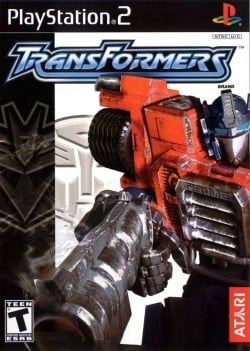Transformers
Developer(s): Melbourne House
Publisher(s): Atari
Genre: Action, Shooter, Arcade
Wikipedia: Wikipedia
Game review links: IGN: 7.5, Metacritic: 75/100
Game description: The war between the Autobots and Decepticons rages on in this intense action game. With defeat at hand, the last hope for the Autobots lies with the powerful Mini-Con robots, the lost Transformers race stranded on the Earth. To retrieve the Mini-Con, the Autobots must head into battle against the Decepticon leaders and their massive new Decepticlone Army. Transformers features fast-paced action with numerous power-ups, challenging enemies, action-packed battles, and intense boss fights against the legendary Decepticon leaders.
The game is based on the Transformers: Armada animated series.
![]() Test configurations on Windows:
Test configurations on Windows:
| Environment | Configurations | Comments | Tester | ||||
|---|---|---|---|---|---|---|---|
| Region | OS | CPU/GPU | Revision | Graphics | Sound/Pad | ||
| NTSC-U | Windows |
|
1.1.0 r5517 | GSdx 5464 SSE41 |
|
Runs above full speed., Draw distance bug in gsdx hardware mode. Looks fine in software mode. | |
| NTSC-U | Windows 8.1 Pro |
|
1.2.1 r511 | GSdx SSE2 20140818023333 |
|
• Disable MTVU or game crashes during loading
• Enable Alpha hack to fix some shadows in DX11 HW • Enable 8-Bit textures for a speed boost • Requires a fast CPU This game suffers from different shadow problems depending on your mode of choice. I could only get around 40FPS and overall I found that DX11 HW offered the best speed with the least amount of issues. |
CrazySteve88 |
| PAL | Windows |
|
1.3.svn5932 | GSDX |
|
USA v02.20(10/02/2006), Standard hacks, Littles Gray lines can appear in hardware mode,software mode is fine. | |
| NTSC-U | Windows |
|
1.5.gefc1274b2 | GSdx SSE4.1 |
|
• Set TC Offset X to 563 and Y to 221 to fix alignment issues on the edges of the screen.
• Set skipdraw to 4 to fix blurry screen, luminous character shadow and other bugs. • Most shadows only work with software mode. • Some post processing effects like fog don't work. • Ground that's near you has rendering bug. • D3D11 > OpenGL > D3D9 in terms of graphical glitches, but OpenGL has better colors. • Use Alpha fix with D3D11 to remove stripes. • Use Disable Depth Emulation fix with OpenGL. • -1 EE gave me a speedup without side effects. • Disable MTVU when loading into game. In-game it can be turned on again for more fps. |
Tobie-08 |
| Environment | Configurations | Comments | Tester | ||||
|---|---|---|---|---|---|---|---|
| Region | OS | CPU/GPU | Revision | Graphics | Sound/Pad | ||
| PAL | Solus, kernel 5.1.14 |
|
1.5.0 (075a9f3) | GSdx 1.1.0 AVX2 |
|
There are still issues with several effects and shadows. Playable with occasional slowdowns with the specified settings (unspecified settings at default value). | Ratchet66 |
Trivia
- Original names: 트랜스포머 (SLKA-25175)
- Also known as Transformers Armada: Prelude to Energon
- Not to be confused with The Transformers: Call of the Future (known as just Transformers) and Transformers: The Game.
- The game has a built in 16:9 widescreen mode that results in a larger portion of the world being visible. Enable it in the main menu Options. The downside is that the HUD and menu elements appear stretched.
Known Issues
Game does not load
- Type: Note (not an issue)
- Description: The game gets stuck in a black screen after starting a new game or continuing an existing one.
- Workaround: Go to Emulation Settings/Speedhacks and disable MTVU.
Cannot move right/backwards at full speed
- Status: Active
- Type: Serious
- Description: When trying to move right/backwards while looking forward, the character does not move at full speed even when the analog stick is fully pressed. Moving left/forwards while looking forward does not exhibit this bug. Even when reversing the X/Y axis on the stick, moving right (stick fully left in this case) at full speed is not possible. Changing the joystick sensibility has no effect either. Observed on Linux, OnePAD 0 1.3.0 and OnePAD 0 2.0.0.
- Workaround: When moving right/backwards, move the stick slightly towards the diagonal.
Very dark screen during Powerlinx
- Status: Active
- Type: Serious
- Description: When activating Powerlinx (square button) the screen is too dark, almost black, making it impossible to see.
- Workaround: No known workaround.
3D anaglyph blur effect.
- Status: Active
- Type: Serious
- Description: The textures are misaligned and are in the wrong position.
- Workaround: Config > Video (GS) > Turn on HW hacks checkbox. > HW hacks > Skipdraw range 1 to 1 or Skipdraw range 1 to 4 (may cause shadow issues).
Black vertical bars flicker.
- Status: Active
- Type: Serious
- Description: Multiple black vertical bars flicker on your screen.
- Workaround: Config > Video (GS) > Turn on HW hacks checkbox. > HW hacks > Disable Depth Emulation.
The gallery
-
Transformers (SLUS 20668)
-
Transformers (SLES 52388)
-
Transformers (SLES 52388)
-
Transformers (SLES 52388)
- Games rated T in North America
- Games rated 7+ in Europe
- Games rated 12 in Korea
- Games with widescreen support
- Games with English language
- Games with German language
- Games with French language
- Games with Spanish language
- Games with Italian language
- Games with Korean language
- Games
- Playable games
- Action
- Arcade
- Shooter
- Games by Melbourne House
- Games with serious issues
- Temp Navbox required