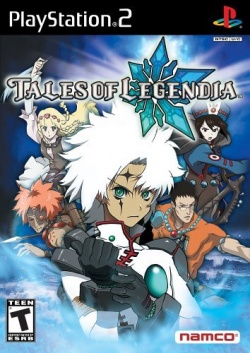Tales of Legendia: Difference between revisions
Jump to navigation
Jump to search
No edit summary |
No edit summary |
||
| Line 1: | Line 1: | ||
{{info-stub}} | {{info-stub}} | ||
{{infobox | {{infobox | ||
|image = TalesOfLegendia.jpg | |image = TalesOfLegendia.jpg | ||
|caption = | |caption = | ||
| Line 34: | Line 34: | ||
|linuxstatusNTSCJ = | |linuxstatusNTSCJ = | ||
|macstatusNTSCJ = | |macstatusNTSCJ = | ||
<!-- Windows | }} | ||
| | |||
| | [[Category:Temp - unverified automatically converted pages]] | ||
| | <!-- Windows and Linux testing tables (remove comment signs on usage, for Macintosh you have to add the same lines begin with {{TestingHeader|OS=Mac}}) --> | ||
| | {{TestingHeader|OS=Windows}} | ||
| | {{TestingEntry | ||
| | |Status=? | ||
| | |Region=? | ||
| | |OS=? | ||
| | |CPU=AMD Phenom X4 9850 (2.5Ghz) | ||
| | |GPU=Radeon HD6870 | ||
|Revision=0.9.9 r5277 (svn) | |||
|Graphics=GSDX r5304 | |||
|Sound= | |||
* SPU2-X r5259 | |||
* Lilypad r5258 | |||
|Comments=BIOS: USA v2.00, HACKS: | |||
*'''INTC Spin Detection:''' Massive FPS improvement, highly recommended. | *'''INTC Spin Detection:''' Massive FPS improvement, highly recommended. | ||
*'''MTVU:''' Can provide a small FPS boost in battles where it's needed most. Recommended for 3-core+ CPU's. | *'''MTVU:''' Can provide a small FPS boost in battles where it's needed most. Recommended for 3-core+ CPU's., | ||
*FPS tends to be much lower in battles. Good processor is highly recommended for this game, particularly for MTVU., EE runs at ~100% majority of the time in battle and FPS often dips into the 40's with enough enemies on screen, even with hacks. Good processor is a requirement for this game. | |||
|Tester=? | |||
*FPS tends to be much lower in battles. Good processor is highly recommended for this game, particularly for MTVU. | }} | ||
{{TestingFooter}} | |||
| | |||
<!-- | |||
{{TestingHeader|OS=Linux}} | |||
{{TestingEntry | |||
| | |Status=? | ||
|Region=? | |||
| | |OS=? | ||
| | |CPU=? | ||
| | |GPU=? | ||
| | |Revision=? | ||
| | |Graphics=? | ||
| | |Sound=? | ||
| | |Comments=? | ||
|Tester=? | |||
| | |||
| | |||
| | |||
}} | }} | ||
{{TestingFooter}} | |||
--> | |||
==Known Issues== | ==Known Issues== | ||
Revision as of 06:26, 14 August 2014
Developer(s): Namco
Genre: RPG
Wikipedia: http://en.wikipedia.org/wiki/Tales_of_Legendia
![]() Test configurations on Windows:
Test configurations on Windows:
| Environment | Configurations | Comments | Tester | ||||
|---|---|---|---|---|---|---|---|
| Region | OS | CPU/GPU | Revision | Graphics | Sound/Pad | ||
| ? | ? |
|
0.9.9 r5277 (svn) | GSDX r5304 |
|
BIOS: USA v2.00, HACKS:
•INTC Spin Detection: Massive FPS improvement, highly recommended. •MTVU: Can provide a small FPS boost in battles where it's needed most. Recommended for 3-core+ CPU's., •FPS tends to be much lower in battles. Good processor is highly recommended for this game, particularly for MTVU., EE runs at ~100% majority of the time in battle and FPS often dips into the 40's with enough enemies on screen, even with hacks. Good processor is a requirement for this game. |
? |
Known Issues
Menu Z-order
- Status: Active
- Type: Minor
- Description: Some menus have incorrect z-order, causing them to be displayed behind other panels instead of in front. This only occurs with one or two very minor menus, and only in hardware mode.
- Workaround: Run in software mode if it bugs you that much.