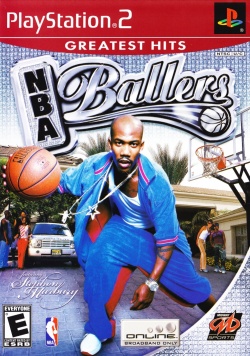NBA Ballers: Difference between revisions
Jump to navigation
Jump to search
No edit summary |
No edit summary |
||
| Line 10: | Line 10: | ||
|reviewscore = 9.0 (IGN) | |reviewscore = 9.0 (IGN) | ||
|gamefaqslink = [http://www.gamefaqs.com/ps2/579797-nba-ballers Link] | |gamefaqslink = [http://www.gamefaqs.com/ps2/579797-nba-ballers Link] | ||
|english = SLES-52628 & SLUS-20541 | |||
<!-- NTSC-U props --> | <!-- NTSC-U props --> | ||
|NTSCU = 1 | |NTSCU = 1 | ||
Revision as of 11:43, 26 October 2015
Developer(s): Midway
Publisher(s): Midway
Genre: Sports, Basketball
Wikipedia: Link
Game review links: IGN
Game review score: 9.0 (IGN)
Game description: One of the best looking basketball games on the PS2. Play 1v1 or 1v1v1 with friends or the NPCs. Or create your own player and go from "Rags-to-Riches".
![]() Test configurations on Windows:
Test configurations on Windows:
| Environment | Configurations | Comments | Tester | ||||
|---|---|---|---|---|---|---|---|
| Region | OS | CPU/GPU | Revision | Graphics | Sound/Pad | ||
| NTSC-U | Windows |
|
1.2.1 r5875 | GSDX r5875 | SPU2-X r5875 | EE/VU Clamp: Normal/Extra, Setting VU clamp to Extra fix the graphical glitches., Runs at 60fps and 2x Native resolution, Graphical glitches occur in both Hardware and Software rendering. As stated before, setting VU clamp to extra fixes it. | |
Known Issues
Minor Texture Flickers in Background
- Status: Active
- Type: Minor
- Description: Some textures flicker in the background, however it is subtle and not a distraction.
- Workaround: N/A
See-Through Players
- Type: Note (not an issue)
- Description: Player's body parts flicker transparent.
- Workaround: Set Clamping Mode to Extra.
Unsynced Audio in Cutscenes
- Status: Fixed
- Type: Minor
- Description: On rendered cutscenes, the audio finishes before the video does.
- Workaround: Turn off MTVU, however unless your playing Rags To Riches (which has rendered cutscenes) it is recommended to leave MTVU on due to the performance increases in-game.