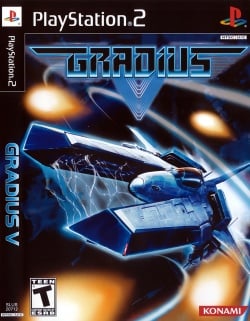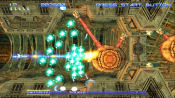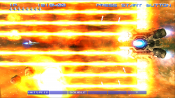Gradius V: Difference between revisions
No edit summary |
No edit summary |
||
| Line 11: | Line 11: | ||
|reviewlinks = {{ReviewLink|[http://www.metacritic.com/game/playstation-2/gradius-v Metacritic]|82/100}} | |reviewlinks = {{ReviewLink|[http://www.metacritic.com/game/playstation-2/gradius-v Metacritic]|82/100}} | ||
<!-- General props --> | <!-- General props --> | ||
|widescreenpatch = 1 | |||
|cpu-intensive = 1 | |||
|gpu-intensive = 1 | |||
|numberofplayers = 2 | |numberofplayers = 2 | ||
|eu_rating = 3+ | |eu_rating = 3+ | ||
| Line 57: | Line 60: | ||
|Region=NTSC-U | |Region=NTSC-U | ||
|OS=? | |OS=? | ||
|CPU=Intel Core2 Duo E8400 OC @ 3. | |CPU=Intel Core2 Duo E8400 OC @ 3.60 GHz | ||
|GPU=NVIDIA GeForce GTX 260 | |GPU=NVIDIA GeForce GTX 260 | ||
|Revision=0.9.6 beta r3113 | |Revision=0.9.6 beta r3113 | ||
| Line 85: | Line 88: | ||
|Region=NTSC-J | |Region=NTSC-J | ||
|OS=Windows | |OS=Windows | ||
|CPU=Intel Core2 Duo E8500 @ 3. | |CPU=Intel Core2 Duo E8500 @ 3.16 GHz | ||
|GPU=NVIDIA GeForce GTS 250 512MB | |GPU=NVIDIA GeForce GTS 250 512MB | ||
|Revision=1.1.0 r5517 | |Revision=1.1.0 r5517 | ||
|Graphics=GSdx | |Graphics=GSdx r5464 SSE41 | ||
|Sound= | |Sound= | ||
*SPU2-X 2.0.0 | *SPU2-X 2.0.0 r5478 | ||
*LilyPad 0.11.0 | *LilyPad 0.11.0 r5403 | ||
|Comments=Still amazing..., Some occasional very minor texture error on the 'space tunnel' cutscene on level 2 when playing in very high res... ;-p | |Comments=Still amazing..., Some occasional very minor texture error on the 'space tunnel' cutscene on level 2 when playing in very high res... ;-p | ||
|Tester={{ForumUser|Parotaku}} | |Tester={{ForumUser|Parotaku}} | ||
| Line 108: | Line 111: | ||
|Comments=Game works great. | |Comments=Game works great. | ||
|Tester=Tonygiang | |Tester=Tonygiang | ||
}} | |||
{{TestingEntry | |||
|Status=2 | |||
|Region=NTSC-U | |||
|OS=Windows 7 Ultimate x64 (SP1) | |||
|CPU= | |||
Intel Core i5-4670K @ 3.40 GHz | |||
|GPU=AMD Radeon R9 280 3GB | |||
*16GB (2x8GB) DDR3-1866 G.SKILL | |||
|Revision= | |||
1.5.0-dev-1744-g8fecd35 | |||
<small style="font-size:10px;"> | |||
:<b>Speedhacks</b> | |||
* EEC: 0 & VUCS: 0 | |||
* mVU Flag: ON | |||
* MTVU: OFF | |||
</small> | |||
|Graphics= | |||
GSdx 1.1.0 AVX2 | |||
<small style="font-size:10px;"> | |||
* Direct3D11 (Hardware) | |||
* Resolution: 5x Native | |||
* Large Frame Buffer | |||
* Enable FXAA: ON | |||
</small> | |||
|Sound= | |||
* SPU2-X 2.0.0 | |||
<small style="font-size:10px;"> | |||
:* Module: XAudio 2.7 | |||
:* Latency: 100ms | |||
:* Sync Mode: TimeStretch | |||
</small> | |||
* LilyPad 0.12.0 | |||
|Comments=BIOS: USA 2.30, This game works great. Minor texture glitches during cutscenes in some stages, but hardly worth mentioning. Can't say I noticed the slowdowns during boss fights personally myself... Perhaps the performance has gotten better for this game in the more recent revisions of PCSX2, or it's simply related to the hardware of each tester. MTVU hack still causes the game to not boot, so I had to turn that off while playing. | |||
|Tester=Ryudo | |||
}} | }} | ||
{{TestingFooter}} | {{TestingFooter}} | ||
| Line 158: | Line 196: | ||
|Workaround=Go to Config > Emulation Settings > Speedhacks tab, and disable the "MTVU (Multi-Threaded microVU1)" speedhack. | |Workaround=Go to Config > Emulation Settings > Speedhacks tab, and disable the "MTVU (Multi-Threaded microVU1)" speedhack. | ||
}} | }} | ||
== Gameplay Screenshots == | |||
<gallery widths="175px" heights="100px"> | |||
Gradius V - 001.png | |||
Gradius V - 002.png | |||
Gradius V - 003.png | |||
Gradius V - 004.png | |||
Gradius V - 005.png | |||
Gradius V - 006.png | |||
Gradius V - 007.png | |||
Gradius V - 008.png | |||
Gradius V - 009.png | |||
Gradius V - 010.png | |||
Gradius V - 011.png | |||
Gradius V - 012.png | |||
Gradius V - 013.png | |||
Gradius V - Glitched textures.png|<center><small>Glitched textures during cutscene.</small></center> | |||
</gallery> | |||
Revision as of 23:26, 20 January 2017
Developer(s): Treasure
Publisher(s): Konami
Genre: Action, Shoot'em up
Wikipedia: Link
Game review links: Metacritic: 82/100
Game description: Based on the 1980s arcade and console game, Gradius V features the classic side-scrolling shooting gameplay with all-new elements, including new option controls, levels, weapons, and missions. You'll have access to a variety of upgradable power-ups that help you fight through seven expansive levels. For the first time in the Gradius series, you can play simultaneously with a friend and then check the Internet Ranking System to see if you've made the high-score list.
The game is set predominantly in outer space where players control a fictional spacecraft called Vic Viper through a continuously scrolling background depicting the territories of Bacterian—an evil empire which serves as the player's enemy
![]() Test configurations on Windows:
Test configurations on Windows:
| Environment | Configurations | Comments | Tester | ||||
|---|---|---|---|---|---|---|---|
| Region | OS | CPU/GPU | Revision | Graphics | Sound/Pad | ||
| NTSC-U | ? |
|
0.9.6 beta r3113 | GSdx r3068 0.1.16 |
|
FPS:60, Game works great. | Sev7en77 |
| NTSC-U | ? |
|
0.9.8 r4600 | GSdx r4600 |
|
FPS: 60/60. Might get slowdowns in some boss battles with slower cards and high resolution so try reducing the internal resolution if that's the case. | Machina |
| NTSC-J | Windows |
|
1.1.0 r5517 | GSdx r5464 SSE41 |
|
Still amazing..., Some occasional very minor texture error on the 'space tunnel' cutscene on level 2 when playing in very high res... ;-p | |
| ? | ? |
|
1.3.0-20140610102852 | GSdx 20140610102852 |
|
Game works great. | Tonygiang |
| NTSC-U | Windows 7 Ultimate x64 (SP1) |
|
1.5.0-dev-1744-g8fecd35
|
GSdx 1.1.0 AVX2
|
|
BIOS: USA 2.30, This game works great. Minor texture glitches during cutscenes in some stages, but hardly worth mentioning. Can't say I noticed the slowdowns during boss fights personally myself... Perhaps the performance has gotten better for this game in the more recent revisions of PCSX2, or it's simply related to the hardware of each tester. MTVU hack still causes the game to not boot, so I had to turn that off while playing. | Ryudo |
| Environment | Configurations | Comments | Tester | ||||
|---|---|---|---|---|---|---|---|
| Region | OS | CPU/GPU | Revision | Graphics | Sound/Pad | ||
| NTSC-U | ? |
|
1.0.0 | ZZ OGL PG 0.4 |
|
some slowdowns in boss fights | Sixsixfive |
Trivia
- Original names: グラディウスV (SLPM-62462) & (SLPM-62621), 그라디우스Ⅴ (SLKA-15032)
Known Issues
Slowdown at the start of boss fights
- Status: Active
- Type: Minor
- Description: There is noticeable slowdown when transitioning into a boss fight, most significantly the warp-in effects of the boss on Stage 1. Issue affects all renderers.
- Workaround: None.
Garbled images during cutscene on Stage 2
- Status: Active
- Type: Minor
- Description: On Stage 2, during the cutscene with Future Vic Viper, there are garbled images everywhere on the screen and they keep popping until the cutscene is done playing.
- Workaround: Temporarily switch to Software mode by pressing the F9 key.
Game does not boot
- Type: Note (not an issue)
- Description: Game is stuck on a black screen after booting the game.
- Workaround: Go to Config > Emulation Settings > Speedhacks tab, and disable the "MTVU (Multi-Threaded microVU1)" speedhack.
Gameplay Screenshots
-
-
-
-
-
-
-
-
-
-
-
-
-
-
Glitched textures during cutscene.
| ||||||||||||||
- Games rated A in Japan
- Games rated T in North America
- Games rated 3+ in Europe
- Games rated ALL in Korea
- Games with widescreen support
- GPU intensive games
- CPU intensive games
- Multiplayer games
- Games with English language
- Games with Japanese language
- Games with German language
- Games with French language
- Games with Spanish language
- Games with Italian language
- Games with Korean language
- Games
- Playable games
- Action
- Shoot 'em up
- Games by Treasure
- Games with minor issues