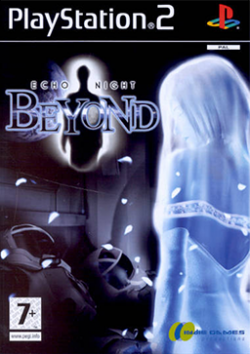Echo Night: Beyond: Difference between revisions
No edit summary |
No edit summary |
||
| Line 11: | Line 11: | ||
|sw-rendering-only = 1 | |sw-rendering-only = 1 | ||
|gamefaqslink = [http://www.gamefaqs.com/ps2/918908-echo-night-beyond Link] | |gamefaqslink = [http://www.gamefaqs.com/ps2/918908-echo-night-beyond Link] | ||
|japanese = SLPS-25314 | |||
|english = SLES-53414 & SLUS-20928 | |||
<!-- NTSC-U props --> | <!-- NTSC-U props --> | ||
|NTSCU = 1 | |NTSCU = 1 | ||
Revision as of 08:32, 26 October 2015
Developer(s): From Software
Genre: Horror, Adventure
Wikipedia: Link
Game review links: Metacritic
Game review score: Metacritic: 60/100
Game description: The game tells a science fiction ghost story, set in the not-too-distant future. Players take the role of a Richard Osmond, off for a honeymoon on the moon. The vessel crashes before reaching its lunar resort destination, however, separating the just-married couple and leaving the hero alone at an abandoned research base. Players explore the station from a first-person perspective, inside a spacesuit. In addition to the many spiritual anomalies that haunt the forgotten station, strange lunar lighting and relative weightlessness add to the atmosphere of the game's environments.
The game is played from a first-person perspective, but unlike most other first-person games there is no use of firearms in the game.
![]() Test configurations on Windows:
Test configurations on Windows:
| Environment | Configurations | Comments | Tester | ||||
|---|---|---|---|---|---|---|---|
| Region | OS | CPU/GPU | Revision | Graphics | Sound/Pad | ||
| NTSC-U | Windows |
|
1.1.0 r5754 | GSdx 5752 SSE41 |
|
Has missing walls, etc.. in hardware mode. Looks fine in software mode. Runs at full speed. | |
| PAL | ? |
|
v1.1.0 r5782 | GSDX AVX r5818 |
|
HACKS: Default ones and MTVU. The game has an unknown status in the game DB., Has some serious issues in hardware mode. Walls are transparent. Doors are black or transparent. Some models have shadow issues or are fully black. Plays fine in software mode, so it is emulated correctly. Runs fine in hardware (3x upscale) and software modes. Sadly the hardware mode is broken. Needs around 60% CPU with the mentioned config in software mode. | Yuri |
| NTSC-J | Windows |
|
1.1.svn5840 | GSDX |
|
USA v02.20(10/02/2006), Much | |
| PAL | Windows |
|
1.3.0 Git 2014/06/07 | GSdx 0.1.16 SSE41 |
|
EUROPE v02.00(14/06/2004), Defaults + MTVU (Multi-Threaded microVU1), Game works fine at 50fps in Gsdx software mode with a few slowdowns whenever you free a ghost. | |
Trivia
- Original names: NEBULA -ECHO NIGHT- (SLPS-25314), ネビュラ エコーナイト (SLPS-25314)
- Also known as Nebula: Echo Night (JP)
- The game has widescreen support built-in but it vertically stretches the screen. Because of that, parts of the HUD and the rims of the helmet are out of screen.
Known Issues
Transparent walls, black doors and models
- Status: Active
- Type: Serious
- Description: The walls, floors and ceilings are transparent (I think only the ones with reflection effect on it). Doors on the other hand are opaque black. Some models are black too with transparency. Other models disappear, but can be used.
- Workaround: Use software mode.
Flashlight charge HUD display in HW mode
- Status: Active
- Type: Minor
- Description: If you charge your flashlight with a portable battery or the flashlight is depleted, the HUD acknowledgement is not shown in hardware mode.
- Workaround: Use software mode.
The gallery
-
Echo Night: Beyond (SLES 53414)
-
Echo Night: Beyond (SLES 53414)
-
Echo Night: Beyond (SLES 53414)
-
Echo Night: Beyond (SLES 53414)
-
Echo Night: Beyond (SLUS 20928)
-
Echo Night: Beyond (SLUS 20928)
-
Echo Night: Beyond (SLPS 25314)
-
Echo Night: Beyond (SLES 53414)