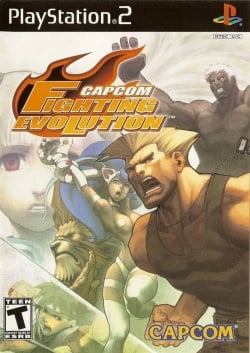Capcom Fighting Evolution: Difference between revisions
Jump to navigation
Jump to search
No edit summary |
No edit summary |
||
| Line 8: | Line 8: | ||
|reviewlinks = [http://www.metacritic.com/game/playstation-2/capcom-fighting-evolution Metacritic] | |reviewlinks = [http://www.metacritic.com/game/playstation-2/capcom-fighting-evolution Metacritic] | ||
|reviewscore = 57/100 '''User Score''' 5.3/10 | |reviewscore = 57/100 '''User Score''' 5.3/10 | ||
|progressive = 1 | |||
<!-- NTSC-U props --> | <!-- NTSC-U props --> | ||
|NTSCU = 1 | |NTSCU = 1 | ||
| Line 98: | Line 99: | ||
--> | --> | ||
==Trivia== | |||
* Access the Progressive Scan menu by holding the '''cross''' and '''triangle''' keys together when the game boots up. | |||
Revision as of 19:19, 20 July 2015
Developer(s): Capcom Production Studio 2
Genre: Fighting
Wikipedia: Link
Game review links: Metacritic
Game review score: 57/100 User Score 5.3/10
Game description: Also known as "Capcom Fighting Jam" in Japan and Europe.
![]() Test configurations on Windows:
Test configurations on Windows:
| Environment | Configurations | Comments | Tester | ||||
|---|---|---|---|---|---|---|---|
| Region | OS | CPU/GPU | Revision | Graphics | Sound/Pad | ||
| NTSC-U/PAL | ? |
|
0.9.8 | GSDX r4600 |
|
BIOS: USA v2.00, 60/60FPS, easy 200% speed without limiter. | Machina |
| NTSC-J | Windows |
|
1.1.0 r5517 | GSdx 5464 SSE41 |
|
Runs above full speed. | |
| NTSC-U | Windows |
|
1.1.0 r5576 | GSdx 5570 SSE41 [23 02 2013] |
|
Runs at 500% speed., Picture has lines in it if gsdx is in hardware mode. Looks fine in software mode. | |
Trivia
- Access the Progressive Scan menu by holding the cross and triangle keys together when the game boots up.
Known Issues
Lines Over Characters
- Type: Note (not an issue)
- Description: There are lines over characters
- Workaround: Disable Texture Filtering in GSdx.