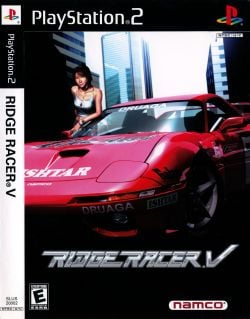Ridge Racer V: Difference between revisions
Waynescousin (talk | contribs) |
(These have been tested by link125 and JordanTheToast.) |
||
| (5 intermediate revisions by 3 users not shown) | |||
| Line 34: | Line 34: | ||
|releasedatePAL = November 24, 2000 | |releasedatePAL = November 24, 2000 | ||
|statusPAL = 2 | |statusPAL = 2 | ||
|linuxstatusPAL = | |linuxstatusPAL = 2 | ||
|macstatusPAL = | |macstatusPAL = | ||
<!-- NTSC-J props --> | <!-- NTSC-J props --> | ||
| Line 46: | Line 46: | ||
}} | }} | ||
{{TestingHeader|OS=Windows}} | {{TestingHeader|OS=Windows}} | ||
{{TestingEntry | {{TestingEntry | ||
| Line 103: | Line 102: | ||
|Comments= Full 60 FPS in software mode and no big glitches to bat | |Comments= Full 60 FPS in software mode and no big glitches to bat | ||
|Tester=Mig29superfan | |Tester=Mig29superfan | ||
}} | |||
{{TestingEntry | |||
|Status=2 | |||
|Region=PAL | |||
|OS=Archlinux | |||
|CPU=Intel i3-7100 | |||
|GPU=Intel HD 630 | |||
|Revision=1.7.3519 | |||
|Graphics=Vulkan | |||
|Sound=Default | |||
|Comments=full 100% speed with 3x 1080 resolution. Sometimes when the race starts it slows down at 90% for 10 seconds. | |||
|Tester=Quellen | |||
}} | }} | ||
{{TestingFooter}} | {{TestingFooter}} | ||
{{TestingHeader|OS=macOS}} | |||
{{TestingEntry | |||
|Status= | |||
|Region= | |||
|OS= | |||
|CPU= | |||
|GPU= | |||
|Revision= | |||
|Graphics= | |||
|Sound= | |||
|Comments={{TestPlaceholder}} | |||
|Tester= | |||
}} | |||
{{TestingFooter}} | |||
== Trivia == | == Trivia == | ||
* Original names: '''リッジレーサーファイブ''' (SLPS-20001) & (SLPS-71502) | * Original names: '''リッジレーサーファイブ''' (SLPS-20001) & (SLPS-71502) | ||
* Also known as '''Ridge Racer 5''' | * Also known as '''Ridge Racer 5''' | ||
<!-- IssueLevel is issue severity level -1,0,1 or 2 (note, minor, serious and major accordingly)--> | <!-- IssueLevel is issue severity level -1,0,1 or 2 (note, minor, serious and major accordingly)--> | ||
==Known Issues== | ==Known Issues== | ||
{{Issue | {{Issue | ||
|IssueName= | |IssueName=Corrupted car textures | ||
|IsFixed=0 | |IsFixed=0 | ||
|IssueLevel=0 | |IssueLevel=0 | ||
|Description= | |Description=Car textures are corrupted and change while driving in Hardware mode. A colorful strip of pixels also runs out of the left side of the speedometer. | ||
|Workaround= | |Workaround=Switch to the Software renderer. | ||
|LastTestedOn=v1.7.5860 | |||
}} | |||
==Fixed Issues== | |||
{{Issue | |||
|IssueName=Audio issues | |||
|IsFixed=1 | |||
|IssueLevel=0 | |||
|Description=Audio skips & crackles regardless of settings or game speed. | |||
|Workaround=No known workaround | |||
|LastTestedOn=v1.7.5860 | |||
}} | }} | ||
{{Issue | {{Issue | ||
|IssueName= | |IssueName=Missing car reflections | ||
|IsFixed= | |IsFixed=1 | ||
|IssueLevel=0 | |IssueLevel=0 | ||
|Description= | |Description=Reflections on the cars are only visible as bars moving accross the length of the car while driving when using Direct3D 9 or 11 Hardware mode. | ||
|Workaround=Go to Config > Video (GS) > Plugin Settings, set | |Workaround=Go to Config > Video (GS) > Plugin Settings, and set Renderer to "OpenGL (Hardware)". Or switch to Software mode by setting Renderer to any of the "(Software)" options. | ||
|LastTestedOn=v1.7.5860 | |||
}} | }} | ||
{{Issue | {{Issue | ||
|IssueName=White, Flashing car shadows | |IssueName=White, Flashing car shadows | ||
|IsFixed= | |IsFixed=1 | ||
|IssueLevel=0 | |IssueLevel=0 | ||
|Description=Car shadows are white and flash on and off, and stretch in height from the ground to the car. | |Description=Car shadows are white and flash on and off, and stretch in height from the ground to the car. | ||
|Workaround=There is no known solution. | |Workaround=There is no known solution. | ||
|LastTestedOn=v1.7.5860 | |||
}} | }} | ||
{{Issue | {{Issue | ||
|IssueName= | |IssueName=Intro cutscene obscured | ||
|IsFixed= | |IsFixed=1 | ||
|IssueLevel=0 | |IssueLevel=0 | ||
|Description= | |Description=The cutscence parts of the intro sequence are obscured by garbage data in Hardware mode. | ||
|Workaround= | |Workaround=Temporarily switch to Software mode during the intro with the F9 key. | ||
|LastTestedOn=v1.7.5860 | |||
}} | }} | ||
==Non-Issues== | |||
{{Issue | {{Issue | ||
|IssueName= | |IssueName=Gaps/lines in HUD items | ||
|IsFixed=0 | |IsFixed=0 | ||
|IssueLevel= | |IssueLevel=-1 | ||
|Description= | |Description=HUD items have gaps/lines in Hardware mode with Internal Resolution set to 2x Native or higher. | ||
|Workaround=Go to Config > Video (GS) > Plugin Settings, | |Workaround=Go to Config > Video (GS) > Plugin Settings, set the Renderer to "OpenGL (Hardware)", click "Enable HW Hacks", go to Configure Hacks and enable the "Wild Arms Offset" hack. Some horizontal lines will remain above or below a few of the items. To avoid the issue completely set the Internal Resolution to "Native" or switch to Software mode by setting Renderer to any of the "(Software)" options. | ||
}} | }} | ||
== | ==Gallery== | ||
<gallery> | <gallery> | ||
File:Ridge_Racer_V_Forum_1.jpg|Ridge Racer V (SLPS 20001) | File:Ridge_Racer_V_Forum_1.jpg|Ridge Racer V (SLPS 20001) | ||
</gallery> | </gallery> | ||
{{Ridge Racer series}} | {{Ridge Racer series}} | ||
{{ForumLinksList|list= | {{ForumLinksList|list= | ||
*[ | *[https://forums.pcsx2.net/Thread-Ridge-Racer-V-SLUS-20002-U--28861 Ridge Racer V (SLUS 20002) (U)] | ||
*[ | *[https://forums.pcsx2.net/Thread-Ridge-Racer-V-SLPS-20001-J--30329 Ridge Racer V (SLPS 20001) (J)] | ||
*[ | *[https://forums.pcsx2.net/Thread-Ridge-Racer-V-SCES-50000-E--30411 Ridge Racer V (SCES 50000) (E)]}} | ||
Latest revision as of 23:50, 1 June 2024
Developer(s): Namco
Publisher(s): Namco
Genre: Racing
Wikipedia: Link
Game review links: Metacritic: 78/100
Game description: The asphalt of Ridge City is once again thundering with high-speed action and palm-sweating competition. The checkered flag is flying and so are the cars. Amazingly detailed visuals, from the glowing of heated brake pads tot he smoldering of tires in a power-slide, will have you captivated as the battle for supremacy races on. It's all about speed, power, and control. With Ridge Racer V, your search for unforgiving racing intensity is over.
In Ridge Racer V the player is a racing driver taking part in events across Ridge City in a variety of fictional cars. The focus is on accessible and fun driving rather than simulating how a car behaves in the real world; as such the player is encouraged to powerslide around most corners by tapping the brake when entering the turn.
![]() Test configurations on Windows:
Test configurations on Windows:
| Environment | Configurations | Comments | Tester | ||||
|---|---|---|---|---|---|---|---|
| Region | OS | CPU/GPU | Revision | Graphics | Sound/Pad | ||
| NTSC-U | Windows |
|
13 11 2012 1.1.0 r5452- | GSdx 5442 SSE41 [29 10 2012] |
|
Runs above full speed., IPU videos are broken. Ingame textures are corrupt. | |
| PAL | Windows 7 Ultimate 64bit |
|
Pcsx2 1.2.1 |
|
|
Corrupt textures in hardware mode. Looks fine in software mode. All speedhacks used except fast cdvd. EE Cyclerate=1 , VU Cycle Stealing=0. | RoafBeast |
| PAL | Windows 7 x64 |
|
v1.5.0-dev-1593 | Default | Default | Runs decently, intro cutscene parts are broken and Car textures are corrupted in Hardware mode. | |
| Environment | Configurations | Comments | Tester | ||||
|---|---|---|---|---|---|---|---|
| Region | OS | CPU/GPU | Revision | Graphics | Sound/Pad | ||
| NTSC-U | openSUSE Leap 15.3 |
|
1.7.2377 | GS SW |
|
Full 60 FPS in software mode and no big glitches to bat | Mig29superfan |
| PAL | Archlinux |
|
1.7.3519 | Vulkan | Default | full 100% speed with 3x 1080 resolution. Sometimes when the race starts it slows down at 90% for 10 seconds. | Quellen |
| Environment | Configurations | Comments | Tester | ||||
|---|---|---|---|---|---|---|---|
| Region | OS | CPU/GPU | Revision | Graphics | Sound/Pad | ||
| ? | ? |
|
? | ? | ? | There are no test results for this game on this OS. You can help by playing and submitting your test results here. |
? |
Trivia
- Original names: リッジレーサーファイブ (SLPS-20001) & (SLPS-71502)
- Also known as Ridge Racer 5
Known Issues
Corrupted car textures
- Status: Active
- Type: Minor
- Description: Car textures are corrupted and change while driving in Hardware mode. A colorful strip of pixels also runs out of the left side of the speedometer.
- Workaround: Switch to the Software renderer.
- Last tested on: v1.7.5860
Fixed Issues
Audio issues
- Status: Fixed
- Type: Minor
- Description: Audio skips & crackles regardless of settings or game speed.
- Workaround: Update to the latest version of PCSX2.
- Last tested on: v1.7.5860
Missing car reflections
- Status: Fixed
- Type: Minor
- Description: Reflections on the cars are only visible as bars moving accross the length of the car while driving when using Direct3D 9 or 11 Hardware mode.
- Workaround: Update to the latest version of PCSX2.
- Last tested on: v1.7.5860
White, Flashing car shadows
- Status: Fixed
- Type: Minor
- Description: Car shadows are white and flash on and off, and stretch in height from the ground to the car.
- Workaround: Update to the latest version of PCSX2.
- Last tested on: v1.7.5860
Intro cutscene obscured
- Status: Fixed
- Type: Minor
- Description: The cutscence parts of the intro sequence are obscured by garbage data in Hardware mode.
- Workaround: Update to the latest version of PCSX2.
- Last tested on: v1.7.5860
Non-Issues
Gaps/lines in HUD items
- Type: Not an issue
- Description: HUD items have gaps/lines in Hardware mode with Internal Resolution set to 2x Native or higher.
- Workaround: Go to Config > Video (GS) > Plugin Settings, set the Renderer to "OpenGL (Hardware)", click "Enable HW Hacks", go to Configure Hacks and enable the "Wild Arms Offset" hack. Some horizontal lines will remain above or below a few of the items. To avoid the issue completely set the Internal Resolution to "Native" or switch to Software mode by setting Renderer to any of the "(Software)" options.
Gallery
-
Ridge Racer V (SLPS 20001)
| ||||||||||||||
- Games rated E in North America
- Games rated 3+ in Europe
- Games with widescreen support
- Multiplayer games
- Games with English language
- Games with Japanese language
- Games with German language
- Games with French language
- Games with Spanish language
- Games with Italian language
- Games
- Playable games
- Racing
- Games by Namco
- Games with known issues
- Games with minor issues