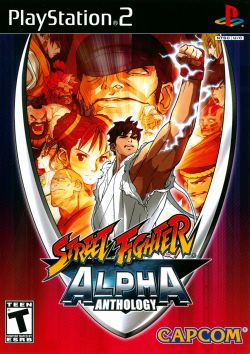Street Fighter Alpha Anthology
Jump to navigation
Jump to search
Developer(s): Capcom
Publisher(s): Capcom (JP, US, EU), THQ (AU)
Genre: Compilation, Fighting, Arcade
Wikipedia: Link
Game review links: IGN: 8/10, Metacritic: 79/100
Game description: The definitive Alpha Collection comes together with five prized fighters united for the first time. Street Fighter Alpha Anthology is a perfect compilation of Street Fighter Alpha, Street Fighter Alpha 2, Street Fighter Alpha 2 Gold and Street Fighter Alpha 3.
![]() Test configurations on Windows:
Test configurations on Windows:
| Environment | Configurations | Comments | Tester | ||||
|---|---|---|---|---|---|---|---|
| Region | OS | CPU/GPU | Revision | Graphics | Sound/Pad | ||
| NTSC-U | Windows 7 64-Bit |
|
1.2.1 r5873 | GSdx 10 (Software)0.1.16 r5875 |
|
Games initial menus worked fine in Hardware mode, once I picked a game to play (Aplha 2w) it would not render. Switch to software mode and it works flawlessly. Not rendering probably due to the fact the games are not ports but emulations. Bios v 2.0 was used. | Zrooney |
| NTSC-U | Windows 10 |
|
1.7.0-dev-1526 | Built-in (AVX2) (SW) | Built-in | Games run fine, without any graphical glitches or slowdowns noted in SW mode. In HW mode, games experience lots of graphical glitches and slowdowns, so stay with SW for this one. Also, HDD functionality works as expected. | Maxdlpee |
| NTSC-J | Windows 10 |
|
1.7.2420 | Built-in (AVX2) (HW) | Built-in | Games initial menus worked fine in Hardware mode, HDD installing works fine once formatted. Games have graphical glitches on any upscaling mode other than the native res. Bios v 2.0 was used. | Gameboi64 |
| NTSC-J | Windows 11 |
|
1.7.4100 | Software | Built-in | Software rendering with 0 extra rendering threads. Works smoothly. | Slateman |
| NTSC-U | Windows 10 |
|
1.7.5004 | Vulkan (default) | Default | Set rendering resolution to at least 3x (1080p) for even pixel scaling of graphics/sprites. | Zentester |
Trivia
- Original names: ストリートファイターゼロ ファイターズ ジェネレーション (SLPM-66409) & (SLPM-66854)
- Also known as Street Fighter Zero: Fighters Generation (JP)
- Access the Progressive Scan menu by holding the cross and triangle keys together when the game boots up.
Known Issues
Extreme Lag, Distorted in-game graphics
- Status: Fixed
- Type: Serious
- Description: Games underperform to an extreme degree, even on high end hardware due to extreme amounts of texture uploads and draws.
- Workaround: Use software renderer (older builds) or upgrade to newer version of PCSX2.
This has been fixed. Emulated games now correctly render with the HW Vulkan renderer, as of latest nightly builds - 1.7.5004 tested. No configuration changes required.
Uneven pixel rendering in-game sprites/graphics
- Status: Fixed
- Type: Minor
- Description: At native resolution, the game renders graphics with uneven pixels, even with integer scaling enabled.
- Workaround: Use the Vulkan renderer in latest builds. 1.7.5004 tested. Set the Rendering resolution to at least 3x (1080p) for correct pixels.
The gallery
-
Street Fighter Alpha Anthology
| ||||||||||||||||||||||||||||||||||||||
Categories:
- Games rated B in Japan
- Games rated T in North America
- Games rated 12+ in Europe
- Games rated M in Australia
- Games support harddrive
- Games with special controllers
- Games with progressive support
- Games support hardware rendering
- Multiplayer games
- Games with English language
- Games with Japanese language
- Games
- Playable games
- Arcade
- Compilation
- Fighting
- Games by Capcom
- Temp Navbox required