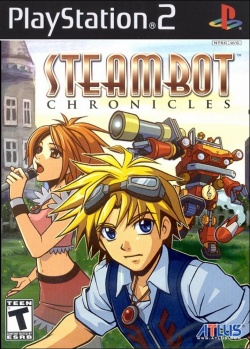Steambot Chronicles
Developer(s): Irem
Publisher(s): Irem (JP, AS, KO), Atlus (US), 505 Game Street (EU, AU)
Genre: RPG
Wikipedia: Link
Game review links: GameRankings: 75/100, Metacritic: 74/100
Game description: As cars became more and more common on city streets, the Trotmobile came into being. This two-legged, walking metal vehicle could be adapted to a variety of road conditions and purposes: agriculture, civil engineering, and transportation. The industrial revolution continued, increasing the Trotmobile's popularity. People placed their hopes and dreams on the backs of these wonderful machines, marching toward a better life just beyond their reach. Vanilla Beans wakes up to find himself lying on a sun-drenched beach. How did he get there? And, who in the world is the girl standing above him? The girl soon introduces herself as Connie, and Vanilla begins the first busy day of a grand adventure. He'll take Connie home, meet the other members of her band (the Garland Globetrotters), and explore the town of Nefroburg. At the end of this busy day, Vanilla relaxes in the town square where the Globetrotters are performing only to witness a gang of bandits overrunning the town! How things go from here is up to the player. Will Vanilla join the Garland Globetrotters? Or, will he join the Killer Elephant gang? The choices Vanilla makes, the Trotmobiles he builds, and the friends hekeeps are all up to gamers who take part in Steambot Chronicles.
![]() Test configurations on Windows:
Test configurations on Windows:
| Environment | Configurations | Comments | Tester | ||||
|---|---|---|---|---|---|---|---|
| Region | OS | CPU/GPU | Revision | Graphics | Sound/Pad | ||
| NTSC-U | ? |
|
0.9.6 | ? | ? | BIOS: US 01.70(25/03/2003), Suffers from some bad graphical glitches and huge VRAM usage on a hardware renderer. The game turns into monochrome on a software renderer. For more detail, please see Raw Danger!, which uses a slightly-tweaked version of the same graphics engine. | MyDreamName |
| NTSC-U | Windows 7 Ultimate |
|
1.0.0 (r5371) | GSdx (r5365) |
|
• Unplayable
Using any hacks or tweaks is ultimately futile. The game is largely unplayable and requires software mode to fix some of the major glitches. However you'll need a really powerful computer to get this game to run smoothly. Waiting for actualization...soon. |
CrazySteve88 |
| NTSC-U | Windows |
|
1.1.0 (r5576) | GSdx |
|
USA v02.20(10/02/2006), EE/VU Rounding: Chop/Zero, Enabled these, Playable, sit about 30 or higher (on GTX 260) FPS if on native or 2x Internal Resolution. Also for me you can use Hardware mode and it won't have graphical issues like the line over the screen it will be normal. Sometime when in where you are changing frames or buying a piece of frame in Hardware mode it will black screen until you switch it to Software mode. There also a little graphic bug with the top left corner of the screen as well map icon but it not game breaking. Lastly little graphic bug when trying to save. | |
| NTSC-U | Windows |
|
1.3 (SVN r5893) | GSdx |
|
USA v02.20(10/02/2006), Normal game, standard speedhacks, standard settings used, no problems and no bugs found in the first 30 min. of game, perfectly fine. | |
| NTSC-U | Windows 10 |
|
1.5.0 (2017-01-22, 15:42.14) | GSdx |
|
CPU-intensive game. Renderer: OpenGL. GSdx CRC Hack Level needs to be set to Aggressive to be playable at full speed (Hardware mode). Other settings, speedhacks (MTVU on) are on default. Heavy use on post-processing effects, currently missing in Hardware mode. You can also use Software mode in smaller areas without slowdowns. | Yuri |
| NTSC-U | Windows 10 |
|
1.5.0-Dev-2634 | GSdx |
|
Steambot Chronicles is a very CPU-Intensive game, it runs at full speed in HW Mode for me with OpenGL. CRC Hack - Agressive. But it will display glitches and overall missing effects. Something that doesn't happen in Software Mode. So I run it in Software Mode, these are the settings I use to get it to a steady 60FPS. AVX2 Plugin must be set, it gives 1-2 extra frames. Opengl Software Mode (It doesn't really change while using DirectX so it's up to you. Rendering Threads 6 - Yes it must be 6. Or test it out for yourself, see if you get more frames, I tested 2,3,4,5 and 6 and I got a steady with 6. MTVU on or off it doesn't matter, you will get the same fps. I know the CPU is up there, so keep in mind you might not get a steady, however using these settings should help you gain more in Software Mode. | AmsomniaStudios |
| PAL | Windows 10 |
|
1.6.0 | GSdx |
|
Using OpenGL in software mode, 2 rendering threads. Game running perfectly on the 50 Hz mode, with no visual glitches so far. 50 Hz mode means full speed is 50 FPS instead of the usual 60, and those 10 frames made it for me. | Ryonin |
| PAL | Windows 10 |
|
1.7.2581 | GSdx | Xaudio 2 | Works great in optional 60Hz mode (present on many PAL games) under both Vulkan and DirectX renderers, right up until I enter the garage for the first time and try to swap out frames on my Trotmobile. The screen goes black under both renderers and won't come back, suggesting this is an emulation bug. | Silvershock |
Trivia
- Original names: ポンコツ浪漫大活劇バンピートロット (SLPS-25457) & (SLPS-25683), 액션 로망 범피트롯 (SCKA-20058)
- Also known as Poncotsu Roman Daikatsugeki Bumpy Trot (JP, KO, AS)
Known Issues
Meeting Dandelion for the first time scene stuck forever
- Status: Active
- Type: Major
- Description: During Vanilla's first meeting with Dandelion Basil asks Dandelion to fix his bass and the scene freezes.
- Workaround: Go to Config > Emulation Settings > EE/IOP tab, and set Round Mode to "Negative" or "Nearest".
Weather effects make the HUD disappear
- Status: Active
- Type: Minor
- Description: During weather effects (rain) the HUD simply disappears. It will only reappear after entering a new area.
- Workaround: Temporarily switch to Software mode with the F9 key. Alternatively set the CRC Hack Level to "None" or "Minimum", but this can cause slowdown.
Sabbia Desert is black
- Status: Active
- Type: Minor
- Description: Sabbia Desert's ground appears completely black.
- Workaround: No known workaround.
- Status: Active
- Type: Serious
- Description: Opening the trotmobile customization screen or parts purchase screen causes the screen to go black/freeze in hardware mode, the game still accepts inputs.
- Workaround: Switch to software mode.
Gameplay Screenshots
- Games rated B in Japan
- Games rated T in North America
- Games rated 12+ in Europe
- Games rated 12 in Korea
- Games with widescreen support
- CPU intensive games
- Multiplayer games
- Games with English language
- Games with Japanese language
- Games with Korean language
- Games
- Playable games
- RPG
- Games by Irem
- Games with major issues
- Games with minor issues
- Games with serious issues