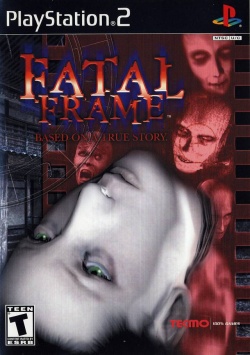Fatal Frame
Developer(s): Tecmo
Publisher(s): Tecmo (JP, US), Wanadoo (EU), SCEA (US)
Genre: Action, Adventure, Horror
Wikipedia: Link
Game review links: Metacritic: 74/100
Game description: Based on a true story, Fatal Frame recounts Miku's investigation for her brother Mafuyu, who has been missing for two weeks. Her latest clue leads her to the abandoned Himuro mansion, a place that local townsfolk fear. Gifted with a supernatural sixth sense, you'll guide Miku as she explores the areas in the mansion where Mafuyu was last seen investigating the disappearance of three other people. Armed with only a camera, you must discover the connection between mysterious disappearances, restless spirits, and ritual sacrifices.
![]() Test configurations on Windows:
Test configurations on Windows:
| Environment | Configurations | Comments | Tester | ||||
|---|---|---|---|---|---|---|---|
| Region | OS | CPU/GPU | Revision | Graphics | Sound/Pad | ||
| NTSC-U | ? |
|
0.9.7 (r3113) | GSdx SSE2 |
|
40-60 FPS. There are minor problems in-game. | Nueziel |
| NTSC-J | Windows |
|
1.1.0 (r5628) | GSdx SSE41 (r5632) |
|
Playable with software mode only... Software rendering is needed: in hardware mode, the ghosts/enemy 3D models are not rendered (only their effects/light/fog are) and can't be killed... | |
| NTSC-U | Windows 8.1 x64 |
|
1.2.1 (r5873) | GSdx AVX r5875 |
|
Corsair 8GB DDR3 1600MHz, BIOS: USA 2.00. Looks and plays perfect at 60 FPS, but in D3D11 Hardware Rendering mode is extremely difficult or even impossible to focus on Ghosts.
Bugs: •Can't focus on Ghosts while in Hardware Rendering mode - Work around: Switch to Software Rendering as soon as there's a ghost in sight and then revert back to Hardware mode for extra eye candy (just press "F9") •Some vertical lines in some sprites while in Hardware Rendering mode. - Work around: Switch to Software Rendering |
|
| NTSC-U | ? |
|
1.2.1 (r5875) | GSdx AVX |
|
Runs at 60 FPS on both software and hardware rendering (1260x2688). It can be played in hardware mode if you switch to software mode sometimes (see below). | Werewolf |
| PAL | Windows |
|
1.3.0 (svn r5932) | GSdx |
|
BIOS: Europe v01.60(04/10/2001), Runs at 60 FPS (60 Hz) on both software and hardware rendering (1260x2688). It can be played in hardware mode if you switch to software mode sometimes (see below). Black lines on some textures and ghost faces when you use upscaling. To avoid that, use a resolution of 1260x••••. | |
| NTSC-U | Windows 7 Ultimate x64 (SP1) |
|
|
GSdx 1.3.0-704 0.1.16 SSE4 |
|
ASUS MAXIMUS VI HERO, 6GB DDR3-1333, BIOS: USA 2.30, It works but the camera issue is a real serious problem. None of the workarounds ever truly worked for me in Hardware Mode so I had to resort to just playing this game in Software Mode to completely avoid the problem entirely. This is honestly the recommended thing to do because there's just too many issues with the camera in Hardware Mode. If you use one workaround you will cause another issue like invisible ghosts, etc. | Ryudo |
| NTSC-U | Windows 10 v.1803 |
|
1.5.0-dev-2650-g9fdb7f6cd | GSdx 1.1.0 SSE4 |
|
BIOS: USA 2.30. Very much playable. 60 FPS in hardware mode, except when fighting ghosts, where it would dip to 40 FPS. I switched to software mode during those parts to get back to 60 FPS. Some hidden ghosts also wouldn't get shot without switching to software mode first. The final boss fight still crashes if you enter Finder mode while facing away from the gate. | LilLymphocyteB |
| PAL | Windows |
|
1.6.0 Stable | GSdx SSE4.1/AVX 1.2.0 | SPU2-X 2.0.0 | Plays at 60fps even with widescreen hack, you need to check "Fast Texture Invalidation" and "Disable Safe Features" in order to see enemy ghosts. otherwise it just plays fine. | Zerel |
| PAL | Windows 10 |
|
1.7.2020 | Software | SPU2-X 2.0.0 | When played in Software mode, all of the issues aside from the final boss glitch appear resolved, The Final Boss glitch can be successfully bypassed by using the camera at the entrance. | ShadowtearX |
| PAL | Windows 11 Home Insider Preview 25115.1000 |
|
Nightly 1.7.2710 | Direct 3D 12 | SPU2-X 2.0.0 | Constant 50fps playing on Pal. Works well but in HW mode the camera is much darker and when you come to the parts on night 3 where you meet the Headless priests there are some ingame rendered scenes that are unwatchable as dark as it is. Id reccomend playing in Software mode if you dont mind the lower resolution | BluestopyGER |
| NTSC-U | Windows 11 Home |
|
Nightly 1.7.5157 | Software | SPU2-X 2.0.0 | No Crashes/FPS Drops/Graphical Issues, played from start to finish. | Necromoonx |
Trivia
- Original names: 零 〜zero〜 (SLPS-25074) & (SLPS-73405) & (SLPS-73255), 제로 (SCPS-56008)
- Also known as Zero (JP), Project Zero (EU)
- Widescreen patch included with PCSX2. Go to the System tab and click "Enable Widescreen Patches".
- On the PAL version of this game (Project Zero) the language can only be set once. After a new game has been saved the chosen language will be stored on the memory card. To change the language afterwards the memory card file for the game has to be deleted.
- ProjectZero Undub - Undub project for Tecmo's Project Zero for the PS2.
Known Issues
Fixed Issues
Invisible Ghosts
- Status: Fixed
- Type: Serious
- Description: Some ghosts are invisible in Hardware mode.
- Workaround: Can be resolved in 1.5.0 builds by going to Config > Video (GS) > Plugin Settings, enabling "Enable HW Hacks", going to "Advanced Settings and Hacks" and enabling the "Fast Texture Invalidation" hack ("Disable Partial Invalidation" in 1.7.0). For even older versions switch to Software mode by going to Config > Video (GS) > Plugin Settings, and set Renderer to any of the "(Software)" options - or switch between Hardware and Software mode with the F9 key to temporarily fix it as it happens. This is resolved in 1.7.0 nightly builds.
Lighting glitch
- Status: Fixed
- Type: Minor
- Description: Small texture/lighting glitch on the door to the Buddha statues.
- Workaround: Switch to Software mode by going to Config > Video (GS) > Plugin Settings, and set Renderer to any of the "(Software)" options. Or switch between Hardware and Software mode with the F9 key to temporarily fix it as it happens. Is fixed in later dev builds.
Black lines on special effects
- Status: Fixed
- Type: Minor
- Description: Black lines on some special effects and ghost faces.
- Workaround: Go to Config - Video(GS) - Plugin Settings, enable "Enable HW Hacks", go to "Advanced Settings and Hacks" and enable the "Align Sprite" hack. Or set Internal Resolution to "Native".
Camera doesn't focus on Ghosts
- Status: Fixed
- Type: Major
- Description: It is not possible to target ghosts to take pictures.
- Workaround: This has been resolved in later PCSX2 versions. In older versions switch to Software mode by going to Config > Video (GS) > Plugin Settings, and set Renderer to any of the "(Software)" options.
Black lines on photos when upscaling
- Status: Fixed
- Type: Minor
- Description: Vertical black lines appear on photo's taken with the camera on Direct3D11.
- Workaround: The issue has been fixed on AMD/INTEL GPUs. For Nvidia users either use Native resolution or check "Disable Safe Features" in GSdx Advanced Settings & Hacks".
Negative FMV corrupted
- Status: Fixed
- Type: Minor
- Description: The FMV that is shown when the four stones are picked up isn't displayed properly.
- Workaround: This has been resolved in later PCSX2 versions. In older versions temporarily switch to Software mode with the F9 key to watch the FMV.
Out of sync skybox
- Status: Fixed
- Type: Minor
- Description: When turning the viewpoint around, the skybox rotates visibly out of sync.
- Workaround: Fixed in the later dev builds.
Freeze at the Final Boss
- Status: Fixed
- Type: Major
- Description: The game will freeze when using Viewfinder Mode (using the camera) when fighting the final boss. This is an issue that can occur on actual HW.
- Workaround: There is no known workaround. There is however one area where freezing does not seem to occur, which is the entrance of the room. It is therefore advised to run back to the entrance after starting the fight with the final boss and ONLY using the camera at that spot. You can also use Viewfinder Mode during the earthquake moments to avoid the freeze. In newer 1.7 builds and above this has been patched out of the game with a gamefix and will no longer occur.
Ghosts are unreasonably difficult to target
- Status: Fixed
- Type: Serious
- Description: It's nearly impossible to lock onto Vanishing Ghosts and Hostile Ghosts with the camera.
- Workaround: Once in viewfinder mode, enable software mode once by pressing F9. It is then safe to switch to hardware mode again. This fix needs to be applied every time when loading a save file or starting a new game, but seems to persist through loading savestates and playing Battle Mode. Use auto fixes.
Missing lens flare effect
- Status: Fixed
- Type: Minor
- Description: Lens flare effect from the flashlight is missing in some areas.
- Workaround: Switch to Software mode by going to Config > Video (GS) > Plugin Settings, and set Renderer to any of the "(Software)" options. Or switch between Hardware and Software mode with the F9 key to temporarily fix it as it happens.
Window, blood textures (decals) flickering
- Status: Fixed
- Type: Minor
- Description: The textures of windows and blood flicker in the courtyard
- Workaround: In software, this is less noticeable.
The gallery
-
Fatal Frame (SLES 50821)
Gameplay Videos
- PCSX2 1.5.0 gameplay video: Link
| |||||||||||||
- Games rated C in Japan
- Games rated T in North America
- Games rated 16+ in Europe
- Games rated 18 in Korea
- Games with widescreen support
- Games with English language
- Games with Japanese language
- Games with German language
- Games with French language
- Games with Spanish language
- Games with Italian language
- Games with Korean language
- Games
- Playable games
- Action
- Adventure
- Horror
- Games by Tecmo