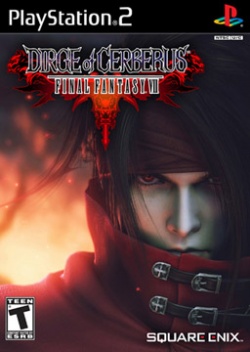Dirge of Cerberus: Final Fantasy VII
Jump to navigation
Jump to search
Developer(s): Square Enix
Publisher(s): Square Enix
Genre: Action, Adventure
Wikipedia: Link
Game review links: Metacritic: 57/100
Game description: A mysterious organization has emerged from the devastation of Meteorfall, and the enigmatic Vincent Valentine may be the only hope to save this shattered world. Set after the events in FINAL FANTASY VII and FINAL FANTASY VII ADVENT CHILDREN, this entirely new game features familiar characters, blazing gunfighting action, and the latest chapter of the world's favorite storyline!
![]() Test configurations on Windows:
Test configurations on Windows:
| Environment | Configurations | Comments | Tester | ||||
|---|---|---|---|---|---|---|---|
| Region | OS | CPU/GPU | Revision | Graphics | Sound/Pad | ||
| NTSC-U | Windows |
|
1.1.0 (r5480) | GSdx SSE41 (r5442) |
|
Runs near full speed. Textures have some flickering glitches and other minor issues. | |
| NTSC-J | Windows |
|
1.3.0 (git 05-Jun-2014) | GSdx SSE4 |
|
Playable & looking good in software mode... hardware mode has some broken light effects... | |
| NTSC-U | Windows 7 x64 |
|
1.3.0 (git 13-May-2014) | GSdx AVX |
|
Setting EE Cyclerate to 3 causes echos in FMVs. | Hellbringer616 |
| PAL | Windows XP SP3 |
|
v1.5.0 (dev-214/218 ?) | GSdx SSE4 & GSdx SSE4 (r4734m-FF7_DoC) | SPU2-X (2015-09-12) | With official GSDx plugin, the game is playable on Software-rendering mode. It is usually about 10–20 FPS slower than hardware-rendering (with 4 threads). With custom plugin, the game is playable on Hardware-rendering mode without bad graphical glitches, and yes, the custom plugin works on newer PCSX2-builds after putting SDL.dll to the emulator's root directory. Although the game is not graphically intensive, it is still much slower than other games with similar graphics quality, but runs at playable speeds. Some slowdowns can be expected. | Titus03 |
| PAL | Windows 7 Professional x64 |
|
1.5.0-dev2448-gd09737dbb | GSdx 1.1.0 AVX2 |
|
Runs good in Hardware mode but when using High Internal Resolution (X6 or more) some scenes and places causes the frame rate to drop 30%~70% + some echo in the sound when viewing FMV. | HimaOuji |
| NTSC-U | Windows 10 |
|
1.6.0 | GSdx32-AVX2 1.2.0 (default 1.6) |
|
Moderate slowdowns in ingame cutscenes and occasionally in gameplay. | Nyahello |
| NTSC-U | Windows 10 |
|
1.7.0-dev-1632 | SSE4, AVX2 |
|
Game has serious performance issues. Software mode runs at ~30% speed even with 16 threads. Hardware mode cannot hold full speed; while sections do run at full speed, combat sees drops as low as 60-70% speed, even at native resolution. It appears to be a CPU bottleneck causing these issues. These issues occur with both the normal pcsx2.exe or the pcsx2-avx2 build. Performance is identical to 1.6.0. Playable, but slow. | TheMrIron2 |
Trivia
- Original names: ダージュ オブ ケルベロス -ファイナルファンタジーVII- (SLPM-66271), ダージュ オブ ケルベロス -ファイナルファンタジーVII- インターナショナル (SLPM-66629)
- Also known as Dirge of Cerberus: Final Fantasy VII International (JP)
- This game uses the BIOS to detect widescreen and language settings. All versions of the game will default to Japanese unless full boot is used so that the game can detect the language selected in the BIOS.
Known Issues
Fixed Issues
Bad Post Processing
- Status: Fixed
- Type: Serious
- Description: Throughout the game the post processing effects are broken on half of the screen causing graphical bugs.
- Workaround: Has been fixed as of git build v1.5.0-dev-1285 from September 17th, 2016. For older versions go to Config > Video (GS) > Plugin Settings, and set the Renderer to any of the software renderers.
Bad FMV playback
- Status: Fixed
- Type: Serious
- Description: FMVs may not display correctly during playback when using any of the hardware renderers.
- Workaround: Go to Config > Video (GS) > Plugin Settings, click "Enable HW Hacks", go to Configure Hacks, and enable the "Unscale Point Line" hack. Or go to Config > Emulation Settings > Game Fixes tab, click "enable manual game fixes" and enable the "Switch to GSdx Software rendering when an FMV plays" fix.
Missing effect
- Status: Fixed
- Type: Minor
- Description: In chapter 5, in the event cutscene called "The chronicles of Yore", Vincent is holding a Materia whose shining effect is rendered as black.
- Workaround: Switch to software mode by pressing F9.
Gameplay Screenshots
| ||||||||||||||||||||
Categories:
- Games rated B in Japan
- Games rated T in North America
- Games rated 16+ in Europe
- Games rated M in Australia
- Games support keyboard
- Games with special controllers
- Games support mouse
- Games with widescreen support
- Games with English language
- Games with Japanese language
- Games with German language
- Games with French language
- Games with Spanish language
- Games with Italian language
- Games
- Playable games
- Action
- Adventure
- Games by Square Enix