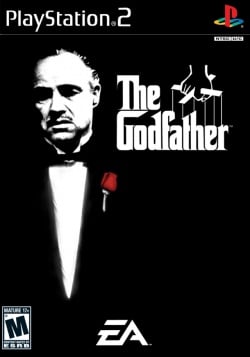The Godfather
Developer(s): Electronic Arts
Publisher(s): Electronic Arts
Genre: Action, Adventure
Wikipedia: Link
Game review links: GameRankings: 77/100, Metacritic: 75/100
Game description: You can move up the ranks of the Corleone crime family in The Godfather. In the game based on the book and movie, you go from humble beginnings of petty crime and rise to be the most powerful crime lord in all of New York. The Godfather features customizable characters and a persistent gameworld, where your decisions affect how other characters interact with you. Marlon Brando, James Caan, and Robert Duvall return to the franchise to voice characters in the game as well.
The Godfather: The Game is an action-adventure video game developed and published by Electronic Arts. It is the first video game in the Godfather series and based upon the 1972 film of the same name.
![]() Test configurations on Windows:
Test configurations on Windows:
| Environment | Configurations | Comments | Tester | ||||
|---|---|---|---|---|---|---|---|
| Region | OS | CPU/GPU | Revision | Graphics | Sound/Pad | ||
| PAL | Windows 7 |
|
1.3.0 (5900 svn) | GSdx 0.1.16 (5899 svn)
|
|
Speedhacks:
|
DoctorMuerte |
| NTSC-U | Windows 10 |
|
1.4.0 | GSdx 20160105132032
|
|
Speedhacks:
•EEC: 0 •VUCS: 0 •MTVU •Almost perfect, occasionally some graphical glitches like sidewalks turning to checkerboards for a second. After shutting everything down and restarting, in the tailor/barbershop the character is huge and unable to see anything above chest-level. Also, when switching weapons the weapon is shown on top of the text with name and ammo. Tried changing settings and restarting but couldn't fix it. |
LargeBeer |
Trivia
- Original names: ゴッドファーザー (SLPM-66710) & (SLPM-66966), El Padrino (SLES-53971), Il Padrino (SLES-53970), Le Parrain (SLES-53968), Der Pate (SLES-53969), 대부 (SLKA-25338)
- Also known as The Godfather: The Game
Known Issues
Lights appear through walls when upscaling
- Status: Active
- Type: Minor
- Description: While upscaling the game, you can see light through walls. This is not present on Native resolution or in software mode.
- Workaround: Play in native resolution, either in hardware or software mode.
Fixed Issues
Broken fullscreen color filter
- Status: Fixed
- Type: Serious
- Description: Fixed as of the latest version of PCSX2. The game utilizes a permenent color filter which, unfortunately, is not being emulated correctly at all in Hardware mode, resulting a solid, partially see-through block of color on the bottom half and the top is covered in colored alternating vertical bands.
- Workaround: Aside from Software mode, the only available solution currently is to set Skipdraw to 1,1 in order to remove the effect entirely.
- Last tested on: v1.7.5659
- Games rated Z in Japan
- Games rated M in North America
- Games rated 18+ in Europe
- Games rated 18 in Korea
- Games with widescreen support
- Games with English language
- Games with Japanese language
- Games with German language
- Games with French language
- Games with Spanish language
- Games with Dutch language
- Games with Italian language
- Games with Swedish language
- Games with Polish language
- Games with Danish language
- Games with Portuguese language
- Games
- Playable games
- Action
- Adventure
- Games by Electronic Arts
- Games with minor issues