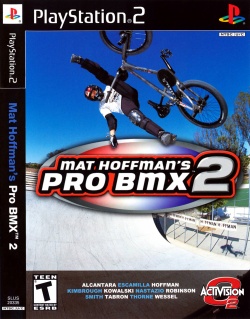Mat Hoffman's Pro BMX 2
Developer(s): Rainbow Studios
Publisher(s): Activision (US, EU), Capcom (JP)
Genre: Sports
Wikipedia: Link
Game review links: IGN: 8.1/10, Metacritic: 76/100
Game description: Matt Hoffman's Pro BMX 2 takes you for a ride through free-roaming cities, where you can perform a variety of stunts on your bike. Choose from an array of professional riders--including Matt Hoffman, Ruben Alcantara, Cory Nastazio, Mike Escamilla, Nathan Wessel, and Joe Kowalski--and begin a skating career. You'll travel to eight expansive cities that come to life with helicopters, boats, cars, and pedestrians. Then, challenge your friend in Push mode, where every time you score big, your side of the screen gets bigger while your friend's shrinks.
Mat Hoffman's Pro BMX 2 allows you to play as Hoffman or any of 10 other red-hot pros, trying to outrun the competition on tracks of all sorts. The full tour will take you through eight major American cities, challenging you to perform thousands of tricks in order to win out. In addition to the awesome single races, you can try your hand at such incredible modes as HORSE, Wreak Havoc, Road Trip, and a handful of multiplayer-only modes.
![]() Test configurations on Windows:
Test configurations on Windows:
| Environment | Configurations | Comments | Tester | ||||
|---|---|---|---|---|---|---|---|
| Region | OS | CPU/GPU | Revision | Graphics | Sound/Pad | ||
| NTSC-U | Windows |
|
13 11 2012 1.1.0 r5452- | GSdx 5442 SSE41 [29 10 2012] |
|
Runs above full speed. | |
| NTSC-U | Windows 10 x64 |
|
1.7.0 dev-953 | GSDX32-AVX2 | ? | Runs above full speed. The Boston level is broken unless the game is running under a software renderer. Otherwise, the game runs without issues. | Hyde233 |
Trivia
- Original names: マット・ホフマン プロBMX 2003 (SLPM-65417)
- Also known as Mat Hoffman's Pro BMX 2003 (JP)
Known Issues
Boston Level Unplayable
- Status: Active
- Type: Minor
- Description: Loading the Boston, MA level while running the game with a hardware renderer will result in the screen being obstructed by graphical glitches.
- Workaround: Go to Config > Video (GS) > Plugin Settings, and set the Renderer to any of the (Software) options