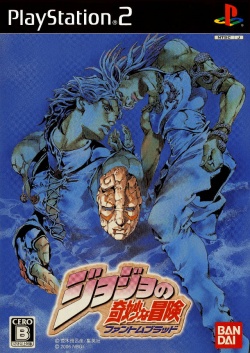Jojo no Kimyou na Bouken: Phantom Blood
Jump to navigation
Jump to search
Developer(s): Anchor
Publisher(s): Bandai Namco Entertainment
Genre: Action
Wikipedia: Link (Japanese)
Game description: JoJo's Bizarre Adventure: Phantom Blood is an action-adventure video game adaptation of the first arc of the JoJo's Bizarre Adventure series. Since its serialization in 1987, "JoJo's Bizarre Adventure" has been immensely popular. The game is a faithful reproduction of the first part of the series, which can be called its origin! The characters have been created as they were in the original work, using the Araki shading method to bring out the atmosphere of the first part! The fiery event scenes have also been faithfully recreated!
![]() Test configurations on Windows:
Test configurations on Windows:
| Environment | Configurations | Comments | Tester | ||||
|---|---|---|---|---|---|---|---|
| Region | OS | CPU/GPU | Revision | Graphics | Sound/Pad | ||
| NTSC-J | Windows 10 Home (x64) |
|
PCSX2 1.6.0 (May 6, 2020, 2:08:34 PM build) | GSdx 1.2.0 SSE4.1/AVX, Direct3D 11 (Hardware) |
|
Suffers from slowdown when several characters are onscreen and has graphical issues, but is otherwise fully playable. | SasdarlH |
| NTSC-J | Windows 10 Home (x64) |
|
PCSX2 1.7.2428 (March 9, 2022 build) | Direct3D 11 (Hardware) | XAudio 2 | Suffers from slowdown when several characters are onscreen, but is otherwise fully playable. | SasdarlH |
Trivia
- Original names: ジョジョの奇妙な冒険 ファントムブラッド (SLPS-25686)
Fixed Issues
Inaccurate fog blending
- Status: Fixed
- Type: Serious
- Description: Rather than gradually blend into the game's scenery as it would on actual hardware, the game's fog appears as a partially-transparent solid color similar to a curtain. The effect of this issue upon gameplay depends upon how far the fog is from the camera in each stage; the tenth stage in particular is heavily affected.
- Workaround: Fixed in emulator version 1.7.0. For older versions, set Blending Accuracy to at least High.
Known Issues
Issue with bloom on high resolutions
- Status: Active
- Type: Minor
- Description: When running the game in a higher resolution than native, the bloom filter in the game becomes misaligned.
- Workaround: Enter the GS plugin's settings and enable Manual Hardware Renderer Fixes, then set both the X and Y values of Texture Offsets to 200 plus 50 times the level of enhancement (e.g. 300 for 2x, 350 for 3x).