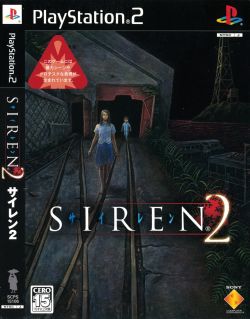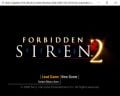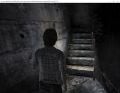Forbidden Siren 2
Developer(s): SCE Japan Studio
Publisher(s): SCEI (JP), SCEE (AU, EU), SCE Korea (KO)
Genre: Action, Adventure, Horror
Wikipedia: Link
Game review links: Eurogamer: 7/10, VideoGamer.com: 6/10
Game description: Forbidden Siren 2 is a haunting tale set on the island of Yamijima. The story starts as a group of characters are washed up on the island's shore after their boat is caught in a violent storm. Unbeknownst to them, 29 years earlier, all the inhabitants of the island mysteriously disappeared in a black-out. Up until now, the events of that ill-fated night remain unsolved. But as the chilling sound of a warning siren rings out over the island, the castaways are faced with the awakening of the Shibito (living dead) and the Yamibito (people of the dark).
To survive the island, players need to use light to their advantage. Both the Yamibito and Shibito are sensitive to light - but in opposing ways. To wipe out the Yamibito, the survivors will have to use lights, but in order to face the Shibito they will need to light, smashing streetlamps, or hiding in the darkness. Players can also use a variety of weapons to dispose of their enemies as well as running them down by using abandoned vehicles.
Sequel to Siren (Forbidden Siren in Europe). Like its predecessor, Forbidden Siren 2 is divided into numerous scenarios, organized chronologically in a table called the "Link Navigator". In order to complete a scenario, the player must accomplish a primary mission objective that usually involves reaching an exit point, subduing certain enemies (called "Shibito" and "Yamibito"), or finding an item. Objectives in different scenarios are interconnected via a butterfly effect, and a character's actions in one scenario can trigger a secondary objective in another.
The game's defining feature is the characters' collective ability to "Sightjack," or see and hear from the perspectives of nearby Shibito, Yamibito, humans, and other creatures.
The game was released in Japan, Australia and Europe in 2006.
![]() Test configurations on Windows:
Test configurations on Windows:
| Environment | Configurations | Comments | Tester | ||||
|---|---|---|---|---|---|---|---|
| Region | OS | CPU/GPU | Revision | Graphics | Sound/Pad | ||
| NTSC-J | Windows |
|
1.1.0 r5541 | GSdx 5464 SSE41 |
|
Can be considered playable... with display errors., Some garbage spiked polygons pop-in regularly... | |
| PAL | ? |
|
v1.1.0 r5760 | GSdx r5752 |
|
HACKS: Default ones and MTVU. Currently (r5760) the game database has XgKickHack enabled., The game has horizontal black lines when using upscaling in hardware mode. Native HW mode is ok, but with the mentioned issues. Software mode runs fine with the above mentioned configuration. I played the game till the end and I say it is playable! Special sightjacks function only in software mode! | Yuri |
| PAL | Windows |
|
1.1.svn5840 | GSDX |
|
USA v02.20(10/02/2006), Can appear black list very thin in the screen in customs resulotions in the hardware mode,but its not a problem for gameplay experience,its superficial,software mode its fine. | |
| PAL | Windows |
|
1.6.0 stable, v1.7.0 1705 | GS, Software mode, OpenGL | SPU2X, XAudio2 | Fully playable. In graphics hardware mode, FMV Archive items will cause the background to fill with black, hiding any subtitles. Use Software mode if possible. | IlDucci |
| PAL-M5 (Russian Version) | Windows 8.1, x64 |
|
v1.7.0-dev-1996 | GSdx |
|
Europe v02.00(14/06/2004), Playable, Runs at full speed of 1080p (HD) and 1440p (2K) 40-50 FPS, no bugs and freezes. | Chern40+7 |
| PAL | Windows 7 |
|
v1.7.2197 | Open-GL | cubeb | Besides Merge Sprite fixing any upscaling issues, Blending=High is need to correctly render flashlight brightness. | Cba2212 |
Trivia
- Original names: サイレン2 (SCPS-15106) & (SCPS-19326), 死魂曲2 (SCAJ-20167), 사혼곡 사이렌 2 (SCKA-20069)
- Also known as Si Hun Qu 2 (AS)
- Widescreen support available as a .pnach file. Grab it from the PCSX2 forums.
Known Issues
Vertical lines on screen
- Status: Active
- Type: Minor
- Affected Game Versions: All
- Description: Vertical lines appear on screen when upscaling in a hardware renderer.
- Workaround: Use native resolution, x1.75 native resolution, or a software renderer. Enabling Merge Sprite, and making sure no other upscaling hacks are enabled will only hide the issue during normal gameplay (FMV playback and Sightjacking will still display the lines).
Archive elements that play an FMV will cause a black background, hiding the subtitles
- Status: Active
- Type: Minor
- Affected Game Versions: PAL
- Description: When playing in HW mode, going into an item in the Archive that has a FMV and pressing the X Button to play it will cause the background to go black... along with the subtitles. (Related link)
- Workaround: Play in software mode.
Fixed Issues
Post-processing effects not present
- Status: Fixed
- Type: Minor
- Affected Game Versions: All
- Description: The grid-like full-screen effect is missing in hardware mode being replaced by black vertical lines instead. Also, some dark areas are a bit brighter than originally intended.
- Workaround: Set dithering to scaled and it will appear. This doesn't fix the bold black lines that will still appear without merge sprite enabled.
- Fixed since at least version 1.6.0 stable.
Sightjack visuals
- Status: Fixed
- Type: Minor
- Affected Game Versions: All
- Description: The visuals are not properly rendered in HW mode. A semi-transparent bar is the middle off the screen and the cloudy vision of the shibitos have blinking rectangular shapes.
- Workaround: Software mode.
- Fixed since at least version 1.6.0 stable.
Tsukasa Sightjack
- Status: Fixed
- Type: Minor
- Affected Game Versions: All
- Description: It is a special sight jack where you control Mikami Shu through the eyesight of his dog, Tsukasa. The problem here is, that nothing is visible in sightjack mode. Special sightjacks also include reminiscence scenes, other R3 control and child Shu eyesight.
- Workaround: Playable under software mode.
- Fixed since at least version 1.6.0 stable.
SPS (Spiky Polygon Syndrome) issue
- Status: Fixed
- Type: Serious
- Affected Game Versions: All
- Description: The game levels are often filled (more or less) with spiky artefacts. About the 1st third of the game has lot of these. Later on very few or non existent. Both in HW and SW mode.
- Workaround: Nothing. At this time the game is not fully emulated.
- Fixed since at least version 1.6.0 stable at native resolution.
Driving a car after tutorial level
- Status: Fixed
- Type: Major
- Description: The controls of the car are not working after the tutorial level. You can play fine for the first time, but in later levels, where you have to use a car to advance, the controls are simply not working. You can enter the vehicle though.
- Workaround: The only solution I found was to restart the emulator. Used save states before entering the car. After that I had no issues in the same level, re-entering the car multiple times, etc. But in next level you need to restart as described before.
- Fixed since at least version 1.6.0 stable.
The gallery
-
Forbidden Siren 2 (SCES 53851), native resolution
-
Forbidden Siren 2 (SCES 53851), native resolution
-
Forbidden Siren 2 (SCES 53851), native resolution
-
Forbidden Siren 2 (SCES 53851), native resolution
-
Forbidden Siren 2 (SCES 53851), native resolution
-
Forbidden Siren 2 (SCES 53851), native resolution
-
Forbidden Siren 2 (SCES 53851), native resolution
-
Forbidden Siren 2 (SCES 53851), native resolution
-
Forbidden Siren 2 (SCES 53851), native resolution
-
Forbidden Siren 2 (SCES 53851), 2X resolution
-
Forbidden Siren 2 (SCES 53851), 2X resolution
-
Forbidden Siren 2 (SCES 53851), 2X resolution
-
v1.7.0 dev-1996, 4x Native Resolution (1440p), 16xAF, FXAA
-
v1.7.0 dev-1996, 4x Native Resolution (1440p), 16xAF, FXAA
-
v1.7.0 dev-1996, 4x Native Resolution (1440p), 16xAF, FXAA
| ||||||||
- Games rated C in Japan
- Games rated 18+ in Europe
- Games rated MA in Australia
- Games rated 18 in Korea
- Games with widescreen support
- CPU intensive games
- Games with English language
- Games with Japanese language
- Games with German language
- Games with French language
- Games with Spanish language
- Games with Italian language
- Games with Simplified Chinese language
- Games with Korean language
- Games
- Playable games
- Action
- Adventure
- Horror
- Games by Sony
- Games with minor issues