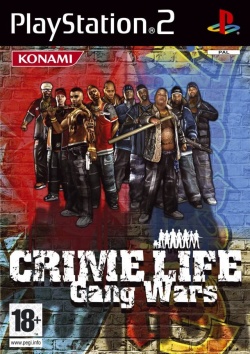Crime Life: Gang Wars
Jump to navigation
Jump to search
Developer(s): Hothouse Creations
Publisher(s): Konami
Genre: Action, Adventure
Wikipedia: Link
Game description: Delve into modern-day urban gang culture as Tre struggles to survive and rise to the ranks of the Outlawz gang. But watch your back on the streets because the rival and more powerful Headhunterz crew is ready to fight and die for street supremacy. Gritty, free-roaming city lets you rep the hood day and night, rain or shine. 25+ bass thumpin' tracks, including D12, DOOM MAN, Jason Flemyng and hip-hop from all over the globe.
![]() Test configurations on Windows:
Test configurations on Windows:
| Environment | Configurations | Comments | Tester | ||||
|---|---|---|---|---|---|---|---|
| Region | OS | CPU/GPU | Revision | Graphics | Sound/Pad | ||
| PAL | Windows 10 |
|
1.7.0 dev941 | GSdx 1.2.0 |
|
Lots of texture flickering. Happens in Software renderer as well as D3D and OGL. Apart from that, the game runs OK. | McQueen |
| PAL | Windows 11 |
|
1.7.2520 | Core | Core | Runs seemingly flawlessly, no more flashing textures. May experience minor slowdowns at places, perhaps some rare flashing textures which I believe happen when there's a GS memory allocation failure. | coornio |
Known Issues
Texture flickering
- Status: Fixed
- Type: Serious
- Description: Textures on the ground and walls flicker constantly. As of the 23rd of March 2022, when tested in 1.7.2520, the issue is no longer present, and the game works flawlessly.
- Workaround: No longer required.