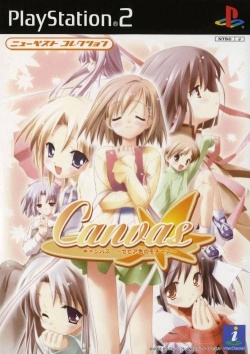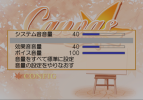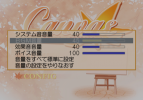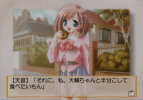Canvas
Jump to navigation
Jump to search
Developer(s): Cocktail Soft
Publisher(s): NEC Interchannel
Genre: Visual Novel
Wikipedia: Link (Japanese)
Game description: Asou Daisuke is a high school student and a gifted artist - but he is currently suffering from a block, which keeps him from painting. His childhood friend, Tachibana Amane, who loves him deeply, persuades him to do a portrait of Kimikage Yurina, a girl with a heart condition, before Yurina undergoes surgery. In the process of rediscovering his art, Daisuke also realises the love that he and Amane feel for each other.
![]() Test configurations on Windows:
Test configurations on Windows:
| Environment | Configurations | Comments | Tester | ||||
|---|---|---|---|---|---|---|---|
| Region | OS | CPU/GPU | Revision | Graphics | Sound/Pad | ||
| NTSC-J | Windows 10 |
|
1.7.0 (20201203200022) | GSdx 1.2.0 |
|
small transparency issue in menus (see screenshot #2 and #3) in D3D, apart from that the game works fine. | McQueen |
Trivia
- Original names: Canvas〜セピア色のモチーフ〜 (SLPS-25223) & (SLPM-65923)
- Also known as Canvas: Sepia-iro no Motif (JP)
Known Issues
Transparency for Menu items incorrect
- Status: Active
- Type: Minor
- Description: When using D3D or OGL, the highlighted items in menus dont show transparency. No issue in software renderer.
- Workaround: use Software renderer while using the menus.