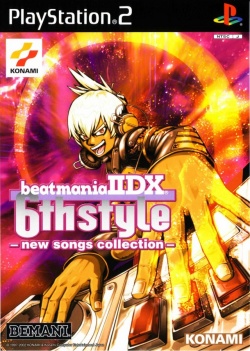Beatmania IIDX 6th Style: New Songs Collection
Jump to navigation
Jump to search
Developer(s): Konami
Publisher(s): Konami
Genre: Music
Wikipedia: Link
![]() Test configurations on Windows:
Test configurations on Windows:
| Environment | Configurations | Comments | Tester | ||||
|---|---|---|---|---|---|---|---|
| Region | OS | CPU/GPU | Revision | Graphics | Sound/Pad | ||
| NTSC-J | Windows 7 SP1 |
|
1.2.1 2014-02-03 |
|
SPU2-X 2014-02-03 | No speedhacks.
Audio desyncs during songs. |
Prism019 |
| NTSC-J | Windows 10 |
|
1.5.0 2016-04-11 |
|
SPU2-X 2016-04-11 | Keeps sync using workaround mentioned below.
Artifacts at resolutions higher than 1x can be reduced if not eliminated by turning on Wild Arms offset hack. |
PolarManne |
Trivia
- Original names: ビートマニア2DX 6thスタイル -new songs collection- (SLPM-65156)
Known Issues
Music Desync
- Status: Active
- Type: Serious
- Description: The notes and the background music desync, no matter what song.
- Workaround: First, click the 'Tools' menu and select 'Show Advanced Settings'. While in-game, go to Settings -> Game Properties -> Advanced and set the NTSC frame rate to 59.83. If you want to be cautious, go back to the 'Tools' menu and deselct 'Show Advanced Settings', as accidentally changing any of these can easily break games.