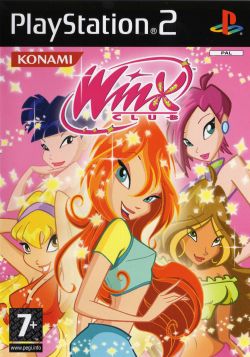Winx Club: Difference between revisions
Jump to navigation
Jump to search
mNo edit summary |
m (1 revision imported) |
||
| (One intermediate revision by the same user not shown) | |||
| Line 37: | Line 37: | ||
|GPU=AMD Radeon 530 | |GPU=AMD Radeon 530 | ||
|Revision=1.6.0 | |Revision=1.6.0 | ||
< | <!-- | ||
* '''Speedhacks:''' | * '''Speedhacks:''' | ||
** EE Cyclerate: 0 | ** EE Cyclerate: 0 | ||
| Line 43: | Line 43: | ||
** mVU Flag Hack: ✓ | ** mVU Flag Hack: ✓ | ||
** MTVU: ✓ | ** MTVU: ✓ | ||
--> | |||
|Graphics=GSdx 1.2.0 AVX2 | |Graphics=GSdx 1.2.0 AVX2 | ||
< | <!-- | ||
* Renderer: Direct3D11 (Hardware) | * Renderer: Direct3D11 (Hardware) | ||
* Internal Resolution: 2x Native | * Internal Resolution: 2x Native | ||
| Line 51: | Line 51: | ||
* Anisotropic Filtering: Off | * Anisotropic Filtering: Off | ||
* CRC Hack Level: Automatic | * CRC Hack Level: Automatic | ||
--> | |||
|Sound=SPU2-X 2.0.0 | |Sound=SPU2-X 2.0.0 | ||
|Comments=Runs fine. | |Comments=Runs fine. | ||
| Line 63: | Line 63: | ||
|GPU=PALIT GeForce GT 1030 @ 2 GB | |GPU=PALIT GeForce GT 1030 @ 2 GB | ||
|Revision=v1.7.2916 | |Revision=v1.7.2916 | ||
< | <!-- | ||
* '''Speedhacks:''' | * '''Speedhacks:''' | ||
** EE Cyclerate: -1 | ** EE Cyclerate: -1 | ||
| Line 69: | Line 69: | ||
** mVU Flag Hack: ✓ | ** mVU Flag Hack: ✓ | ||
** MTVU: ✓ | ** MTVU: ✓ | ||
--> | |||
|Graphics=GSdx | |Graphics=GSdx | ||
< | <!-- | ||
* Renderer: OpenGL | * Renderer: OpenGL | ||
* Internal Resolution: 4x and 5x Native | * Internal Resolution: 4x and 5x Native | ||
| Line 82: | Line 82: | ||
* FXAA Shader | * FXAA Shader | ||
* Widescreen patch | * Widescreen patch | ||
--> | |||
|Sound=build-in | |Sound=build-in | ||
|Comments=The game runs at 1440p (2K) and 1620p (3K) 50/60 FPS with no bugs, brakes or freezes. To prevent the game from freezing during the passage of the second level, you need to use the program mode and in the sound settings, set Async Mix. After passing the location of the second level, the third level begins and you can turn on the hardware mode back. | |Comments=The game runs at 1440p (2K) and 1620p (3K) 50/60 FPS with no bugs, brakes or freezes. To prevent the game from freezing during the passage of the second level, you need to use the program mode and in the sound settings, set Async Mix. After passing the location of the second level, the third level begins and you can turn on the hardware mode back. | ||
Latest revision as of 10:34, 27 March 2024
Developer(s): Konami
Publisher(s): Konami
Genre: Action, Shooter, Arcade
Game description: Join the Winx Club and prepare for an interactive adventure of fairies, fantasy, fashion and magic! Take on the role of Bloom, a 16 year-old Earth girl, who discovers she is a magical fairy! Meet Bloom's fairy friends, Stella, Flora, Tecna and Musa and battle with them against the evil witches in this most exciting girls adventure ever! Featuring a wide range of community-based activities and collectibles, The Winx Club will whisk you away on an unforgettable adventure!
![]() Test configurations on Windows:
Test configurations on Windows:
| Environment | Configurations | Comments | Tester | ||||
|---|---|---|---|---|---|---|---|
| Region | OS | CPU/GPU | Revision | Graphics | Sound/Pad | ||
| PAL | Windows 10 |
|
1.6.0 | GSdx 1.2.0 AVX2 | SPU2-X 2.0.0 | Runs fine. | CaptainErenB |
| PAL-M5 | Windows 10 Home, x64 |
|
v1.7.2916 | GSdx | build-in | The game runs at 1440p (2K) and 1620p (3K) 50/60 FPS with no bugs, brakes or freezes. To prevent the game from freezing during the passage of the second level, you need to use the program mode and in the sound settings, set Async Mix. After passing the location of the second level, the third level begins and you can turn on the hardware mode back. | Chern40+7 |
Known Issues
Level 2 freezes
- Status: Active
- Type: Serious
- Description: The beginning of the passage of the second level, the game may freeze after a minute of play.
- Workaround: Use Software mode and set the sound settings to Async Mix, this may solve the problems with sound and freezing.
Categories:
- Games rated 7+ in Europe
- Games rated PG in Australia
- Games with widescreen support
- Games with English language
- Games with German language
- Games with French language
- Games with Spanish language
- Games with Italian language
- Games
- Playable games
- Action
- Arcade
- Shooter
- Games by Konami
- Games with serious issues
- Temp - new game page