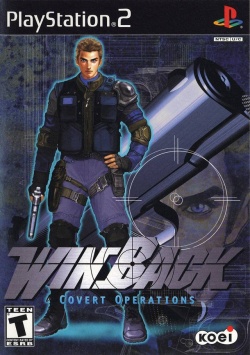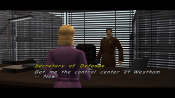WinBack: Covert Operations
Jump to navigation
Jump to search
Developer(s): Omega Force
Publisher(s): Koei (JP, US), Midas Interactive Entertainment (EU), SCEA (US)
Genre: Action, Shooter, Arcade
Wikipedia: Link
Game review links: IGN: 7.3/10, Metacritic: 66/100
Game description: The first blast wiped out your space center, and in just three hours, the high-tech weapons satellite is going to strike again--unless you stop it. You are Jean-Luc Couger, a special operative for the government's Strategic Covert Actions Team. As the terrorists count down to a second attack, you must duck, sneak, and crawl through enemy-infested environments. And when the situation calls for a more aggressive approach, you'll have a wide variety of weapons to choose from.
![]() Test configurations on Windows:
Test configurations on Windows:
| Environment | Configurations | Comments | Tester | ||||
|---|---|---|---|---|---|---|---|
| Region | OS | CPU/GPU | Revision | Graphics | Sound/Pad | ||
| NTSC-U | Windows |
|
1.1.0 (r5452) | GSdx SSE4 (r5442) |
|
Runs at full speed. Clamping Mode must be set to 'Extra + Preserve Sign' or in-game graphics are completely broken. | |
| NTSC-U | Windows |
|
1.3.0 (SVN 21-Sep-2014) | GSdx |
|
Japan v01.00, It works perfectly. As already said you need VU Clamping Mode to 'Extra + Preserve Sign in order to fix corrupted graphics. Also don't underclock Emotion Engine (EE Cyclerate), game will slowdown with more than one enemy per screen (game will not run correctly with just 200 MHz). Bomb detector with WS patch and maybe the flashlight, I'm not really because it's a bit different on Nintendo 64. | |
| NTSC-U | Windows 10 |
|
1.5.0 (dev-1997 ga378e30) | GSdx |
|
Clamping Mode Extra + Preserve Sign is used to fix missing/corrupted graphics. Enable Large Framebuffer to stop seizure inducing flickering FMVs and set Mipmapping to OFF to fix broken LOD textures (glitchy window blinds/wall textures flickering). Tested with 4x Native resolution, other than settings listed here I used defaults. Tested both OpenGL and Direct3D 11. These settings seem to fix most issues. Minor graphical error with 2D sprites, small outline either green (PS2 button image in text boxes) or white (plant leaves). | |
Trivia
- Original names: ウィンバック (SLPM-62023) & (SLPM-62567), 윈백 (SLPM-64502)
- Also known as Win Back (JP), Operation WinBack (EU)
Screenshots
Categories:
- Games rated B in Japan
- Games rated T in North America
- Games rated ALL in Korea
- Games support multi-tap
- Games with special controllers
- Games with widescreen support
- Multiplayer games
- Games with English language
- Games with Japanese language
- Games with German language
- Games with French language
- Games with Korean language
- Games
- Playable games
- Action
- Arcade
- Shooter
- Games by Omega Force