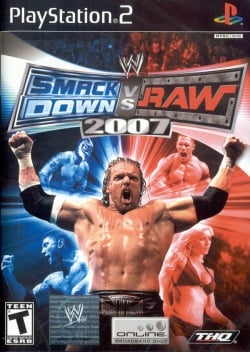WWE SmackDown vs. RAW 2007: Difference between revisions
CrazySteve88 (talk | contribs) m (Changed game to playable) |
No edit summary |
||
| Line 1: | Line 1: | ||
{{infobox | {{infobox | ||
|image = Smackdown_vs_raw_2007.jpg | |image = Smackdown_vs_raw_2007.jpg | ||
|caption = NTSC-U Boxart | |caption = NTSC-U Boxart | ||
| Line 32: | Line 32: | ||
|linuxstatusNTSCJ = | |linuxstatusNTSCJ = | ||
|macstatusNTSCJ = | |macstatusNTSCJ = | ||
}} | }} | ||
[[Category:Temp - unverified automatically converted pages]] | |||
<!-- Windows and Linux testing tables (remove comment signs on usage, for Macintosh you have to add the same lines begin with {{TestingHeader|OS=Mac}}) --> | |||
{{TestingHeader|OS=Windows}} | |||
{{TestingEntry | |||
|Status=? | |||
|Region=? | |||
|OS=? | |||
|CPU=Athlon II X4 630 2.80 GHz | |||
|GPU=Geforce 9800GT 1GB. | |||
|Revision=1.1.0 r5380 | |||
|Graphics=GSdx r5376 | |||
|Sound= | |||
* SPU2-X r5317 | |||
* LilyPad r5258 | |||
|Comments=BIOS: US 01.70(25/03/2003), HACKS: INTC Spin Detection, Wait Loop Detection, Fast CDVD, mVU Flag Hack, MTVU, I didn't notice any texture or shadow issues and the game runs really well. Depending on your computer you might need to use EE 2 or VU 1-2. I didn't notice any issues when I tried them so they should be safe. Use the standard hacks as well as they don't cause any issues and provide a nice boost in FPS. I got around 40-60 fps but I was playing from the DVD so I think its safe to say you could get 60 FPS while playing from the hard drive., A dual core might want to look out. However I was playing from the DVD so there's no telling how well it'll run for you. If you notice some FPS drops you should go ahead and enable EE and VU stealing which should boost your FPS quite a bit without causing any issue. | |||
|Tester=? | |||
}} | |||
{{TestingFooter}} | |||
<!-- | |||
{{TestingHeader|OS=Linux}} | |||
{{TestingEntry | |||
|Status=? | |||
|Region=? | |||
|OS=? | |||
|CPU=? | |||
|GPU=? | |||
|Revision=? | |||
|Graphics=? | |||
|Sound=? | |||
|Comments=? | |||
|Tester=? | |||
}} | |||
{{TestingFooter}} | |||
--> | |||
<!-- Remove comment signs and add issues here --> | |||
<!-- IssueLevel is issue severity level -1,0,1 or 2 (note, minor, serious and major accordingly)--> | |||
<!-- | |||
==Known Issues== | |||
{{Issue | |||
|IssueName= | |||
|IsFixed= | |||
|IssueLevel= | |||
|Description= | |||
|Workaround= | |||
}} | |||
--> | |||
<small>Description taken from [http://en.wikipedia.org/wiki/WWE_SmackDown_vs._Raw_2007 Wikipedia]</small> | <small>Description taken from [http://en.wikipedia.org/wiki/WWE_SmackDown_vs._Raw_2007 Wikipedia]</small> | ||
Revision as of 06:40, 14 August 2014
Developer(s): Yuke's
Genre: Professional wrestling, Fighting
Wikipedia: Wikipedia
Game review links: IGN
Game review score: 8.0/10 (IGN)
Game description: WWE SmackDown vs. Raw 2007 is a professional wrestling video game released by THQ and developed by YUKE's Future Media Creators. The game is based on the professional wrestling promotion World Wrestling Entertainment (WWE). It is the eight installment of the WWE SmackDown! series and is the successor to 2005's WWE SmackDown! vs. RAW 2006 and was succeeded by WWE SmackDown! vs. RAW 2008. On March 31, 2006, THQ, YUKE's and WWE officially confirmed the game. The game was released in November 2006 for the PlayStation 2 and Xbox 360 consoles and was released in December 2006 for the PlayStation Portable system.
![]() Test configurations on Windows:
Test configurations on Windows:
| Environment | Configurations | Comments | Tester | ||||
|---|---|---|---|---|---|---|---|
| Region | OS | CPU/GPU | Revision | Graphics | Sound/Pad | ||
| ? | ? |
|
1.1.0 r5380 | GSdx r5376 |
|
BIOS: US 01.70(25/03/2003), HACKS: INTC Spin Detection, Wait Loop Detection, Fast CDVD, mVU Flag Hack, MTVU, I didn't notice any texture or shadow issues and the game runs really well. Depending on your computer you might need to use EE 2 or VU 1-2. I didn't notice any issues when I tried them so they should be safe. Use the standard hacks as well as they don't cause any issues and provide a nice boost in FPS. I got around 40-60 fps but I was playing from the DVD so I think its safe to say you could get 60 FPS while playing from the hard drive., A dual core might want to look out. However I was playing from the DVD so there's no telling how well it'll run for you. If you notice some FPS drops you should go ahead and enable EE and VU stealing which should boost your FPS quite a bit without causing any issue. | ? |
Description taken from Wikipedia