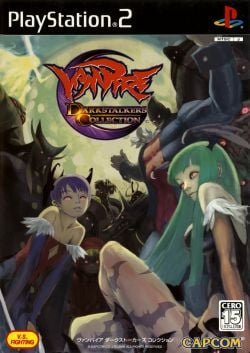Vampire: Darkstalkers Collection
Jump to navigation
Jump to search
Developer(s): Capcom
Publisher(s): Capcom
Genre: Fighting, Compilation
Wikipedia: Link
Game review links: IGN User Score: 8.6
Game description: This compilation includes the following classical fighting games:
- Vampire: The Night Warriors (1994)
- Vampire Hunter: Dark Stalkers Revenge (1995)
- Vampire Savior: The Lord of Vampire (1997)
- Vampire Hunter 2: Dark Stalkers Revenge (1997)
- Vampire Savior 2: The Lord of Vampire (1997)
Each game includes an arcade, versus and training modes as well as an art gallery.
![]() Test configurations on Windows:
Test configurations on Windows:
| Environment | Configurations | Comments | Tester | ||||
|---|---|---|---|---|---|---|---|
| Region | OS | CPU/GPU | Revision | Graphics | Sound/Pad | ||
| NTSC-J | Windows |
|
17 01 2013 1.1.0 r5517- | GSdx 5464 SSE41 |
|
Playable in software mode only... needs a fast CPU to reach 60fps..., Hardware mode gfx are completely broken... | |
| NTSC-J | Windows 10 |
|
1.7.2420 | Built-in (AVX2) (HW) | Built-in | Hardware rendering completely broken in the included games and not recommended, HDD installing works fine once formatted. Bios v 1.0 was used. | Gameboi64 |
| NTSC-J | Windows 11 |
|
1.7.4100 | Software | Built-in | Software rendering with 0 extra rendering threads. Works smoothly. | Slateman |
Trivia
- Original names: ヴァンパイア ダークストーカーズ コレクション (SLPM-65998) & (SLPM-66637)
- Access the Progressive Scan menu by holding the cross and triangle keys together when the game boots up.
Known Issues
There are currently no known, active issues for this title. If you find one, please add it here.
Fixed Issues
Garbled textures
- Status: Fixed
- Type: Serious
- Description: Textures are in the wrong positions, some textures aren't even loaded.
- Workaround: No known fixes. Use SW mode (F9 ingame) or change in GSDX settings in Config > Video(GS) > Plugin settings.
- First tested on: v1.5.X
- Last tested on: v1.7.4512
The gallery
-
Vampire: Darkstalkers Collection (SLPM 65998)