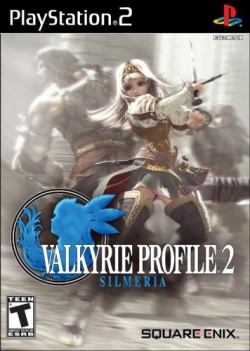Valkyrie Profile 2: Silmeria: Difference between revisions
Jump to navigation
Jump to search
Tsunami2311 (talk | contribs) |
(I fixed a crap-ton of broken English grammar.) |
||
| Line 4: | Line 4: | ||
|developer = tri-Ace | |developer = tri-Ace | ||
|genre = RPG | |genre = RPG | ||
|gameinfo = | |gameinfo = This is the second installment in the Valkyrie Profile series. | ||
|wikipedia = [http://en.wikipedia.org/wiki/Valkyrie_Profile_2 Link] | |wikipedia = [http://en.wikipedia.org/wiki/Valkyrie_Profile_2 Link] | ||
|reviewlinks = [http://www.gamespot.com/valkyrie-profile-2-silmeria/reviews/valkyrie-profile-2-silmeria-review-6159103 GameSpot] | |reviewlinks = [http://www.gamespot.com/valkyrie-profile-2-silmeria/reviews/valkyrie-profile-2-silmeria-review-6159103 GameSpot] | ||
| Line 78: | Line 78: | ||
{{Issue | {{Issue | ||
|IssueName= | |IssueName=Glitchy rendering | ||
|IsFixed=0 | |IsFixed=0 | ||
|IssueLevel=1 | |IssueLevel=1 | ||
|Description=Screen will have Black/Purple vertical lines everywhere and sometimes will be unable to see character. | |Description=Screen will have Black/Purple vertical lines everywhere and sometimes will be unable to see character. | ||
|Workaround= | |Workaround=This is an old and long standing bug; press F9 to use software mode. For best performance, set "extra rendering threads" to 3. | ||
}} | }} | ||
{{Issue | {{Issue | ||
|IssueName= | |IssueName=FMV image distortion | ||
|IsFixed=0 | |IsFixed=0 | ||
|IssueLevel=1 | |IssueLevel=1 | ||
|Description=Some | |Description=Some FMVs will have vertical lines on them, some will be barely noticeable while others will be on the whole screen. Doesn't affect the game much, everything can be seen. | ||
|Workaround= | |Workaround=Press F9 to use software mode.<br /> | ||
Alternatively | Alternatively, enabling Alpha Hack on GSDX fixes the vertical lines on certain FMVs. (GSDX version 5221) | ||
Enable HW Hacks > Configure > Alpha Hack | Enable HW Hacks > Configure > Alpha Hack | ||
}} | }} | ||
{{Issue | {{Issue | ||
|IssueName= | |IssueName= Broken menus and cutscenes on Nvidia cards | ||
|IsFixed=0 | |IsFixed=0 | ||
|IssueLevel=0 | |IssueLevel=0 | ||
|Description= | |Description= Using hardware mode in GSdx 11 mode on an Nvidia card will drop frames and game menus will zoom in and out. | ||
|Workaround= Enable Nvidia Hack or | |Workaround= Enable the Nvidia Hack or run game in Progressive Scan mode. Information on how to enable Progressive Scan is above. | ||
}} | }} | ||
| Line 108: | Line 108: | ||
|IsFixed=0 | |IsFixed=0 | ||
|IssueLevel=0 | |IssueLevel=0 | ||
|Description=On world map you can see images ghosting out | |Description=On the world map you can see images ghosting out. On certain maps you can see ghosting on characters and other 3D images. This is more noticeable on some maps and less so on others. | ||
|Workaround= | |Workaround=Press F9 to enable software mode.<br/> | ||
Alternatvely: Enable HW Hacks >TC Offset X = 175 TC Offset Y = 250 | Alternatvely: Enable HW Hacks >TC Offset X = 175 TC Offset Y = 250. This setting seems to work best.<br/> | ||
Alternatvely: Enable HW Hacks >Half Pixal Offset This does seem to fix | Alternatvely: Enable HW Hacks >Half Pixal Offset. This does seem to fix ghosting to an extent on the character and other stuff, but seems to cause other graphics issues. TC Offset works best. | ||
}} | }} | ||
{{Issue | {{Issue | ||
|IssueName= Speaker position bug/crash | |IssueName= Speaker position bug/crash with Widescreen patches | ||
|IsFixed=0 | |IsFixed=0 | ||
|IssueLevel=0 | |IssueLevel=0 | ||
|Description= | |Description= Game will lock up when you select "Speaker position Settings>environment." The TLB miss will be logged. | ||
|Workaround= Disable Widescreen | |Workaround= Disable Widescreen patches before the speaker configuration position menu, save, and then you can re-enable widescreen patches without crashing. | ||
}} | }} | ||
{{Issue | {{Issue | ||
|IssueName=Cutscene | |IssueName=Cutscene freezes | ||
|IsFixed=0 | |IsFixed=0 | ||
|IssueLevel=1 | |IssueLevel=1 | ||
|Description= | |Description=The cutscene before you fight Queen Wasp will freeze. After opening the locked gate at Turgen Mines and going to the next room, a cutscene will play but will not progress. | ||
|Workaround=Press "start" to skip the cutscene. The boss battle will resume after skipping it. | |Workaround=Press "start" to skip the cutscene. The boss battle will resume after skipping it. | ||
}} | }} | ||
Revision as of 18:48, 20 April 2015
Developer(s): tri-Ace
Genre: RPG
Wikipedia: Link
Game review links: GameSpot
Game review score: Metacritic: 84/100
Game description: This is the second installment in the Valkyrie Profile series.
![]() Test configurations on Windows:
Test configurations on Windows:
| Environment | Configurations | Comments | Tester | ||||
|---|---|---|---|---|---|---|---|
| Region | OS | CPU/GPU | Revision | Graphics | Sound/Pad | ||
| NTSC-U | ? |
|
r1888 | GSDX 2660 |
|
HACKS: VU-Add Hack (Tri-Ace games boot fix), Set the Interlace Mode to Bob Tff (use Blend if shaking) to make the game look smooth. Needs a fast CPU and GPU. It will need at least a Core 2 duo @ 3.4GHz and a 9600GT or equivalent to maintain full speed throughout the game. However, the game has some bugs and will drop FPS to around the 20-50 range. It only happens in some areas of the game. | Master DX |
Trivia
- You can hold triangle and X buttons while the game boots up to enable 525p mode in full/widescreen so interlacing can be disabled.
Known Issues
Glitchy rendering
- Status: Active
- Type: Serious
- Description: Screen will have Black/Purple vertical lines everywhere and sometimes will be unable to see character.
- Workaround: This is an old and long standing bug; press F9 to use software mode. For best performance, set "extra rendering threads" to 3.
FMV image distortion
- Status: Active
- Type: Serious
- Description: Some FMVs will have vertical lines on them, some will be barely noticeable while others will be on the whole screen. Doesn't affect the game much, everything can be seen.
- Workaround: Press F9 to use software mode.
Alternatively, enabling Alpha Hack on GSDX fixes the vertical lines on certain FMVs. (GSDX version 5221) Enable HW Hacks > Configure > Alpha Hack
- Status: Active
- Type: Minor
- Description: Using hardware mode in GSdx 11 mode on an Nvidia card will drop frames and game menus will zoom in and out.
- Workaround: Enable the Nvidia Hack or run game in Progressive Scan mode. Information on how to enable Progressive Scan is above.
Image Ghosting
- Status: Active
- Type: Minor
- Description: On the world map you can see images ghosting out. On certain maps you can see ghosting on characters and other 3D images. This is more noticeable on some maps and less so on others.
- Workaround: Press F9 to enable software mode.
Alternatvely: Enable HW Hacks >TC Offset X = 175 TC Offset Y = 250. This setting seems to work best.
Alternatvely: Enable HW Hacks >Half Pixal Offset. This does seem to fix ghosting to an extent on the character and other stuff, but seems to cause other graphics issues. TC Offset works best.
Speaker position bug/crash with Widescreen patches
- Status: Active
- Type: Minor
- Description: Game will lock up when you select "Speaker position Settings>environment." The TLB miss will be logged.
- Workaround: Disable Widescreen patches before the speaker configuration position menu, save, and then you can re-enable widescreen patches without crashing.
Cutscene freezes
- Status: Active
- Type: Serious
- Description: The cutscene before you fight Queen Wasp will freeze. After opening the locked gate at Turgen Mines and going to the next room, a cutscene will play but will not progress.
- Workaround: Press "start" to skip the cutscene. The boss battle will resume after skipping it.
Ravine Cavern Rush (Fixed in v0.9.7)
- Status: Fixed
- Type: Serious
- Description: Some areas will be covered in Fog making you unable to see anything at all (GSDX Problem - can't render fog properly yet).
- Workaround: Not yet resolved! Rush through it using the on-screen map or look up a video/walkthrough guide and do what they tell you to do.
Tower of Lezard Valeth (Fixed in v0.9.7)
- Status: Fixed
- Type: Minor
- Description: The Fog in the first section of the dungeon will be dark, making the whole area a little hard to see, character will be visible so it's nothing too serious.
- Workaround: Not yet resolved!
| ||||||||