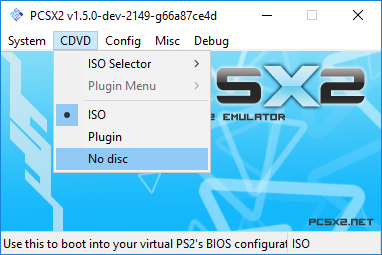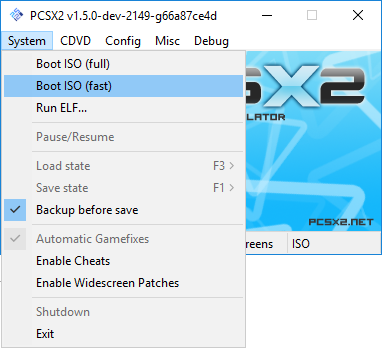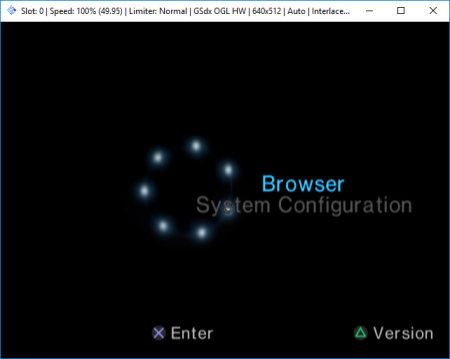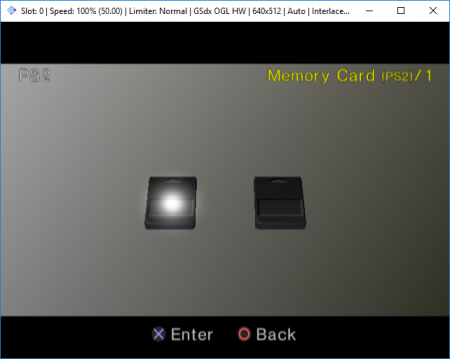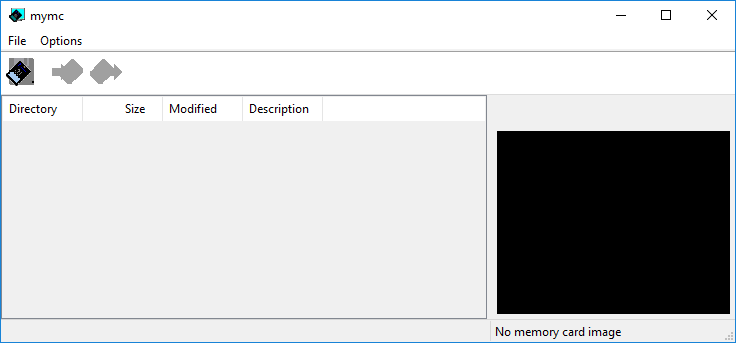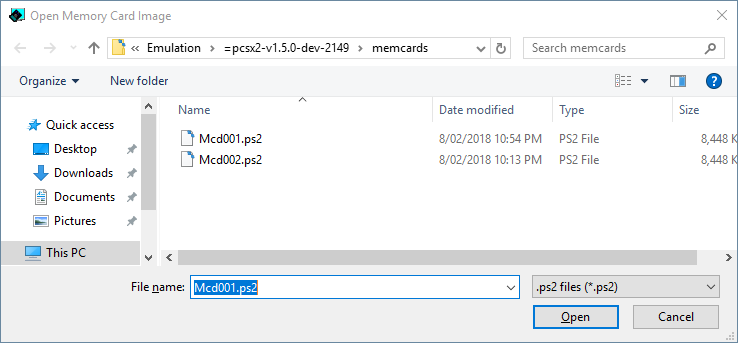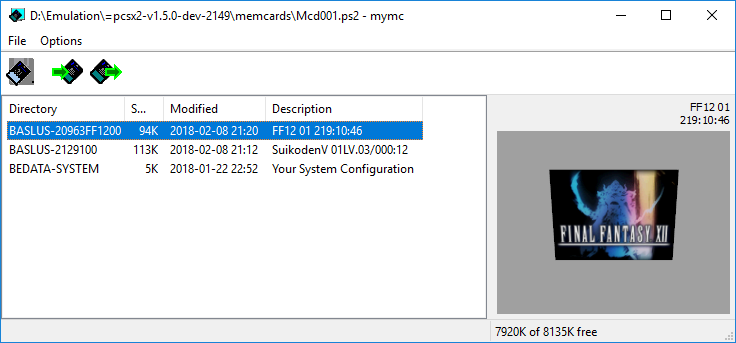User:Akasha: Difference between revisions
No edit summary |
No edit summary |
||
| Line 56: | Line 56: | ||
3. Once open you will be prompted to load a memcard image, browse to your PCSX2 folder and navigate to the '''memcards''' folder to load an image. | 3. Once open you will be prompted to load a memcard image, browse to your PCSX2 folder and navigate to the '''memcards''' folder to load an image. | ||
[[File:mymc.load.memcard.dialog.png | [[File:mymc.load.memcard.dialog.png|MyMc load memcard]] | ||
4. You will now see a list of all PS2 save games present on the the memcard, to import a 3rd party save file click the green icon and browse to the save file | 4. You will now see a list of all PS2 save games present on the the memcard, to import a 3rd party save file click the green icon and browse to the save file | ||
| Line 62: | Line 62: | ||
{| style="width: 100%;" | {| style="width: 100%;" | ||
|- | |- | ||
|[[File:mymc.memcard.loaded.png | |[[File:mymc.memcard.loaded.png|MyMc memcard loaded]] | ||
|[[File:mymc.cbs.save.import.png | |[[File:mymc.cbs.save.import.png|MyMc save import]] | ||
|} | |} | ||
5. Once imported the save game will be present in your memcards save file list and can now be loaded like a standard PS2 save file | 5. Once imported the save game will be present in your memcards save file list and can now be loaded like a standard PS2 save file | ||
[[File:mymc.cbs.save.imported.png | [[File:mymc.cbs.save.imported.png|MyMc save imported]] | ||
Revision as of 12:51, 8 February 2018
What are memcards
Memcards, also known as memory cards are a form of flash memory used to store digital information. The Playstation 2 uses memcards 8MB in size using Sony's proprietary Magicgate encryption to prevent copying of information, this uses dedicated hardware on both the memcards itself and the reader.
PCSX2 stores memory card information in C:\Users\Username\Documents\PCSX2\ under the memcards, substitute Username for your Windows user login. Memcards are named Mcd001.ps2 for the first slot and Mcd002.ps2 for the second. These files are written in the native PCSX2 .PS2 save format and have a capacity of 8MB like official Sony PS2 memory cards.
| Warning
It is recommended that you keep a backup of any save files before importing them into PCSX2.
|
|---|
Memcards in PCSX2
To view the currently loaded memory cards go to the Config menu and select Memory cards. MemoryCard Manager will show the emulated memcards settings and location on your computer.
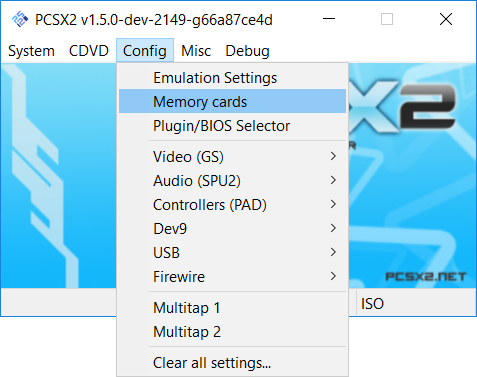
|

|
Viewing emulated memcards
To view the contents of your memory cards or save/modify them they can be loaded as above.
Importing saves
PCSX2 only supports the .ps2 format mentioned above as such any saves in other formats will need to be converted by a 3rd party utility called MyMC before they will be usable. MyMC supports the following formats:
- MAX Drive (.max)
- EMS (.psu)
- SharkPort (.sps),
- X-Port (.xps)
- Code Breaker (.cbs)
To convert a save file:
1. Download MyMC and extract it to a folder
2. Run mymc-gui.exe to open the graphical interface
3. Once open you will be prompted to load a memcard image, browse to your PCSX2 folder and navigate to the memcards folder to load an image.
4. You will now see a list of all PS2 save games present on the the memcard, to import a 3rd party save file click the green icon and browse to the save file
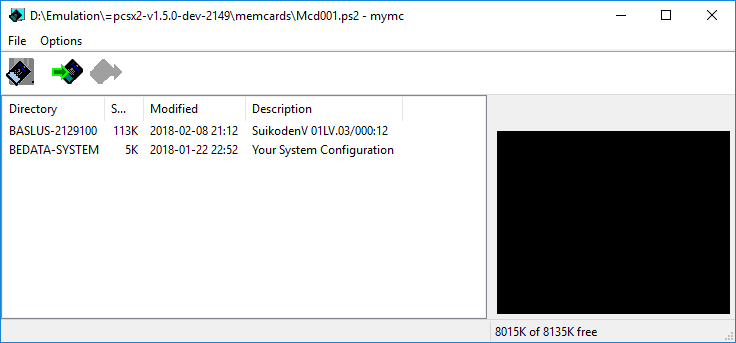
|
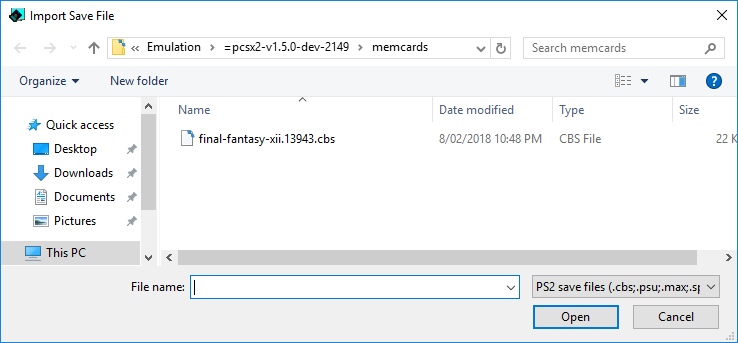
|
5. Once imported the save game will be present in your memcards save file list and can now be loaded like a standard PS2 save file