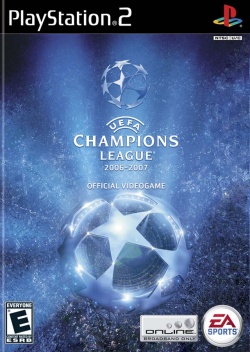UEFA Champions League 2006-2007: Difference between revisions
m (→top: Upgrading links to HTTPS with AutoWikiBrowser in Bot mode) |
No edit summary |
||
| Line 118: | Line 118: | ||
</spoiler> | </spoiler> | ||
|Sound=cubeb | |Sound=cubeb | ||
|Comments=GS HW: | |Comments=GS HW: For fixing jersey texture problem set mipmapping to "Default". GS SW: replay & highlight, camera zoom, cutscenes etc. causing slow emu speed so increase "extra rendering threads" and "Instant VU1: Off". If you have potato setup you could also increase "Cycle Skip" hack without increasing "extra rendering threads". | ||
|Tester=Ahayri | |Tester=Ahayri | ||
}} | }} | ||
| Line 144: | Line 144: | ||
* Also known as '''UEFA 챔피언스리그 2006-2007''' (KO) | * Also known as '''UEFA 챔피언스리그 2006-2007''' (KO) | ||
==Known Issues== | ==Known Issues== | ||
{{Issue | {{Issue | ||
|IssueName= | |IssueName=Graphical issues with HW renderer | ||
|IsFixed= | |IsFixed=1 | ||
|IssueLevel= | |IssueLevel=1 | ||
|Description= | |Description=Major texture and lighting problems (Jersey & Player's Uniform, Pitches & Grass, Floodlight etc.) | ||
|Workaround= | |Workaround=Use latest 1.7 dev versions '''with recommended settings'''. | ||
<gallery> | |||
File:Gs 20220331205301 UEFA Champions League 2006-2007 NTSC-U SLUS-21581.png|D3D11 HW with Full blending (1.7.0-20220328065850) | |||
File:Gs_20220331205200_UEFA_Champions_League_2006-2007_NTSC-U_SLUS-21581.png|Vulkan HW with Full blending (1.7.0-20220328065850) | |||
File:Gs 20220331205217 UEFA Champions League 2006-2007 NTSC-U SLUS-21581.png|SW (1.7.0-20220328065850) | |||
</gallery> | |||
}} | }} | ||
==The gallery== | ==The gallery== | ||
<gallery> | <gallery> | ||
File:UEFA_Champions_League_2006-2007_Forum_1.jpg|UEFA Champions League 2006-2007 (SLUS 21581) | File:UEFA_Champions_League_2006-2007_Forum_1.jpg|UEFA Champions League 2006-2007 (SLUS 21581) | ||
</gallery> | </gallery> | ||
Revision as of 13:49, 23 November 2022
Developer(s): EA Canada
Publisher(s): EA Games (US), EA Sports (EU)
Genre: Sports
Wikipedia: Link
Game review links: GameRankings: 73/100, Metacritic: 72/100
Game description: Feel the weight of history as you walk out to a deafening roar and onto the biggest stage in club football. In the cauldron-like atmosphere of a stadium alive with the dreams of thousands and heaving with the pressure of expectation, kick off alongside the most formidably talented footballers in Europe - and outplay them.
![]() Test configurations on Windows:
Test configurations on Windows:
| Environment | Configurations | Comments | Tester | ||||
|---|---|---|---|---|---|---|---|
| Region | OS | CPU/GPU | Revision | Graphics | Sound/Pad | ||
| NTSC-U | ? |
|
0.9.4 | ZeroGS 0.96.4 |
|
BIOS: USA v02.00, Last tested in PCSX2 0.9.4 with complains of vertically sliced picture. Probably playable with GSdx software mode (F9) and a fast CPU. | Machina |
| NTSC-U | Windows |
|
1.1.svn5854 | GSdx |
|
USA v02.20(10/02/2006), EE/VU Clamp: Full,nearest*-Edited, EE/VU Rounding: Extra preserv sign*-Edited, Nothing | |
| NTSC-U | Windows |
|
1.7.0-20220328065850 | GSdx
<spoiler show="Settings" hide="Hide">
</spoiler> |
cubeb | HW mode causing graphical problems (Vulkan and D3D11 with Full blending), SW mode: replay, camera zoom etc. causing slow emulation speed (LOD?): increase "extra rendering threads" (needs high IPC and ST performance CPU) | Ahayri |
| NTSC-U | Windows 10 Pro N 21H2 |
|
1.7.2913-qtx64-AVX2 | GS SW + GS HW
<spoiler show="Settings" hide="Hide">
</spoiler> |
cubeb | GS HW: For fixing jersey texture problem set mipmapping to "Default". GS SW: replay & highlight, camera zoom, cutscenes etc. causing slow emu speed so increase "extra rendering threads" and "Instant VU1: Off". If you have potato setup you could also increase "Cycle Skip" hack without increasing "extra rendering threads". | Ahayri |
Trivia
- Also known as UEFA 챔피언스리그 2006-2007 (KO)
Known Issues
Graphical issues with HW renderer
- Status: Fixed
- Type: Serious
- Description: Major texture and lighting problems (Jersey & Player's Uniform, Pitches & Grass, Floodlight etc.)
- Workaround: Use latest 1.7 dev versions with recommended settings.
-
D3D11 HW with Full blending (1.7.0-20220328065850)
-
Vulkan HW with Full blending (1.7.0-20220328065850)
-
SW (1.7.0-20220328065850)
The gallery
-
UEFA Champions League 2006-2007 (SLUS 21581)
- Games rated E in North America
- Games rated 3+ in Europe
- Games rated ALL in Korea
- Games support multi-tap
- Games with special controllers
- Games support headset
- Games with progressive support
- CPU intensive games
- Games support hardware rendering
- Multiplayer games
- Games with English language
- Games with German language
- Games with French language
- Games with Spanish language
- Games with Italian language
- Games
- Playable games
- Sports
- Games by Electronic Arts
- Temp Navbox required