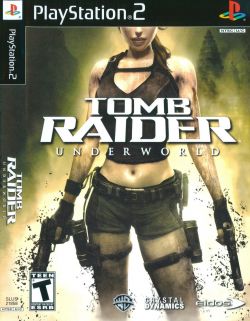Tomb Raider: Underworld: Difference between revisions
Jump to navigation
Jump to search
No edit summary |
No edit summary |
||
| Line 36: | Line 36: | ||
}} | }} | ||
<!-- Windows and Linux testing tables (remove comment signs on usage, for Macintosh you have to add the same lines begin with {{TestingHeader|OS=Mac}}) --> | <!-- Windows and Linux testing tables (remove comment signs on usage, for Macintosh you have to add the same lines begin with {{TestingHeader|OS=Mac}}) --> | ||
{{TestingHeader|OS=Windows}} | {{TestingHeader|OS=Windows}} | ||
{{TestingEntry | {{TestingEntry | ||
|Status= | |Status=2 | ||
|Region= | |Region=PAL | ||
|OS=? | |OS=? | ||
|CPU=AMD FX8350 4.33 GHz 8-core | |CPU=AMD FX8350 4.33 GHz 8-core | ||
| Line 50: | Line 49: | ||
* SPU2-X 5729 2.0.0 | * SPU2-X 5729 2.0.0 | ||
* LilyPad 5403 0.11.0 | * LilyPad 5403 0.11.0 | ||
|Comments=BIOS: USA v2.30, HACKS: none, | |Comments=BIOS: USA v2.30, HACKS: none, As with all Tomb Raider games on PS2, you need to do a full boot, since menu language and widescreen is determined by your BIOS settings. Game runs ok in terms of frames, but does slow down quite a bit with visual effects such as fire and smoke etc. Scaling the resolution does not seem to affect this. There is a graphical glitch where textures on movable objects seem to disappear when you move them. Also, you should not rely on the autosave on this game. Use save states or manual saves from time to time to ensure you don't end up having to re-do a level if a bug occurs. | ||
As with all Tomb Raider games on PS2, you need to do a full boot, since menu language and widescreen is determined by your BIOS settings. Game runs ok in terms of frames, but does slow down quite a bit with visual effects such as fire and smoke etc. Scaling the resolution does not seem to affect this. There is a graphical glitch where textures on movable objects seem to disappear when you move them. Also, you should not rely on the autosave on this game. Use save states or manual saves from time to time to ensure you don't end up having to re-do a level if a bug occurs. | |Tester=EddieHimself | ||
|Tester= | |||
}} | }} | ||
{{TestingFooter}} | {{TestingFooter}} | ||
Revision as of 17:36, 3 October 2014
Developer(s): Crystal Dynamics
Genre: Action/Adventure
![]() Test configurations on Windows:
Test configurations on Windows:
| Environment | Configurations | Comments | Tester | ||||
|---|---|---|---|---|---|---|---|
| Region | OS | CPU/GPU | Revision | Graphics | Sound/Pad | ||
| PAL | ? |
|
1.1.0.5730 | GSDX 5727 0.1.16 |
|
BIOS: USA v2.30, HACKS: none, As with all Tomb Raider games on PS2, you need to do a full boot, since menu language and widescreen is determined by your BIOS settings. Game runs ok in terms of frames, but does slow down quite a bit with visual effects such as fire and smoke etc. Scaling the resolution does not seem to affect this. There is a graphical glitch where textures on movable objects seem to disappear when you move them. Also, you should not rely on the autosave on this game. Use save states or manual saves from time to time to ensure you don't end up having to re-do a level if a bug occurs. | EddieHimself |