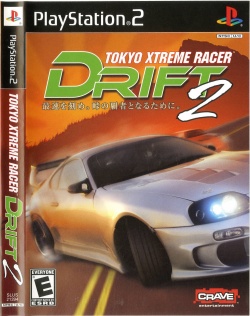Tokyo Xtreme Racer DRIFT 2
Developer(s): Genki
Publisher(s): Genki (JP), Konami (AU, EU), Crave (US)
Genre: Racing
Wikipedia: Link
Game review links: GameRankings: 52/100, Metacritic: 46/100
Game description: The mountains of Japan are calling - and so are your racing rivals. With the mysterious disappearance of the reigning champion, the tournament crown is suddenly up for grabs. Many will vie, only one can win. Do you have what it takes to race, grind and drift your way to the ultimate racing prize? Race in the dangerous mountains of Japan - Hakone, Niko, Haruna and Akagi - all faithfully recreated using the most advanced laser techniques to maintain every tight twist and hazardous turn. Enter your car in legal races held during the day for money - enter the underground races at night to defeat your bitter rivals. The championship and glory are waiting. Race over 180 true-to-life cars from 16 manufactures. Hunt down rivals on the track and in off road rallies. Unleash your inner gearhead with unlimited engine alterations. Tweak your car to the exact specification for your race and driving style. Beware of changing weather that affects your race. Experience an engaging story as you race where drifting was born.
Part of the the Kaido Battle series, the game is about touge racing, which rely on drift skills made popular in the western culture during the 2000s by Initial D, and is divided in daytime and nighttime. The player buy a used or new stock car, tune it with aero and engine parts, get sponsorship and challenge other racers in nocturnal illegal gambling touge racing or perform downhill / uphill time attack in daytime. Available cars become more and more powerful from the basic K-car, minitruck, 1600cc compact to the 3000cc sports car. Vehicle list features licensed Japanese and European import cars.
![]() Test configurations on Windows:
Test configurations on Windows:
| Environment | Configurations | Comments | Tester | ||||
|---|---|---|---|---|---|---|---|
| Region | OS | CPU/GPU | Revision | Graphics | Sound/Pad | ||
| NTSC-U | Windows |
|
1.1.0 r5517 [17 01 2013] | GSdx 5464 SSE41 [09 12 2012] |
|
Runs above full speed. Picture has lines in it if GSdx is in Hardware mode. Looks perfect in Software mode. | |
| PAL | Windows |
|
v1.4.0 | Default | Default | Runs perfectly. | |
Trivia
- Original names: 街道 峠の伝説 (SLPM-66022)
- Also known as Kaido Racer 2 (AU, EU), Kaido: Touge no Densetsu (JP)
Known Issues
Vertical lines
- Status: Fixed
- Type: Minor
- Description: In Hardware mode several vertical lines appear on the screen.
- Workaround: Go to Config > Video (GS) > Plugin Settings, click Enable HW Hacks, go to Configure Hacks enable the "Align Sprite" hack.
No headlights
- Status: Active
- Type: Minor
- Description: In Hardware mode the player's car won't have light from the headlights.
Improperly rendered reflections
- Status: Active
- Type: Minor
- Description: In Hardware mode, notably in DirectX 11, all vehicles do not have properly rendered reflections.
- Workaround: For OpenGL, use High Blending Accuracy by going to Config > Video (GS) > Plugin Settings and search for "Blending Accuracy" option and set it to "High". Or alternatively, use Software rendering on the "Renderer" menu (or use F9 as a hotkey).
The gallery
-
Tokyo Xtreme Racer DRIFT 2 (SLUS 21394)
- Games rated A in Japan
- Games rated E in North America
- Games rated 3+ in Europe
- Games rated G in Australia
- Games with widescreen support
- Multiplayer games
- Games with English language
- Games with Japanese language
- Games with German language
- Games with French language
- Games
- Playable games
- Racing
- Games by Genki
- Games with minor issues