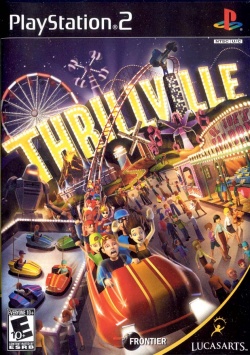Thrillville: Difference between revisions
Jump to navigation
Jump to search
No edit summary |
No edit summary |
||
| Line 26: | Line 26: | ||
}} | }} | ||
<!-- Windows and Linux testing tables (remove comment signs on usage, for Macintosh you have to add the same lines begin with {{TestingHeader|OS=Mac}}) --> | <!-- Windows and Linux testing tables (remove comment signs on usage, for Macintosh you have to add the same lines begin with {{TestingHeader|OS=Mac}}) --> | ||
{{TestingHeader|OS=Windows}} | {{TestingHeader|OS=Windows}} | ||
{{TestingEntry | {{TestingEntry | ||
|Status= | |Status=2 | ||
|Region= | |Region=NTSC-U | ||
|OS= | |OS=Windows 7 Ultimate 64bit | ||
|CPU=AMD® A8-3800 | |CPU=AMD® A8-3800 | ||
(2.4 GHz | (2.4 GHz) | ||
|GPU=ATI Radeon HD 6550D | |GPU=ATI Radeon HD 6550D | ||
|Revision=PCSX2 1.2.1 r5875 | |Revision=PCSX2 1.2.1 r5875 | ||
| Line 41: | Line 40: | ||
* SPU2-X r5830 | * SPU2-X r5830 | ||
* LilyPad r5822 | * LilyPad r5822 | ||
|Comments= | |Comments=Although, the game runs fine, this game does contain various graphical issues (see below). | ||
*There is a moderate slow down when opening in-game menus. | *There is a moderate slow down when opening in-game menus. | ||
*Keep note: Performance may vary in mini-games. | *Keep note: Performance may vary in mini-games. | ||
*Runs at 60fps. | |||
|Tester= | |Tester=SHunter | ||
}} | }} | ||
{{TestingFooter}} | {{TestingFooter}} | ||
| Line 74: | Line 69: | ||
==Known Issues== | ==Known Issues== | ||
{{Issue | |||
|IssueName=Black Screen/Crash | |||
|IsFixed=1 | |||
|IssueLevel=1 | |||
|Description=The '''MTVU''' hack and setting '''EE Cyclerate''' to 3, '''breaks the game'''. | |||
|Workaround=Don't use the '''MTVU''' hack and don't set '''EE Cyclerate''' to 3. | |||
}} | |||
{{Issue | |||
|IssueName=Shaky Screen | |||
|IsFixed=1 | |||
|IssueLevel=1 | |||
|Description=The screen shakes due to interlacing. | |||
|Workaround=Go to GSdx's settings and set '''Interlacing''' to '''Bob bff'''. | |||
}} | |||
{{Issue | {{Issue | ||
Revision as of 20:48, 8 September 2014
Developer(s): Frontier Developments
Genre: Tycoon, Action, Party, Minigames, RPG
Wikipedia: Link
Game review links: IGN
Game review score: 7.5 (IGN)
Game description: Build roller coasters, play mini-games with friends, and manage theme parks.
![]() Test configurations on Windows:
Test configurations on Windows:
| Environment | Configurations | Comments | Tester | ||||
|---|---|---|---|---|---|---|---|
| Region | OS | CPU/GPU | Revision | Graphics | Sound/Pad | ||
| NTSC-U | Windows 7 Ultimate 64bit |
(2.4 GHz)
|
PCSX2 1.2.1 r5875 | GSdx r5875 |
|
Although, the game runs fine, this game does contain various graphical issues (see below).
•There is a moderate slow down when opening in-game menus. •Keep note: Performance may vary in mini-games. •Runs at 60fps. |
SHunter |
Known Issues
Black Screen/Crash
- Status: Fixed
- Type: Serious
- Description: The MTVU hack and setting EE Cyclerate to 3, breaks the game.
- Workaround: Don't use the MTVU hack and don't set EE Cyclerate to 3.
Shaky Screen
- Status: Fixed
- Type: Serious
- Description: The screen shakes due to interlacing.
- Workaround: Go to GSdx's settings and set Interlacing to Bob bff.
Cutscenes black overlay
- Status: Active
- Type: Serious
- Description: Cutscenes have a black overlay covering half of the video (Present in Hardware and Software rendering)
- Workaround: There are no fixes for this yet.
Flickering in cutscenes
- Status: Active
- Type: Minor
- Description: When using a custom resolution, flickering occurs to cutscenes (and sometimes outside cutscenes).
- Workaround: It is recommended to use either Native resolution or Scaled resolution.
Misaligned bloom
- Status: Active
- Type: Minor
- Description: When upscaling the game, the bloom is misaligned
- Workaround: To fix this enable HW Hacks on the GSdx plugin and check Half-pixel offset.
Effects texture issues
- Status: Active
- Type: Minor
- Description: Various effects, such as smoke and the sun, have texture issues
- Workaround: This is not present in Software rendering.