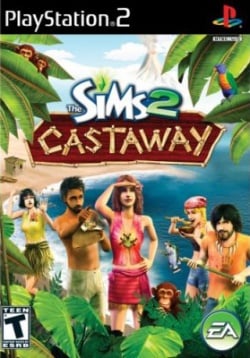The Sims 2: Castaway: Difference between revisions
No edit summary |
RedDevilus (talk | contribs) m (Black ground caused by upscaling hack (half pixel offset normal)) |
||
| (14 intermediate revisions by 6 users not shown) | |||
| Line 1: | Line 1: | ||
{{infobox | {{infobox | ||
|image = Cover_The_Sims_2_Castaway.jpg | |image = Cover_The_Sims_2_Castaway.jpg | ||
|caption = | |caption = | ||
|developer = [[Electronic Arts|EA Redwood Shores]] | |developer = [[Electronic Arts|EA Redwood Shores]] | ||
|publisher = [[Electronic Arts]] (US), [[Electronic Arts|EA Games]] (AU, EU) | |publisher = [[Electronic Arts]] (US), [[Electronic Arts|EA Games]] (AU, EU) | ||
|genre = Simulation | |genre = Simulation | ||
|wikipedia = [https://en.wikipedia.org/wiki/The_Sims_2:_Castaway Link] | |wikipedia = [https://en.wikipedia.org/wiki/The_Sims_2:_Castaway Link] | ||
|gamefaqslink = [http://www.gamefaqs.com/ps2/939631-the-sims-2-castaway Link] | |gamefaqslink = [http://www.gamefaqs.com/ps2/939631-the-sims-2-castaway Link] | ||
|reviewlinks = {{ReviewLink|[http://www.metacritic.com/game/playstation-2/the-sims-2-castaway Metacritic]|71/100}} | |reviewlinks = {{ReviewLink|[http://www.metacritic.com/game/playstation-2/the-sims-2-castaway Metacritic]|71/100}} | ||
|gameinfo = Help your Sims survive and thrive on an uncharted island and build a life from scratch after washing ashore on a deserted tropical island. Overcome the forces of nature to help them become the ultimate survivors and thrive in this undiscovered paradise while unearthing clues that will lead them back to civilization. Build shelters, craft unique items, and discover many useful treasures and ancient mysteries hidden deep within a diverse jungle environment filled with plants, fruits, and even wildlife. | |||
<!-- General props --> | <!-- General props --> | ||
|widescreenpatch = 1 | |widescreenpatch = 1 | ||
| Line 14: | Line 14: | ||
|gpu-intensive = 1 | |gpu-intensive = 1 | ||
|eu_rating = 12+ | |eu_rating = 12+ | ||
|eu_rating_text = Violence | |||
|au_rating = PG | |au_rating = PG | ||
|na_rating_text = Crude Humor, Mild Violence, Suggestive Themes | |na_rating_text = Crude Humor, Mild Violence, Suggestive Themes | ||
| Line 44: | Line 45: | ||
|CRCsPAL = | |CRCsPAL = | ||
|releasedatePAL = October 25, 2007 <small>(Australia)</small><br />October 26, 2007 | |releasedatePAL = October 25, 2007 <small>(Australia)</small><br />October 26, 2007 | ||
|statusPAL = | |statusPAL = 2 | ||
|linuxstatusPAL = | |linuxstatusPAL = | ||
|macstatusPAL = | |macstatusPAL = | ||
| Line 64: | Line 65: | ||
|Comments=Runs above full speed. | |Comments=Runs above full speed. | ||
|Tester={{ForumUser|General-Plot}} | |Tester={{ForumUser|General-Plot}} | ||
}} | |||
{{TestingEntry | |||
|Status=2 | |||
|Region=PAL | |||
|OS=Windows | |||
|CPU=Intel Core i7-4770 @ 3.40 GHz | |||
|GPU=NVIDIA GeForce GTX 660 2GB | |||
|Revision=1.4.0 | |||
|Graphics=GSdx r5464 | |||
|Sound= | |||
*SPU2-X 2.0.0 | |||
*LilyPad 0.11.0 | |||
|Comments=Use OpenGL (Hardware) mode to remove menu sprite glitches. Under Configure Hacks check Half-pixel Offset to remove the lines between textures when using a larger than native resolution. | |||
|Tester=a_potato_is_missing | |||
}} | }} | ||
{{TestingEntry | {{TestingEntry | ||
| Line 83: | Line 98: | ||
GSdx 1.0.0 AVX2 | GSdx 1.0.0 AVX2 | ||
<small style="font-size:10px;"> | <small style="font-size:10px;"> | ||
* | * Direct3D11 (Hardware) | ||
* Resolution: 4x Native | * Resolution: 4x Native | ||
* Enable FXAA: ON | * Enable FXAA: ON | ||
| Line 95: | Line 110: | ||
</small> | </small> | ||
* LilyPad 0.11.0 | * LilyPad 0.11.0 | ||
|Comments=BIOS: USA 2.30, Runs ok, has minor issues with textures as mentioned in 'Known Issues' section of this page. I did experience some slowdowns in the Jungle area. This was particularly the case while using the OpenGL (Hardware) renderer, but this is mostly due to the bad drivers that AMD releases for | |Comments=BIOS: USA 2.30, Runs ok, has minor issues with textures as mentioned in 'Known Issues' section of this page. I did experience some slowdowns in the Jungle area. This was particularly the case while using the OpenGL (Hardware) renderer, but this is mostly due to the bad drivers that AMD releases for OpenGL. Other than that it was running at full speed. | ||
|Tester=Ryudo | |Tester=Ryudo | ||
}} | }} | ||
| Line 102: | Line 117: | ||
|Region=PAL | |Region=PAL | ||
|OS=Windows | |OS=Windows | ||
|CPU=Intel Core | |CPU=Intel Core i5-8400 @ 2.80 GHz | ||
|GPU=NVIDIA GeForce GTX | |GPU=NVIDIA GeForce GTX 1070 | ||
|Revision=1.4.0 | |Revision=1.5.0 | ||
|Graphics=GSdx | |Graphics=GSdx 1.1.0 AVX2 | ||
<small style="font-size:10px;"> | |||
* OpenGL (Hardware) | |||
* Resolution: 5x Native | |||
</small> | |||
|Sound= | |||
*SPU2-X 2.0.0 | |||
*LilyPad 0.12.1 | |||
|Comments=When you'll fix problems with textures and menu items (Known Issues) game will run perfectly. | |||
|Tester={{ForumUser|Cursinal}} | |||
}} | |||
{{TestingEntry | |||
|Status=2 | |||
|Region= | |||
NTSC-U | |||
|OS=Windows 10 x64 | |||
|CPU=Intel Core i5-6200U @ 2.30GHz 8gb RAM | |||
|GPU=Intel(R) HD Graphics 520 | |||
|Revision= | |||
*v1.7.0(dev-138-gd1af8cd80) | |||
<spoiler show="Settings" hide="Hide"> | |||
* Speedhacks: | |||
** EE Cyclerate: -1 | |||
** VU Cycle Stealing: 3 | |||
* Other hacks : | |||
** INTC: Unchecked | |||
** LOOP: Checked | |||
* VU hacks: | |||
** mVU: Checked | |||
** mtVU: Unchecked | |||
</spoiler> | |||
|Graphics=GSDX32-SSE4 | |||
*v1.7.0 138 | |||
<spoiler show="Settings" hide="Hide"> | |||
* Interlacing : None | |||
* Texture Filtering: Nearest | |||
* Renderer: Direct3Dx11 (Software) | |||
** Mipmapping : Checked | |||
** R. Threads : (8) | |||
** Anti-Aliasing : Unchecked | |||
** A.Flush : Unchecked | |||
* Shader Configuration | |||
** Texture Filtering : Checked | |||
** FXAA: Unchecked | |||
** External Shade : Checked | |||
</spoiler> | |||
|Sound= | |||
*SPU2-X | |||
*LilyPad | |||
|Comments= Playing on a Low end notebook. Menus, Cut-Scenes and Gameplay in general are capped at 60 FPs. NO glitches are found if the recommendations are followed. | |||
*NOTE* | |||
**V.1.7. 138** | |||
All the instructions are for performance ONLY. the graphics are still good, but a bit blocky /pixelated. If you want better graphics + performance just change the texture filtering to PS2 and check if FXAA checkbox is checked in shader options. More than that will be increasing the resolution to something else and this surely will cause fps drops if your notebook/pc's cpu isn't that good like mine. | |||
|Tester=Catlovus20 | |||
}} | |||
{{TestingEntry | |||
|Status=2 | |||
|Region=NTSC-U | |||
|OS=Windows 10 | |||
|CPU=AMD FX-8370 @ 4.00 GHz | |||
|GPU=EVGA Geforce GTX 1060 | |||
|Revision=1.6.0 | |||
|Graphics=GSdx 1.1.0 AVX2 | |||
<small style="font-size:10px;"> | |||
* OpenGL (Hardware) | |||
* Resolution: 8x Native | |||
</small> | |||
|Sound= | |Sound= | ||
*SPU2-X 2.0.0 | *SPU2-X 2.0.0 | ||
*LilyPad 0. | *LilyPad 0.12.1 | ||
|Comments= | |Comments= Saving the game causes a severe drop in FPS and takes approximately 1 minute to save. "Deep Jungle" area causes a severe FPS Drop (Down to 33-40 FPS). Will test game more and post updates here. | ||
|Tester= | |Tester=Pliskin | ||
}} | }} | ||
{{TestingFooter}} | {{TestingFooter}} | ||
| Line 130: | Line 211: | ||
{{TestingFooter}} | {{TestingFooter}} | ||
--> | --> | ||
==Known Issues== | ==Known Issues== | ||
{{Issue | {{Issue | ||
|IssueName=Broken/missing | |IssueName=Broken/missing menu items | ||
|IsFixed=0 | |||
|IssueLevel=0 | |||
|Description=Some user interface items are missing or broken. | |||
|Workaround=Go to Config > Video (GS) > Plugin Settings, set Renderer to "OpenGL (Hardware)" and set the Blending Unity Accuracy to "Basic" or higher. Or switch to Software mode by setting Renderer to any of the "(Software)" options. | |||
}} | |||
{{Issue | |||
|IssueName=Lines/gaps between textures and menu items | |||
|IsFixed=0 | |IsFixed=0 | ||
|IssueLevel=0 | |IssueLevel=0 | ||
|Description= | |Description=Many textures and menu items are surrounded by gaps or lines. (Causes black ground and broken shadows issue) | ||
|Workaround= | |Workaround=Go to Config > Video (GS) > Plugin Settings, turn on "Enable HW Hacks", go to Configure Hacks and enable "Half-pixel Offset". Alternatively set Internal Resolution to "Native", or switch to Software mode by setting Renderer to any of the "(Software)" options. | ||
}} | |||
{{Issue | |||
|IssueName=Black ground and broken shadows | |||
|IsFixed=0 | |||
|IssueLevel=0 | |||
|Description= If you move areas it will break the lightning effects. | |||
|Workaround=Go to Config > Video (GS), turn on "Large Framebuffer" > Plugin Settings, turn on "Enable HW Hacks", go to Configure Hacks and enable "Half-pixel Offset (normal vertex). "Alternatively set Internal Resolution to "Native", or switch to Software mode by setting Renderer to any of the "(Software)" options. | |||
}} | }} | ||
{{ForumLinksList|list= | {{ForumLinksList|list= | ||
*[http://forums.pcsx2.net/Thread-Sims-2-Castaway-SLUS-21664-U--28635 Sims 2 - Castaway (SLUS 21664) (U)]}} | *[http://forums.pcsx2.net/Thread-Sims-2-Castaway-SLUS-21664-U--28635 Sims 2 - Castaway (SLUS 21664) (U)]}} | ||
Revision as of 02:17, 5 December 2021
Developer(s): EA Redwood Shores
Publisher(s): Electronic Arts (US), EA Games (AU, EU)
Genre: Simulation
Wikipedia: Link
Game review links: Metacritic: 71/100
Game description: Help your Sims survive and thrive on an uncharted island and build a life from scratch after washing ashore on a deserted tropical island. Overcome the forces of nature to help them become the ultimate survivors and thrive in this undiscovered paradise while unearthing clues that will lead them back to civilization. Build shelters, craft unique items, and discover many useful treasures and ancient mysteries hidden deep within a diverse jungle environment filled with plants, fruits, and even wildlife.
![]() Test configurations on Windows:
Test configurations on Windows:
| Environment | Configurations | Comments | Tester | ||||
|---|---|---|---|---|---|---|---|
| Region | OS | CPU/GPU | Revision | Graphics | Sound/Pad | ||
| NTSC-U | Windows |
|
1.1.0 r5517 | GSdx r5464 |
|
Runs above full speed. | |
| PAL | Windows |
|
1.4.0 | GSdx r5464 |
|
Use OpenGL (Hardware) mode to remove menu sprite glitches. Under Configure Hacks check Half-pixel Offset to remove the lines between textures when using a larger than native resolution. | a_potato_is_missing |
| NTSC-U | Windows 7 Ultimate x64 (SP1) |
|
1.5.0-dev-411-g7b8616a
|
GSdx 1.0.0 AVX2
|
|
BIOS: USA 2.30, Runs ok, has minor issues with textures as mentioned in 'Known Issues' section of this page. I did experience some slowdowns in the Jungle area. This was particularly the case while using the OpenGL (Hardware) renderer, but this is mostly due to the bad drivers that AMD releases for OpenGL. Other than that it was running at full speed. | Ryudo |
| PAL | Windows |
|
1.5.0 | GSdx 1.1.0 AVX2
|
|
When you'll fix problems with textures and menu items (Known Issues) game will run perfectly. | |
| NTSC-U | Windows 10 x64 |
|
<spoiler show="Settings" hide="Hide">
</spoiler> |
GSDX32-SSE4
<spoiler show="Settings" hide="Hide">
</spoiler> |
|
Playing on a Low end notebook. Menus, Cut-Scenes and Gameplay in general are capped at 60 FPs. NO glitches are found if the recommendations are followed.
•NOTE• ••V.1.7. 138•• All the instructions are for performance ONLY. the graphics are still good, but a bit blocky /pixelated. If you want better graphics + performance just change the texture filtering to PS2 and check if FXAA checkbox is checked in shader options. More than that will be increasing the resolution to something else and this surely will cause fps drops if your notebook/pc's cpu isn't that good like mine. |
Catlovus20 |
| NTSC-U | Windows 10 |
|
1.6.0 | GSdx 1.1.0 AVX2
|
|
Saving the game causes a severe drop in FPS and takes approximately 1 minute to save. "Deep Jungle" area causes a severe FPS Drop (Down to 33-40 FPS). Will test game more and post updates here. | Pliskin |
Known Issues
- Status: Active
- Type: Minor
- Description: Some user interface items are missing or broken.
- Workaround: Go to Config > Video (GS) > Plugin Settings, set Renderer to "OpenGL (Hardware)" and set the Blending Unity Accuracy to "Basic" or higher. Or switch to Software mode by setting Renderer to any of the "(Software)" options.
- Status: Active
- Type: Minor
- Description: Many textures and menu items are surrounded by gaps or lines. (Causes black ground and broken shadows issue)
- Workaround: Go to Config > Video (GS) > Plugin Settings, turn on "Enable HW Hacks", go to Configure Hacks and enable "Half-pixel Offset". Alternatively set Internal Resolution to "Native", or switch to Software mode by setting Renderer to any of the "(Software)" options.
Black ground and broken shadows
- Status: Active
- Type: Minor
- Description: If you move areas it will break the lightning effects.
- Workaround: Go to Config > Video (GS), turn on "Large Framebuffer" > Plugin Settings, turn on "Enable HW Hacks", go to Configure Hacks and enable "Half-pixel Offset (normal vertex). "Alternatively set Internal Resolution to "Native", or switch to Software mode by setting Renderer to any of the "(Software)" options.
- Games rated T in North America
- Games rated 12+ in Europe
- Games rated PG in Australia
- Games with widescreen support
- GPU intensive games
- CPU intensive games
- Games with English language
- Games with German language
- Games with French language
- Games with Spanish language
- Games with Dutch language
- Games with Italian language
- Games with Swedish language
- Games with Polish language
- Games with Danish language
- Games with Finnish language
- Games with Norwegian language
- Games with Portuguese language
- Games with Greek language
- Games
- Playable games
- Simulation
- Games by Electronic Arts
- Games with minor issues