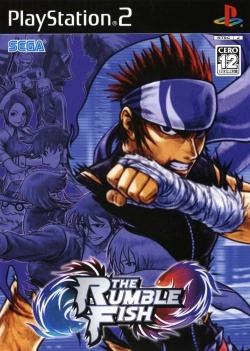The Rumble Fish: Difference between revisions
Jump to navigation
Jump to search
No edit summary |
No edit summary |
||
| Line 35: | Line 35: | ||
|GPU=AMD Radeon RX 560 | |GPU=AMD Radeon RX 560 | ||
|Revision=1.4.0 | |Revision=1.4.0 | ||
< | <!-- | ||
* Automatic Gamefixes: ✓ | * Automatic Gamefixes: ✓ | ||
* '''Speedhacks''': | * '''Speedhacks''': | ||
| Line 41: | Line 41: | ||
** Wait Loop: ✓ | ** Wait Loop: ✓ | ||
** mVU Flag: ✓ | ** mVU Flag: ✓ | ||
--> | |||
|Graphics=GSdx 1.0.0 AVX2 | |Graphics=GSdx 1.0.0 AVX2 | ||
< | <!-- | ||
* Renderer: Direct3D11 (Software) | * Renderer: Direct3D11 (Software) | ||
* Interlacing: Blend bff | * Interlacing: Blend bff | ||
| Line 49: | Line 49: | ||
* Rendering threads: 4 | * Rendering threads: 4 | ||
* Mipmapping: ✓ | * Mipmapping: ✓ | ||
--> | |||
|Sound= | |Sound= | ||
< | <!-- | ||
* Interpolation: 1- Linear | * Interpolation: 1- Linear | ||
* Module: 1- XAudio2 | * Module: 1- XAudio2 | ||
--> | |||
* LilyPad 0.11.0 | * LilyPad 0.11.0 | ||
|Comments=* BIOS: USA v02.30 (20/02/2008), Runs perfectly without bugs at 60 FPS. | |Comments=* BIOS: USA v02.30 (20/02/2008), Runs perfectly without bugs at 60 FPS. | ||
Revision as of 14:52, 4 March 2018
Developer(s): Dimps Corporation
Publisher(s): Sammy Studios
Genre: Action, Fighting
Wikipedia: Link
Game review links: GameRankings: 60/100
![]() Test configurations on Windows:
Test configurations on Windows:
| Environment | Configurations | Comments | Tester | ||||
|---|---|---|---|---|---|---|---|
| Region | OS | CPU/GPU | Revision | Graphics | Sound/Pad | ||
| NTSC-J | Windows 10 |
|
1.4.0 | GSdx 1.0.0 AVX2 |
|
|
Sonikku |
Trivia
- Original names: ザ・ランブルフィッシュ (SLPM-65919)
Known Issues
Crash at game start
- Status: Active
- Type: Serious
- Description: PCSX2 crashes when starting a game.
- Workaround: Go to Config > Video (GS) > Plugin Settings, and set Renderer to any of the "(Software)" options.
The gallery
-
The Rumble Fish (SLPM-65919)