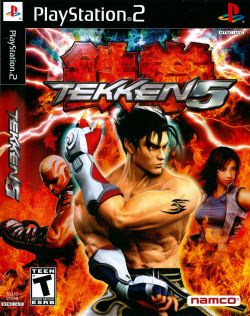Tekken 5
Developer(s): Namco
Publisher(s): Namco (JP, US), SCEE (EU), SCEI (KO), SCE Korea (KO)
Genre: Action, Fighting
Wikipedia: Link
Game review links: IGN: 9.3/10, GameSpot: 9.2/10, Eurogamer: 9/10, Metacritic: 88/100
Game description: After the death of Heihachi Mishima, the fifth King of Iron Fist Tournament began. Tekken 5 lets you join this battle as one of many characters, including three fighters who are new to the Tekken series. This time, the environments feature destructible objects and dangerous obstacles. Customize your character with a variety of accessories, such as beanies, glasses, and costumes. Beat the game with each character to learn his or her story.
![]() Test configurations on Windows:
Test configurations on Windows:
| Environment | Configurations | Comments | Tester | ||||
|---|---|---|---|---|---|---|---|
| Region | OS | CPU/GPU | Revision | Graphics | Sound/Pad | ||
| NTSC-U | ? |
|
0.9.7 beta r2186 | GSdx 890 SSE2 0.1.14 |
|
BIOS: USA V2 (14/06/2004), FPS: 40-60, Devil Within unplayable | 88.152.158.48 |
| NTSC-U | ? |
|
0.9.8 beta r4208 | GSdx 0.1.16 SSE2 |
|
HACKS: Speed hacks enabled, FPS: 35-45 | Joder666 |
| NTSC-U | Windows |
|
1.1.0 r5754 | GSdx r5752 SSSE3 |
|
Game works fine at full speed., GSdx HW: Thin lines in screen unless using specific resolutions or native (1200x, 1020x work fine) | |
| NTSC-U | Windows 7 home premium |
|
1.2.1 r5875 | GSdx D3D9 |
|
•SPEEDHACKS:All recommended + MTVU & EE Cyclerate lvl2
•PERFORMANCE:Kinda playable but slow 35-50 FPS in native res, speed is very dependant from the stage the less complex the stage the better the fps Overall very demanding game |
Razor96 |
| NTSC-J | Windows |
|
1.3.0 [05 06 2014] | GSdx MSVC 18.00, SSE41 |
|
Nicely playable... Needs a custom horizontal resolution (1200 or 1220) to avoid black vertical lines in hardware., Status | |
| NTSC-U | Windows 7 Ultimate x64 (SP1) |
|
1.3.1-1578-g20e36f8
|
GSdx 0.1.16 AVX2
|
|
BIOS: USA 2.30, Runs great and looks absolutely amazing now that the vertical lines have been fixed for higher internal resolutions. | Ryudo |
| PAL | Windows |
|
1.4.0 | GSdx 1.0.0 SSE3 |
|
BIOS: Europe V2 (14/06/2004), FPS: Full Playable | xJok3rGRx |
| NTSC-J | Windows |
|
v1.5.0-dev-875-gf5675fc | GSdx SSE41 (D3D11 Hardware) |
|
Bios: Japan v02.50 Works Fine with Full Speed (16:9) |
Spirit |
| PAL | Windows 8.1 |
|
1.5.0-dev-2456-g0efbd283c | GSdx 20160105132032 (MSVC 19.00, AVX) 1.0.0 |
|
BIOS: Europe 2.00, ran full speed most of the time, with slowdowns only occuring on loading into certain levels at the start, no slowdowns during actual gameplay. | nzgamer41 |
| NTSC-U | Windows 10 Pro |
|
1.5.0-dev-2628-g77ac35058 | GSdx 1.1.0 AVX2 |
|
BIOS: USA v01.60
HW Hacks: Align Sprite and Wild Arms Offset. 60fps locked. Fully playable without video or audio glitches. |
FancyPants |
| Environment | Configurations | Comments | Tester | ||||
|---|---|---|---|---|---|---|---|
| Region | OS | CPU/GPU | Revision | Graphics | Sound/Pad | ||
| NTSC-U | ? |
|
0.9.9.0 | GSdx 0.1.16 |
|
BIOS: USA 2.20 (10-02-2006). Tested in Ubuntu 12.04+AMD proprietary drivers installed, using the official PPA package.
UPDATE: With the new PCSX2 1.0 you can use skipdraw at 1 to fix post processing errors at some levels. Also some slowdowns can occur if the EE/VU speed hacks are used. PAL version plays better in Linux than NTSC. |
Joder666 |
| NTSC-U | Debian Stretch |
|
1.3.1 | GSdx 1.0.0 |
|
BIOS: USA 2.60 runs almost perfectly with the opensource Radeon drivers, MESA 11 with opengl version overrides. Catalyst is much slower for some reason. Enabling MTVU is highly recommended. | lickme |
Trivia
- Original names: 鉄拳5 (SLPS-25510) & (SLPS-73223), 철권 5 (SCKA-20049)
- Widescreen crops the top and bottom of the 4:3 image, meaning less visible viewing area than when played in 4:3.
Known Issues
Workaround for issues mentioned below
- Type: Note (not an issue)
- Affected Game Versions: NTSC-U, PAL
- Description: Issues mentioned below
- Workaround: The issues mentioned are not visible when you play the game with these files: US version or PAL version. They enable back buffer display in game looking sharp, no shake etc.
Stage rendering issues in Progressive Scan mode
- Status: Active
- Type: Minor
- Affected Game Versions: NTSC
- Description: The stage "Burning Temple" in Practice will have some extra vertical black bars despite having the "Align Sprite" hack enabled. The Stage "Acid Rain" will miss black bars of the Start Menu. Some others stages can also have differents issues on Story or Arcade Mode, not only in Practice.
- Workaround: Turn off progressive mode, or use Software mode (though this will introduce the Progressive Scan screen shaking issue).
Screen shaking in Progressive Scan mode
- Status: Active
- Type: Minor
- Affected Game Versions: NTSC
- Description: Screen will shake when you enable Progressive Scan mode in options.
- Workaround: Go to Config > Video (GS) > Plugin Settings, make sure the renderer is set to one of Hardware modes, click "Enable HW Hacks", go to Configure Hacks, and enable the "Wild Arms Offset" hack to avoid the issue. There is no known solution for Software mode.
Vertical black lines
- Status: Active
- Type: Minor
- Description: Vertical black lines appear when running the game in any resolution that's higher than native.
- Workaround: Go to Config > Video (GS) > Plugin Settings, click "Enable HW Hacks", go to Configure Hacks, and enable the "Align Sprite" hack. Alternative solution for custom resolution: Use 1260x(any) resolution. You can subtract any multiple of 60 from 1260 (eg, 1200, 1140, 1080, etc) as needed for performance, but no horizontal resolution greater than 1260 works. Vertical resolution has no effect on the black bars, so you can set this to any value you desire.
Sun rays goes through characters in Progressive Scan mode
- Status: Active
- Type: Minor
- Description: The sun rays goes through characters in Hardware mode.
- Workaround: Switch to Software mode by pressing F9.
Screenshots
-
v1.7.0 dev-1545, 8x Native Resolution (2880p), FXAA, 16xAF, widescreen patch
-
v1.7.0 dev-1545, 8x Native Resolution (2880p), FXAA, 16xAF, widescreen patch
-
-
Gameplay Videos