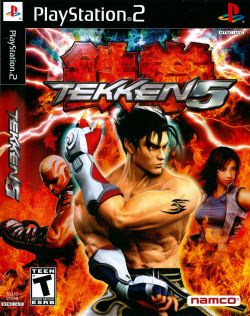Tekken 5: Difference between revisions
Jump to navigation
Jump to search
No edit summary |
No edit summary |
||
| Line 36: | Line 36: | ||
<!-- Windows and Linux testing tables (remove comment signs on usage, for Macintosh you have to add the same lines begin with {{TestingHeader|OS=Mac}}) --> | <!-- Windows and Linux testing tables (remove comment signs on usage, for Macintosh you have to add the same lines begin with {{TestingHeader|OS=Mac}}) --> | ||
{{TestingHeader|OS=Windows}} | {{TestingHeader|OS=Windows}} | ||
{{TestingEntry | |||
|Status=2 | |||
|Region=NTSC-U | |||
|OS=Windows | |||
|CPU=Intel Core 2 Duo E6750 @ 2.66 Ghz | |||
|GPU=Nvidia GTX 260 896MB | |||
|Revision=1.1.0 r5754- | |||
|Graphics=GSdx r5752 SSSE3 | |||
|Sound= | |||
*SPU2-X 2.0.0 r5733 | |||
*LilyPad 0.11.0 r5403 | |||
|Comments=Game works fine at full speed., GSdx HW: Thin lines in screen unless using specific resolutions or native (1200x, 1020x work fine) | |||
|Tester={{ForumUser|prafull}} | |||
}} | |||
[[Category:temp new test case]] | |||
{{TestingEntry | |||
|Status=2 | |||
|Region=NTSC-J | |||
|OS=Windows | |||
|CPU=Intel Core2 Duo E8500 @ 3.16Ghz | |||
|GPU=Nvidia GTS 250 512MB | |||
|Revision=git 05 06 2014 1.3.0 | |||
|Graphics=GSdx MSVC 18.00, SSE41 | |||
|Sound= | |||
*SPU2-X 2.0.0 | |||
*LilyPad (0) 0.11.0 | |||
|Comments=Nicely playable... Needs a custom horizontal resolution (1200 or 1220) to avoid black vertical lines in hardware., Status | |||
|Tester={{ForumUser|Parotaku}} | |||
}} | |||
[[Category:temp new test case]] | |||
{{TestingEntry | {{TestingEntry | ||
|Status=2 | |Status=2 | ||
Revision as of 14:47, 29 December 2014
Developer(s): Namco
Genre: Fighting game
Wikipedia: Link
Game review links: Link
Game review score: 18/20
![]() Test configurations on Windows:
Test configurations on Windows:
| Environment | Configurations | Comments | Tester | ||||
|---|---|---|---|---|---|---|---|
| Region | OS | CPU/GPU | Revision | Graphics | Sound/Pad | ||
| NTSC-U | Windows |
|
1.1.0 r5754- | GSdx r5752 SSSE3 |
|
Game works fine at full speed., GSdx HW: Thin lines in screen unless using specific resolutions or native (1200x, 1020x work fine) | |
| NTSC-J | Windows |
|
git 05 06 2014 1.3.0 | GSdx MSVC 18.00, SSE41 |
|
Nicely playable... Needs a custom horizontal resolution (1200 or 1220) to avoid black vertical lines in hardware., Status | |
| NTSC-U | ? |
|
r2186 | GSDX 890 SSE2 0.1.14 |
|
BIOS: USA V2 (14/06/2004), FPS: 40-60, Devil Within unplayable | 88.152.158.48 |
| NTSC-U | ? |
|
r4208 | GSDX 0.1.16 SSE2 |
|
HACKS: Speed hacks enabled, FPS: 35-45 | Joder666 |
| Environment | Configurations | Comments | Tester | ||||
|---|---|---|---|---|---|---|---|
| Region | OS | CPU/GPU | Revision | Graphics | Sound/Pad | ||
| NTSC-U | ? |
|
0.9.9.0 | GSdx 0.1.16 |
|
BIOS: USA 2.20 (10-02-2006). Tested in Ubuntu 12.04+AMD proprietary drivers installed, using the official PPA package.
UPDATE: With the new PCSX2 1.0 you can use skipdraw at 1 to fix post processing errors at some levels. Also some slowdowns can occur if the EE/VU speed hacks are used. PAL version plays better in Linux than NTSC. |
Joder666 |
Known Issues
Thin black vertical lines
- Status: Active
- Type: Minor
- Description: When using either custom resolution or scaling, thin black vertical lines cover the screen
- Workaround: You can either: Use native resolution or, use 1260x(any) resolution. You can subtract any multiple of 60 from 1260 (eg, 1200, 1140, 1080, etc) as needed for performance, but no horizontal resolution greater than 1260 works. Vertical resolution has no effect on the black bars, so you can set this to any value you desire.
The gallery
-
Tekken 5 (SLPS 25510)
| ||||||||||||||||||||