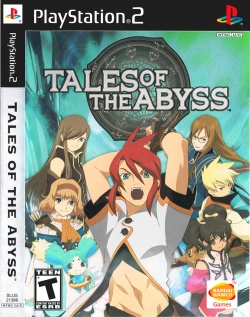Tales of the Abyss: Difference between revisions
Jump to navigation
Jump to search
No edit summary |
No edit summary |
||
| Line 34: | Line 34: | ||
}} | }} | ||
<!-- Windows and Linux testing tables (remove comment signs on usage, for Macintosh you have to add the same lines begin with {{TestingHeader|OS=Mac}}) --> | <!-- Windows and Linux testing tables (remove comment signs on usage, for Macintosh you have to add the same lines begin with {{TestingHeader|OS=Mac}}) --> | ||
{{TestingHeader|OS=Windows}} | {{TestingHeader|OS=Windows}} | ||
{{TestingEntry | {{TestingEntry | ||
|Status= | |Status=2 | ||
|Region= | |Region=NTSC-U | ||
|OS=? | |OS=? | ||
|CPU= | |CPU=Core2Quad at 2200 mhz | ||
|GPU=NVIDIA 8800 GT | |GPU=NVIDIA 8800 GT | ||
|Revision=1888 | |Revision=1888 | ||
| Line 48: | Line 47: | ||
* SPU2-X 1.2.0 | * SPU2-X 1.2.0 | ||
* Lilypad (r1388)0.10.0 | * Lilypad (r1388)0.10.0 | ||
|Comments= | |Comments=x1.5, INTC Sync, IOP 2x, idle loop, FPS: 55 - 60 (capped). You may want to try using speed hacks, but all cycle modifying speedhacks (sync hacks) are likely to break the game such as loose music and crash in battles. | ||
You may want to try using speed hacks, but all cycle modifying speedhacks (sync hacks) are likely to break the game such as loose music and crash in battles | |Tester=KabooZ | ||
|Tester= | |||
}} | }} | ||
{{TestingFooter}} | {{TestingFooter}} | ||
| Line 85: | Line 69: | ||
--> | --> | ||
==Trivia== | |||
*To allow 3 and 4 player support, enable multitap on the emulator for port 2, and port 2 on Lilypad ((r4510)0.10.0 and up) plugin. Controls for each player then becomes 1 = Player one, 2A= Player 2, 2B= Player 3, 2C= Player 4. | |||
<!-- Remove comment signs and add issues here --> | <!-- Remove comment signs and add issues here --> | ||
<!-- IssueLevel is issue severity level -1,0,1 or 2 (note, minor, serious and major accordingly)--> | <!-- IssueLevel is issue severity level -1,0,1 or 2 (note, minor, serious and major accordingly)--> | ||
==Known Issues== | ==Known Issues== | ||
{{Issue | {{Issue | ||
|IssueName= | |IssueName=Ghosting at higher resolution | ||
|IsFixed= | |IsFixed=0 | ||
|IssueLevel= | |IssueLevel=0 | ||
|Description= | |Description=If you use a higher resolution than native "ghost" effect will occur | ||
|Workaround= | |Workaround=If you use a higher resolution than native add '''pixoff_x=-8''', '''pixoff_y=-8''' to your GSDX.ini and if the "ghost" problem still exists try different values (works only on/after rev1650 or GSDX 0.1.15). | ||
*'''Alternatively''': A [http://forums.pcsx2.net/Thread-Tales-of-the-Abyss-graphical-problem?pid=265700#pid265700 TotA-specific build] of GSDX also fixed this. | |||
*'''Alternatively''': If you are using custom resolution set in 1920x1080, just use TCoffsetX:450/Y:350. You don´t need any other hack if you do this. | |||
*'''Alternatively''': As of gsdx2693, just set UserHacks_SkipDraw to '1' to fix this problem. (Can cause slowdown) | |||
*'''Alternatively''': As of PCSX 1.0.0 with GSDX 5334 (0.1.16) it seems that ghosting can be fixed by using Native or Native x1-x6 resolution. | |||
}} | }} | ||
Revision as of 18:29, 29 September 2014
Developer(s): Namco (Tales Studio)
Genre: RPG Fighting Minigames
Wikipedia: Link
Game review links: Metacritic
Game review score: 78/100
Game description: J-RPG with Active Battle in beat 'em up style and a neat story! NewGame+! experience with previous titles of the series not needed
![]() Test configurations on Windows:
Test configurations on Windows:
| Environment | Configurations | Comments | Tester | ||||
|---|---|---|---|---|---|---|---|
| Region | OS | CPU/GPU | Revision | Graphics | Sound/Pad | ||
| NTSC-U | ? |
|
1888 | GSDX 1763 |
|
x1.5, INTC Sync, IOP 2x, idle loop, FPS: 55 - 60 (capped). You may want to try using speed hacks, but all cycle modifying speedhacks (sync hacks) are likely to break the game such as loose music and crash in battles. | KabooZ |
Trivia
- To allow 3 and 4 player support, enable multitap on the emulator for port 2, and port 2 on Lilypad ((r4510)0.10.0 and up) plugin. Controls for each player then becomes 1 = Player one, 2A= Player 2, 2B= Player 3, 2C= Player 4.
Known Issues
Ghosting at higher resolution
- Status: Active
- Type: Minor
- Description: If you use a higher resolution than native "ghost" effect will occur
- Workaround: If you use a higher resolution than native add pixoff_x=-8, pixoff_y=-8 to your GSDX.ini and if the "ghost" problem still exists try different values (works only on/after rev1650 or GSDX 0.1.15).
- Alternatively: A TotA-specific build of GSDX also fixed this.
- Alternatively: If you are using custom resolution set in 1920x1080, just use TCoffsetX:450/Y:350. You don´t need any other hack if you do this.
- Alternatively: As of gsdx2693, just set UserHacks_SkipDraw to '1' to fix this problem. (Can cause slowdown)
- Alternatively: As of PCSX 1.0.0 with GSDX 5334 (0.1.16) it seems that ghosting can be fixed by using Native or Native x1-x6 resolution.