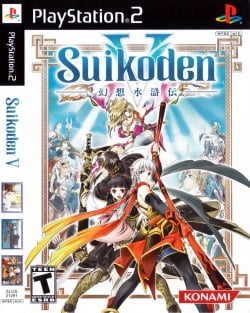Suikoden V
Developer(s): Konami, Hudson Soft
Genre: RPG
Wikipedia: Link
Game review links: IGN, Metacritic
Game review score: 8.2/10 (IGN), 76/100 (Metacritic)
![]() Test configurations on Windows:
Test configurations on Windows:
| Environment | Configurations | Comments | Tester | ||||
|---|---|---|---|---|---|---|---|
| Region | OS | CPU/GPU | Revision | Graphics | Sound/Pad | ||
| PAL | Windows |
|
1.3.0 Git 2014/07/19 (v1.21-327) | GSdx 0.1.16 SSE41 |
|
Europe v02.00(14/06/2004), Defaults + MTVU (Multi-Threaded microVU1), Run at full speed (60fps) with custom resolution 1920x1080 without any slowdowns. | |
| NTSC-U | ? |
|
0.9.7.3113 | GSDX 3068 |
|
FPS: 30~60, VU Stealing 3 to run everything at full speed with no side effects. Limiter at normal so the 2d parts don't go up to 120fps. | Deedopers |
| NTSC-J | ? |
|
0.9.8.r4600 | GSDX 4600 |
|
BIOS: USA v01.60, There is a minor graphical issue with an ugly white line running through every text box. Runs at full speed with no speed hacks. | Natolom |
| Environment | Configurations | Comments | Tester | ||||
|---|---|---|---|---|---|---|---|
| Region | OS | CPU/GPU | Revision | Graphics | Sound/Pad | ||
| NTSC-U | Linux (openSUSE 13.2) |
|
1.3.1+git20150405 | GSdx (gcc 4.8.3, SSE2) [libGSdx-0.1.16] |
|
USA V02.20, completed game. Enable "anti upscale-glitch" option to help reduce the white line's visibility. L2/R2 were not initialized correctly, had to press them both before the face buttons on controller would work. Runs full speed, enabled MTVU speed hack. | fuji7l |
Known Issues
White line running through every text box
- Status: Active
- Type: Minor
- Description: There is a minor graphical issue with an ugly white line running through every text box.
- Workaround: This is apparently a result of upscaling and seems to be unavoidable without using native resolution. See this thread for an example and possible suggestions.
The gallery
-
Suikoden V (SLES 54087)
-
Suikoden V (SLES 54087)
-
Suikoden V (SLES 54087)