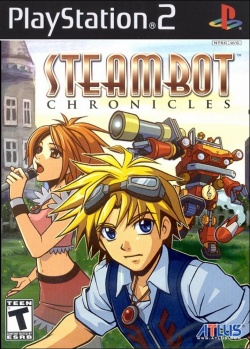Steambot Chronicles: Difference between revisions
CrazySteve88 (talk | contribs) (added new revision compatibility info) |
CrazySteve88 (talk | contribs) No edit summary |
||
| Line 49: | Line 49: | ||
|comment = Suffers from some bad graphical glitches and huge VRAM usage on a HW renderer. The game turns into monochrome on a software renderer. For more detail, please see [[Raw Danger!]], which uses a slightly-tweaked version of the same graphics engine. | |comment = Suffers from some bad graphical glitches and huge VRAM usage on a HW renderer. The game turns into monochrome on a software renderer. For more detail, please see [[Raw Danger!]], which uses a slightly-tweaked version of the same graphics engine. | ||
*As of August 28, 2011, this game is not listed on the official compatibility list (NTSC-J and PAL versions). | *As of August 28, 2011, this game is not listed on the official compatibility list (NTSC-J and PAL versions). | ||
* | * r5371 software mode works ok and you can get rid of some major graphical glitches like the lines that cover your screen. However even with a quad core the game still ran slow unless you used a combination of hacks and EE and VU cycle stealing. Using anything other than native resolution causes the emulator to crawl to a halt and at 6x it causes the computer to freeze. | ||
<!-- Linux specs --> | <!-- Linux specs --> | ||
|linuxpcsx2ver = | |linuxpcsx2ver = | ||
| Line 65: | Line 65: | ||
|linuxcomment = | |linuxcomment = | ||
<!-- Minimal PC specs --> | <!-- Minimal PC specs --> | ||
|cputype = | |cputype = AMD Athlon II X4 630 2.80 GHZ | ||
|gputype = | |gputype = Geforce 9800GT 1GB | ||
|pccomment = | |pccomment = You'll need a really powerful GPU or CPU to get this game to run smoothly. Software mode is the only way to play the game without too many graphical glitches but even then the game doesn't run smoothly without hacks. Do NOT use anything higher than native resolution unless your computer can handle it or expect the emulator and your computer to hang. | ||
}} | }} | ||
Revision as of 20:27, 16 August 2012
Developer(s): Irem
Genre: RPG
Wikipedia: http://en.wikipedia.org/wiki/Steambot_Chronicles
Game review links: http://ps2.ign.com/objects/705/705223.html
Game review score: 7.3/10 (IGN)
Game description: Steambot Chronicles, known in Japan as Ponkotsu Roman Daikatsugeki: Bumpy Trot (ポンコツ浪漫大活劇バンピートロット) is a 2005 action-adventure game developed and published by Irem Software Engineering in Japan for the PlayStation 2. It was later published by Atlus in North America and 505 Games in PAL regions. The game features a sandbox-style of steam-powered, mech-based gameplay.
![]() Test configuration on Windows:
Test configuration on Windows:
| PCSX2 version: | 0.9.6 |
| Graphics by GSDX: | untested |
| Sound by SPU2-X: | untested |
Comments: Suffers from some bad graphical glitches and huge VRAM usage on a HW renderer. The game turns into monochrome on a software renderer. For more detail, please see Raw Danger!, which uses a slightly-tweaked version of the same graphics engine.
- As of August 28, 2011, this game is not listed on the official compatibility list (NTSC-J and PAL versions).
- r5371 software mode works ok and you can get rid of some major graphical glitches like the lines that cover your screen. However even with a quad core the game still ran slow unless you used a combination of hacks and EE and VU cycle stealing. Using anything other than native resolution causes the emulator to crawl to a halt and at 6x it causes the computer to freeze.
| PCSX2 version: | untested |
| Graphics by ZZogl: | untested |
| Sound by SPU2-X: | untested |
![]() PC specs used to test the game:
PC specs used to test the game:
| CPU: | AMD Athlon II X4 630 2.80 GHZ |
| GPU: | Geforce 9800GT 1GB |
Comments: You'll need a really powerful GPU or CPU to get this game to run smoothly. Software mode is the only way to play the game without too many graphical glitches but even then the game doesn't run smoothly without hacks. Do NOT use anything higher than native resolution unless your computer can handle it or expect the emulator and your computer to hang.
This article has been partly taken from Wikipedia