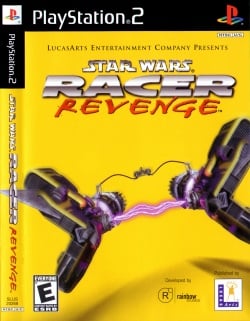Star Wars Racer Revenge: Difference between revisions
Jump to navigation
Jump to search
No edit summary |
No edit summary |
||
| Line 10: | Line 10: | ||
|reviewscore = 8.4/10 | |reviewscore = 8.4/10 | ||
|gamefaqslink = [http://www.gamefaqs.com/ps2/480910-star-wars-racer-revenge Link] | |gamefaqslink = [http://www.gamefaqs.com/ps2/480910-star-wars-racer-revenge Link] | ||
|english = SLES-50366 & SLUS-20268 | |||
<!-- NTSC-U props --> | <!-- NTSC-U props --> | ||
|NTSCU = 1 | |NTSCU = 1 | ||
Revision as of 19:32, 26 October 2015
Developer(s): Rainbow Studios
Publisher(s): LucasArts
Genre: Racing
Wikipedia: Link
Game review links: IGN
Game review score: 8.4/10
Game description: Sequel to Star Wars Episode I: Racer. The story takes place eight years after The Phantom Menace, Sebulba wants revenge on Anakin Skywalker. Unlike its predecessor, the player isn't able to continue racing if they crash their pod, perhaps for added realism.
![]() Test configurations on Windows:
Test configurations on Windows:
| Environment | Configurations | Comments | Tester | ||||
|---|---|---|---|---|---|---|---|
| Region | OS | CPU/GPU | Revision | Graphics | Sound/Pad | ||
| NTSC-U | Windows |
|
13 11 2012 1.1.0 r5452- | GSdx 5442 SSE41 |
|
Runs at full speed. | |
| PAL | Windows 8.1 64-bit |
|
r5875 | GSdx r5875 |
|
The game is playable until the end with default settings and 2x resolution with minor occasional slowdowns. | Ratchet66 |
Known Issues
Visual glitches
- Status: Active
- Type: Minor
- Description: On two of the tracks (Grand Reefs and Citadel) there are bad visual glitches obscuring your view.
- Workaround: Run the game in software mode (F9).
| ||||||||||||||||||||||||||||||||||||||||||||||||||||||||||||||||||||||