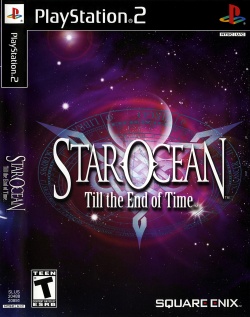Star Ocean: Till the End of Time: Difference between revisions
Jump to navigation
Jump to search
No edit summary |
m (Removed double issue.) |
||
| Line 109: | Line 109: | ||
==Known Issues== | ==Known Issues== | ||
{{Issue | {{Issue | ||
Revision as of 16:03, 6 October 2014
Developer(s): tri-Ace
Genre: RPG
Wikipedia: Link
![]() Test configurations on Windows:
Test configurations on Windows:
| Environment | Configurations | Comments | Tester | ||||
|---|---|---|---|---|---|---|---|
| Region | OS | CPU/GPU | Revision | Graphics | Sound/Pad | ||
| NTSC-U(?) | ? |
|
0.9.9 r5127 | GSDX r5125 |
|
I have used savestates everywhere, in battles outside of battles in menus and during animation scenes and cg. The game did not get stuck once or crash! and it worked in full FPS and above! | Dhillel |
| ? | ? |
|
1.3.0-20140610102852 | GSDX 20140610102852 |
|
Tonygiang | |
| NTSC-U | Windows 7 Ultimate X64 (SP1) |
|
1.3.0 r5932 |
|
|
Runs great, even at 2560x1440 resolution. (Constant 60 FPS)
I've had no issues playing this game. The only problematic area was only due to a controller issue, which is the Barr Mountains area where you had to play the Dragon Flute. This was already a horrendous area even on the actual PS2. But using the workaround I was able to pass this area just fine. |
Ryudo |
Trivia
- The original NTSC-J version has an ingame bug that could cause the game freeze. NTSC-U version is same as Star Ocean 3 director's cut which has the bug fixed and some additional in game stuff.
- An "undub" patch was released by fans which applies to the US-NTSC version (Star Ocean 3: Till the End of Time). Basically it replaces all of the dubbed voices with the original Japanese voices. The latest version of the undub patch fixes nearly all spoken game text, compared to an earlier version which still contained portions of the English dub. Please be careful when setting the game cutscene setting to Automatic with this patch. There are significant differences in the length between the Japanese and English scripts leading to lines that drag out either shorter or longer than it takes to read the text in English. Also, you're on your own when it comes to dialogues in CGI cutscenes.
Known Issues
Wrong bloom effect on upscaled resolution
- Status: Active
- Type: Minor
- Description: A bloom effect misplacement issue similar to Tales of the Abyss occurs when running the game at higher than native resolution. It's difficult to spot since the game doesn't have many locations that use bloom effect. A place to observe this is Arkives (Disc 2, late game).
- Workaround: No known solution
Dragon Flute button press problem
- Type: Note (not an issue)
- Description: There is a section in the dungeons of Barr Mountains that requires you to "play tunes" by pressing the circle button to activate a tune. The game has 4 tunes mapped to the button, differentiated by tap/hold and light/hard pressure. However, the gamepad plugin is programmed to send a fixed pressure setting, therefore if you attempt playing tunes normally you will always get the hard tap/hold tunes.
- Workaround: To get around this an additional button needs to be mapped to circle as well but configured to deliver "light" pressure. This is done by opening the gamepad plugin configuration and choosing a rarely used key - for example the lower shoulder button L2 - and remapping it to the circle button, and setting the sensitivity to 0.500 or thereabouts. In the game, merely use the remapped L2@circle button to deliver "light" tap/hold tunes while the regular circle button can be used normally to deliver "hard" tap/hold tunes.
After you are done with this dungeon you can restore the normal setting for L2/whichever key you remapped.
Abnormal high GPU usage in older versions of GSDX
- Status: Fixed
- Type: Serious
- Description: Older version of GSdx for the director's cut may have speed issue due to the crc is not captured. The PAL version also have speed issue because the CRC isn't yet included in GSdx.
- Workaround: To fix the abnormal high GPU usage manually add allowhacks=1 to your GSdx.ini (found inside the "ini" folder of PCSX2 directory), then open GSdx Configuration Window and set the new option "Skipdraw" to 1. This fix works only in newer revisions of GSdx.