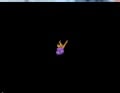Spyro: Enter the Dragonfly: Difference between revisions
Jump to navigation
Jump to search
No edit summary |
mNo edit summary |
||
| Line 23: | Line 23: | ||
|CRCsPAL = | |CRCsPAL = | ||
|releasedatePAL = | |releasedatePAL = | ||
|statusPAL = | |statusPAL = 2 | ||
|linuxstatusPAL = | |linuxstatusPAL = | ||
|macstatusPAL = | |macstatusPAL = | ||
| Line 106: | Line 106: | ||
|Comments=BIOS: Tested on all final BIOS builds. After selecting language, when on the main menu the game black screens. Several TLB misses. | |Comments=BIOS: Tested on all final BIOS builds. After selecting language, when on the main menu the game black screens. Several TLB misses. | ||
|Tester=BoxPossum | |Tester=BoxPossum | ||
}} | |||
{{TestingEntry | |||
|Status=2 | |||
|Region=PAL | |||
|OS=Windows | |||
|CPU=i5-4670K CPU @ 3.40GHz OC'd 4.20GHz | |||
|GPU=Nvidia GT 630 | |||
|Revision=20141231123229 | |||
|Graphics=GSdx 20141231123229 0.1.16 AVX | |||
|Sound= | |||
*SPU2-X 20141231123229 2.0.0 | |||
*LilyPad 20141231123229 0.11.0 | |||
|Comments=USA v01.60(07/02/2002) Console, Startup patch, Playable | |||
|Tester={{ForumUser|chriztr}} | |||
}} | }} | ||
{{TestingFooter}} | {{TestingFooter}} | ||
| Line 164: | Line 178: | ||
<gallery> | <gallery> | ||
File:Spyro_Enter_the_Dragonfly_Forum_1.jpg|Spyro: Enter the Dragonfly (SLUS 20315) | File:Spyro_Enter_the_Dragonfly_Forum_1.jpg|Spyro: Enter the Dragonfly (SLUS 20315) | ||
File:Spyro_Enter_the_Dragonfly_Forum_2.png|Spyro: Enter the Dragonfly (SLES 51043) | |||
</gallery> | </gallery> | ||
{{ForumLinksList|list= | {{ForumLinksList|list= | ||
*[http://forums.pcsx2.net/Thread-Spyro-Enter-the-Dragonfly-SLUS-20315-U--28914 Spyro - Enter the Dragonfly (SLUS 20315) (U)]}} | *[http://forums.pcsx2.net/Thread-Spyro-Enter-the-Dragonfly-SLUS-20315-U--28914 Spyro - Enter the Dragonfly (SLUS 20315) (U)]}} | ||
Revision as of 14:00, 3 January 2015
| Spyro: Enter the Dragonfly | |||||||||||||||||||||||||
|---|---|---|---|---|---|---|---|---|---|---|---|---|---|---|---|---|---|---|---|---|---|---|---|---|---|
| |||||||||||||||||||||||||
Developer(s): Sierra
Genre: Platform
![]() Test configurations on Windows:
Test configurations on Windows:
| Environment | Configurations | Comments | Tester | ||||
|---|---|---|---|---|---|---|---|
| Region | OS | CPU/GPU | Revision | Graphics | Sound/Pad | ||
| NTSC-U | Windows |
|
1.1.0 r5483- | GSdx r5464 SSSE3 |
|
This game gets stuck with a black screen after intros, music keeps playing in the background but game doesn't advance. | |
| NTSC-U | Windows |
|
08 01 2014 1.2.0 r5782 | GSdx 5801m SSE41 [09 01 2014] |
|
Same as before | |
| NTSC-U | Windows |
|
1.3 Git 5 of June- | GSDX |
|
USA v02.20(10/02/2006), EE/VU Clamp: Standard, EE/VU Rounding: Standard, This game gets stuck with a black screen after intros, music keeps playing in the background but game doesn't advance. | |
| PAL | ? |
|
0.9.7 | GSDX r3068, 0.1.16 | SPU2-X r3117 | BIOS: Europe V2 , You can see the intros, but once you get to the loading screen, the game locks up with a TLB miss error. NOTE: On PCSX2 0.9.4 downwards, the pause screen pops up during the intro. If you select "exit game", you will be taken to the title screen where you will hear the music, but with no sound. | Evil cabbage |
| PAL, NTSC-U, NTSC-J | Windows 7, 8, 8.1 |
|
1.0.0 | GSDX r5334, 0.1.16 | SPU2-X r5324, 2.0.0 | BIOS: Tested on all final BIOS builds. After selecting language, when on the main menu the game black screens. Several TLB misses. | BoxPossum |
| PAL | Windows |
|
20141231123229 | GSdx 20141231123229 0.1.16 AVX |
|
USA v01.60(07/02/2002) Console, Startup patch, Playable | |
![]() Test configurations on Macintosh:
Test configurations on Macintosh:
| Environment | Configurations | Comments | Tester | ||||
|---|---|---|---|---|---|---|---|
| Region | OS | CPU/GPU | Revision | Graphics | Sound/Pad | ||
| PAL, NTSC-U, NTSC-J | OSX 10.9.1, OSX 10.10 |
|
1.0.0 | GSDX r5334, 0.1.16 | SPU2-X r5324, 2.0.0 | BIOS: Tested on all final BIOS builds. After selecting language, when on the main menu the game black screens. Several TLB misses. | BoxPossum |
Known Issues
Black screen after language select
- Status: Active
- Type: Major
- Description: After the game finished to load, the language selection menu will show up, selecting a language results in a black screen. The console log shows the following:
(EE pc:002C7D20) TLB Miss, addr=0x8 [load] (EE pc:002C7E00) TLB Miss, addr=0x8 [load] (EE pc:002C7E24) TLB Miss, addr=0x0 [load]
- Workaround: No known solution
The gallery
-
Spyro: Enter the Dragonfly (SLUS 20315)
-
Spyro: Enter the Dragonfly (SLES 51043)