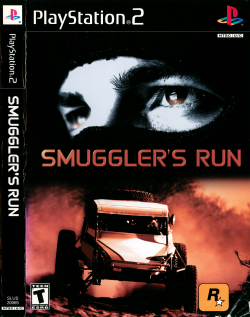Smuggler's Run: Difference between revisions
No edit summary |
No edit summary |
||
| Line 99: | Line 99: | ||
* Also known as '''Crazy Bump's: Kattobi Car Battle''' (JP) | * Also known as '''Crazy Bump's: Kattobi Car Battle''' (JP) | ||
==Known Issues== | ==Known Issues== | ||
{{Issue | {{Issue | ||
|IssueName= | |IssueName=Only distant shadows are rendered. | ||
|IsFixed= | |IsFixed=0 | ||
|IssueLevel= | |IssueLevel=0 | ||
|Description= | |Description=When using Hardware mode, shadows close to the player will not be rendered, but can still be seen at a distance. | ||
|Workaround= | |Workaround=Switch to Software mode by going to Config > Video (GS) > Plugin Settings, and setting Renderer to any of the "(Software)" options. | ||
}} | |||
{{Issue | |||
|IssueName=Ground is flickering | |||
|IsFixed=0 | |||
|IssueLevel=0 | |||
|Description=The entire ground flickers after loading a map. | |||
|Workaround=Press F9 to switch the renderer to Software mode, and once again to switch back to Hardware mode. | |||
}} | }} | ||
==The gallery== | ==The gallery== | ||
Revision as of 16:24, 28 February 2017
Developer(s): Angel Studios
Publisher(s): Rockstar Games (US, EU), Syscom (JP)
Genre: Racing
Wikipedia: Link
Game review links: IGN: 7.9/10, Metacritic: 79/100
Game description: As a member of a gang of international smugglers, it's your job to evade the U.S. Border Patrol, CIA and cutthroat rivals to deliver illegal cargo. It'll take complete mastery of your off-road vehicle to make it across unforgiving terrain and stay one step ahead...and make the drop.
In Smuggler's Run, you'll go wherever your heart desires, delivering contraband across borders while being chased by the police and other smuggling operations. You assume the role of a rookie smuggler who has to prove himself and take his smuggling operation to the top of the underworld ranks.
![]() Test configurations on Windows:
Test configurations on Windows:
| Environment | Configurations | Comments | Tester | ||||
|---|---|---|---|---|---|---|---|
| Region | OS | CPU/GPU | Revision | Graphics | Sound/Pad | ||
| NTSC-U | Windows |
|
13 11 2012 1.1.0 r5452- | GSdx 5442 SSE41 |
|
Runs above full speed. | |
| NTSC-U | Windows 7 64-Bit |
|
1.2.1 r5873 | GSdx 10 (Software)0.1.16 r5875 |
|
Game does not render properly in Hardware rendering (Both GSDX 9/10). Software mode works great. Bios v 2.0 was used. | Zrooney |
Trivia
- Original names: クレイジーバンプ かっとびカーバトル! (SLPS-20067) & (SLPM-62188)
- Also known as Crazy Bump's: Kattobi Car Battle (JP)
Known Issues
Only distant shadows are rendered.
- Status: Active
- Type: Minor
- Description: When using Hardware mode, shadows close to the player will not be rendered, but can still be seen at a distance.
- Workaround: Switch to Software mode by going to Config > Video (GS) > Plugin Settings, and setting Renderer to any of the "(Software)" options.
Ground is flickering
- Status: Active
- Type: Minor
- Description: The entire ground flickers after loading a map.
- Workaround: Press F9 to switch the renderer to Software mode, and once again to switch back to Hardware mode.
The gallery
-
Smuggler's Run (SLES 50061)
- Games rated T in North America
- Games with widescreen support
- Multiplayer games
- Games with English language
- Games with Japanese language
- Games with German language
- Games with French language
- Games with Spanish language
- Games with Italian language
- Games
- Playable games
- Racing
- Games by Angel Studios
- Games with minor issues
- Temp Navbox required