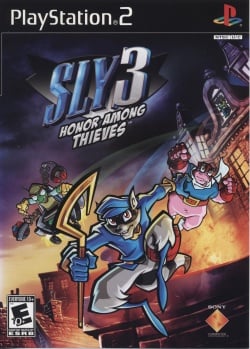Sly 3: Honor Among Thieves: Difference between revisions
Jump to navigation
Jump to search
m (Did you use default settings without any speed hacks? Some speed hacks can cause slowdowns. Uncomment if you run the game with default settings.) |
|||
| Line 130: | Line 130: | ||
==Known Issues== | ==Known Issues== | ||
{{Issue | {{Issue | ||
|IssueName= | |IssueName=Right side of the screen cut off in PAL release | ||
|IsFixed= | |IsFixed=1 | ||
|IssueLevel=1 | |||
|Workaround=Enable the "Show Overscan" option (ideally in the game's properties) in the 1.7+ builds. | |||
}} | |||
{{Issue | |||
|IssueName=Upscaling causes offset chroma layers | |||
|IsFixed=1 | |||
|IssueLevel=1 | |IssueLevel=1 | ||
|Description= | |Description=When upscaling, different chroma layers of the image seem to be offset from each other, resulting in a rather nauseating image. | ||
|Workaround= | |Workaround=Fixed some time ago in 1.7 builds through automatic game fixes. For older versions, enable the "Round Sprite: Full" hack. | ||
}} | }} | ||
{{Issue | {{Issue | ||
|IssueName= | |IssueName=Can't blow up pillar in Episode 5, "Dynamic Duo" | ||
|IsFixed= | |IsFixed=1 | ||
|IssueLevel=1 | |IssueLevel=1 | ||
|Description= | |Description=During the mission "Dynamic Duo" in episode 5, you need to blow up a pillar with Bentley's bombs. The bombs do nothing, and it's impossible to progress. | ||
|Workaround= | |Workaround=Fixed some time ago in 1.7 builds. For older versions, go to Config > Emulation Settings > '''VUs''' tab, and set Round Mode to "Nearest" and Clamping Mode to "Extra". | ||
}} | }} | ||
{{Issue | {{Issue | ||
|IssueName=Incorrect Line Upscaling | |IssueName=Incorrect Line Upscaling | ||
|IsFixed= | |IsFixed=1 | ||
|IssueLevel=0 | |IssueLevel=0 | ||
|Description=When upscaling the game to higher | |Description=When upscaling the game to higher resolutions, the cel shader black lines become too big and aren't In their right place. | ||
|Workaround= | |Workaround=Fixed some time ago in 1.7 builds. For older versions, go to Config > Video (GS) > Plugin Settings, turn on "Enable HW Hacks", Choose "Disable safe feature". The black lines become small but they are still there. | ||
}} | }} | ||
Revision as of 12:37, 2 July 2022
Developer(s): Sucker Punch
Publisher(s): SCEA (US), SCEE (EU), SCEI (KO)
Genre: Action, Platformer
Wikipedia: Link
Game review links: GameRankings: 84/100, Metacritic: 83/100
Game description: In Sly 3: Honor Among Thieves, you follow Sly Cooper and his partners in crime as they plunder locations around the world and fight adversaries, both old and new. Sly 3 is a cell-shaded platform game involving vehicles, gadgets, and an assortment of minigames. Joining your heists are a few new playable characters and enough new items to keep them fully equipped. Sly 3 also includes competitive and cooperative multiplayer modes.
![]() Test configurations on Windows:
Test configurations on Windows:
| Environment | Configurations | Comments | Tester | ||||
|---|---|---|---|---|---|---|---|
| Region | OS | CPU/GPU | Revision | Graphics | Sound/Pad | ||
| ? | ? |
|
0.9.8 (r4600) | GSdx SSE4 (r4600) |
|
FPS: 30-60, Runs well, looking at the level halves the framerate. seems like all geometry is being drawn even if not visible. Seems to max out the GPU, not CPU. | DelusionalLogic |
| NTSC-U | Windows |
|
1.1.0 (r5492) | GSdx SSE41 (r5464) |
|
Runs near full speed. Slight graphics errors. | |
| NTSC-U | Windows 7 64-Bit |
|
1.2.1 (r5873) | GSdx 0.1.16 (r5875) |
|
Game works great at 60 FPS and 5X native resolution with no glitches. Direct3D9 renderer creates some micro stuttering, but Direct3D10 works well. BIOS v2.0 was used. | Zrooney |
Trivia
- Original names: 슬라이 쿠퍼 3 최후의 대도 (SCKA-20063)
- Also known as Sly 3: Honour Among Thieves (EU)
Known Issues
Right side of the screen cut off in PAL release
- Status: Fixed
- Type: Serious
- Workaround: Enable the "Show Overscan" option (ideally in the game's properties) in the 1.7+ builds.
Upscaling causes offset chroma layers
- Status: Fixed
- Type: Serious
- Description: When upscaling, different chroma layers of the image seem to be offset from each other, resulting in a rather nauseating image.
- Workaround: Fixed some time ago in 1.7 builds through automatic game fixes. For older versions, enable the "Round Sprite: Full" hack.
Can't blow up pillar in Episode 5, "Dynamic Duo"
- Status: Fixed
- Type: Serious
- Description: During the mission "Dynamic Duo" in episode 5, you need to blow up a pillar with Bentley's bombs. The bombs do nothing, and it's impossible to progress.
- Workaround: Fixed some time ago in 1.7 builds. For older versions, go to Config > Emulation Settings > VUs tab, and set Round Mode to "Nearest" and Clamping Mode to "Extra".
Incorrect Line Upscaling
- Status: Fixed
- Type: Minor
- Description: When upscaling the game to higher resolutions, the cel shader black lines become too big and aren't In their right place.
- Workaround: Fixed some time ago in 1.7 builds. For older versions, go to Config > Video (GS) > Plugin Settings, turn on "Enable HW Hacks", Choose "Disable safe feature". The black lines become small but they are still there.
| ||||||||
Categories:
- Games rated E10+ in North America
- Games rated 3+ in Europe
- Games rated G in Australia
- Games rated ALL in Korea
- Games support headset
- Games with special controllers
- Games with widescreen support
- CPU intensive games
- Multiplayer games
- Games with English language
- Games with German language
- Games with French language
- Games with Spanish language
- Games with Dutch language
- Games with Italian language
- Games with Swedish language
- Games with Danish language
- Games with Finnish language
- Games with Norwegian language
- Games with Portuguese language
- Games with Korean language
- Games
- Playable games
- Action
- Platformer
- Games by Sucker Punch
- Games with unfinished issue entries