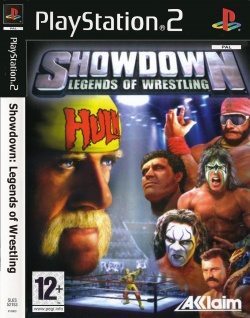Showdown: Legends of Wrestling
Developer(s): Acclaim
Publisher(s): Acclaim
Genre: Sports
Wikipedia: Link
Game review links: IGN: 5.9/10, Metacritic: 55/100
Game description: Showdown: Legends of Wrestling features more than 70 of the greatest wrestlers throughout history. Send your favorite wrestlers to the squared circle for bone-breaking matches, including Table, First Blood, Ladder, Cage, and Battle Royal. Create dream matches, unlock classic feuds, and customize your own wrestler. You'll travel down the path of pain in the new era-based career mode. If you can master the new Ready-To-Brawl controls, you'll be prepared to take on the icons of professional wrestling.
Sequel to Legends of Wrestling II. Some minor new features included a tribute to deceased legendary wrestlers as well as a tutorial fully narrated by Bret Hart.
![]() Test configurations on Windows:
Test configurations on Windows:
| Environment | Configurations | Comments | Tester | ||||
|---|---|---|---|---|---|---|---|
| Region | OS | CPU/GPU | Revision | Graphics | Sound/Pad | ||
| NTSC-U | Windows |
|
1.1.0 r5492 | GSdx 5464 SSE41 |
|
Runs at full speed. | |
Trivia
- Original names: 쇼다운 (SLKA-25204)
- Access the Progressive Scan menu by holding the cross and triangle keys together when the game boots up.