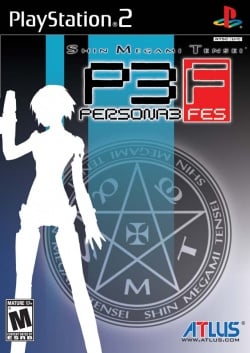Shin Megami Tensei: Persona 3 FES: Difference between revisions
No edit summary |
m (Testing Results) |
||
| Line 49: | Line 49: | ||
|Comments=The game can be run at full speed without speed hacks. | |Comments=The game can be run at full speed without speed hacks. | ||
|Tester=CKL | |Tester=CKL | ||
}} | |||
{{TestingEntry | |||
|Status=2 | |||
|Region=NTSC-U | |||
|OS=Windows 8.1 x64 | |||
|CPU=Intel Core i7 4770K @ 3.9Ghz | |||
|GPU=MSI Geforce GTX 770 2GB Gaming | |||
* Corsair 8GB DDR3 1600Mhz | |||
|Revision='''r5873 1.2.1''' | |||
|Graphics='''GSDX AVX r5875''' | |||
*Renderer: Direct3D11 HW | |||
*Interlacing: Auto | |||
*D3D Res: Custom 1920x1080 | |||
*Shade Boost: 60/50/50 | |||
*FXAA: "Active" | |||
*FX Shader: "Active" | |||
*Text Filt: "Active/Half" | |||
*Anisotropic Filt: 16x | |||
'''HW Hacks:''' | |||
*MSAA: 0x | |||
*Skipdraw: 0 | |||
*Half-pixel Offset | |||
*Sprite: "Active/Full" | |||
|Sound='''SPU2-X r5830 2.0.0''' | |||
*Interpolation: 4-Catmull-Rom | |||
*Module: 4-Portaudio | |||
*Sync Mode: TimeStretch | |||
'''Lilypad r5875 0.11.0''' | |||
*Keyboard Emulation | |||
|Comments=('''BIOS: USA 2.00''') Plays amazingly well at 60fps at all times and without any serious glitch I noticed. | |||
Minor Bugs: | |||
*Experienced Texture corruption when changing scenes, but solved it by changing the "D3D Internal Resolution" to "Custom" and forcing "Custom resolution" to "1920x1080" | |||
*Some 2D elements are a bit streched, but 3D elements are perfect and with the correct aspect ratio. (Related to the 16:9 ratio I'm using) | |||
*Minor Transparency related issue: In battle, character shadows are a bit glitched (Related to the HD Resolution I'm using). Can be solved by switching to Software mode (But I prefer to live with it and play in HD) | |||
|Tester={{ForumUser|Sevlagoth}} | |||
}} | }} | ||
{{TestingFooter}} | {{TestingFooter}} | ||
Revision as of 13:38, 7 March 2015
Developer(s): Atlus
Genre: RPG
Wikipedia: Link
Game review links: IGN
Game review score: 8.8/10
Game description: Director's Cut of Shin Megami Tensei: Persona 3
![]() Test configurations on Windows:
Test configurations on Windows:
| Environment | Configurations | Comments | Tester | ||||
|---|---|---|---|---|---|---|---|
| Region | OS | CPU/GPU | Revision | Graphics | Sound/Pad | ||
| NTSC-U | ? |
|
r1888 | GSDX r2693 |
|
The game can be run at full speed without speed hacks. | CKL |
| NTSC-U | Windows 8.1 x64 |
|
r5873 1.2.1 | GSDX AVX r5875
HW Hacks:
|
SPU2-X r5830 2.0.0
Lilypad r5875 0.11.0
|
(BIOS: USA 2.00) Plays amazingly well at 60fps at all times and without any serious glitch I noticed.
Minor Bugs: •Experienced Texture corruption when changing scenes, but solved it by changing the "D3D Internal Resolution" to "Custom" and forcing "Custom resolution" to "1920x1080" •Some 2D elements are a bit streched, but 3D elements are perfect and with the correct aspect ratio. (Related to the 16:9 ratio I'm using) •Minor Transparency related issue: In battle, character shadows are a bit glitched (Related to the HD Resolution I'm using). Can be solved by switching to Software mode (But I prefer to live with it and play in HD) |
|
Known Issues
Disappearing or flashing dialog text.
- Status: Active
- Type: Minor
- Description: Disappearing or flashing dialog text.
- Workaround: Use Software Mode (F9) or reinitialize GSdx (press F9 twice).
Incorrect text and S.Link portrait transparency.
- Status: Active
- Type: Minor
- Description: Incorrect text and S.Link portrait transparency.
- Workaround: Use Software Mode (F9) or enable Sprite hack (full) in GSdx: may require reinitialization whilst in the command menu.
Portrait animation glitches.
- Status: Active
- Type: Minor
- Description: Portrait animation glitches.
- Workaround: Use Software Mode (F9) or set texture filtering in GSdx to half.
- Status: Active
- Type: Minor
- Description: Various transparency related issues such as battle shadows and flashing environment textures.
- Workaround: Use Software Mode (F9).
Crash
- Status: Active
- Type: Serious
- Description: Japanese Dubbed, English Subbed version of game crashes.
- Workaround: Enable Preset 3 (Balanced) under emulation settings.
The gallery
-
Shin Megami Tensei: Persona 3 FES (SLUS 21621)
| ||||||||||||||||||||